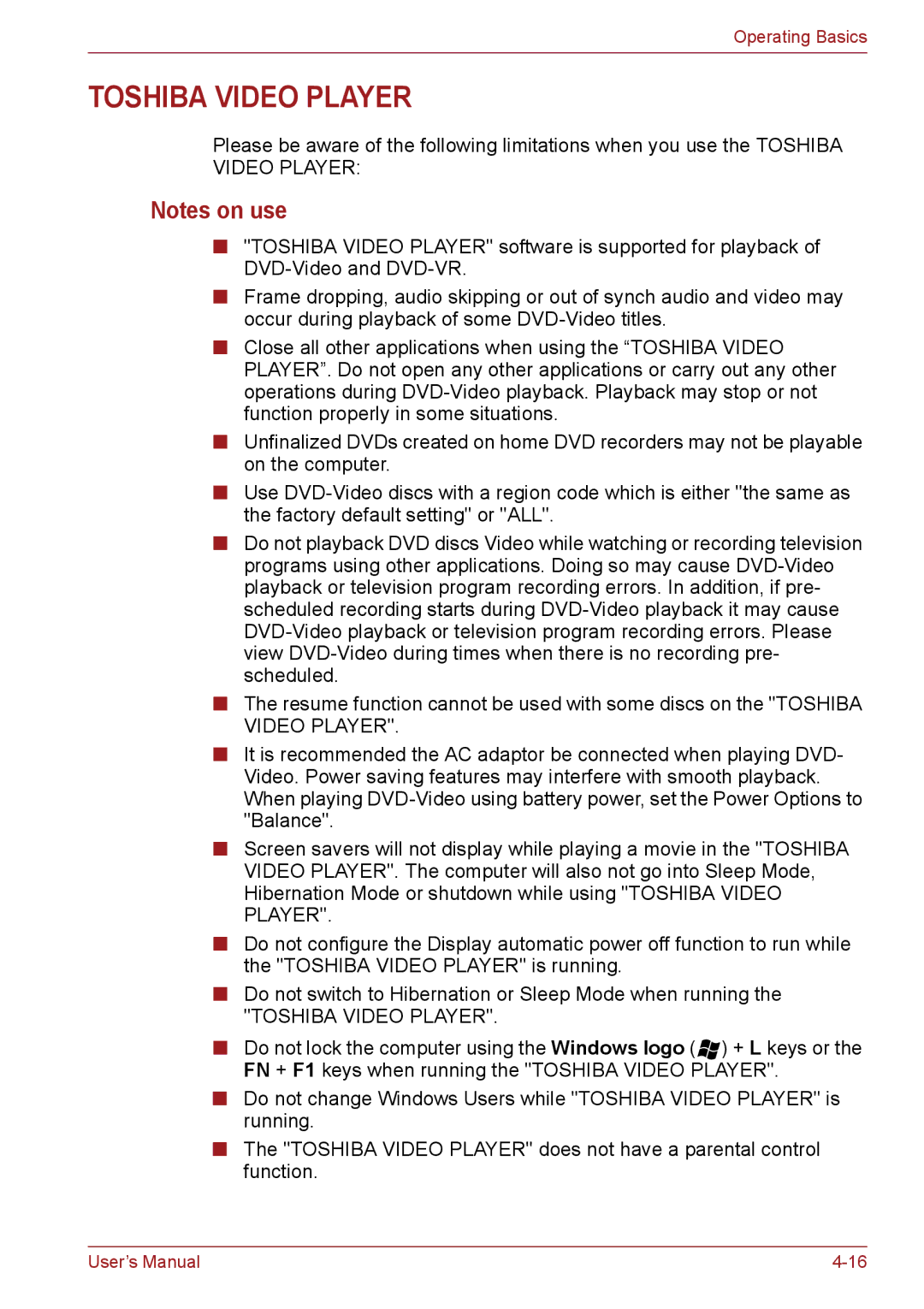Operating Basics
TOSHIBA VIDEO PLAYER
Please be aware of the following limitations when you use the TOSHIBA VIDEO PLAYER:
Notes on use
■"TOSHIBA VIDEO PLAYER" software is supported for playback of
■Frame dropping, audio skipping or out of synch audio and video may occur during playback of some
■Close all other applications when using the “TOSHIBA VIDEO PLAYER”. Do not open any other applications or carry out any other operations during
■Unfinalized DVDs created on home DVD recorders may not be playable on the computer.
■Use
■Do not playback DVD discs Video while watching or recording television programs using other applications. Doing so may cause
■The resume function cannot be used with some discs on the "TOSHIBA VIDEO PLAYER".
■It is recommended the AC adaptor be connected when playing DVD- Video. Power saving features may interfere with smooth playback. When playing
■Screen savers will not display while playing a movie in the "TOSHIBA VIDEO PLAYER". The computer will also not go into Sleep Mode, Hibernation Mode or shutdown while using "TOSHIBA VIDEO PLAYER".
■Do not configure the Display automatic power off function to run while the "TOSHIBA VIDEO PLAYER" is running.
■Do not switch to Hibernation or Sleep Mode when running the
"TOSHIBA VIDEO PLAYER".
■Do not lock the computer using the Windows logo (![]()
![]() ) + L keys or the FN + F1 keys when running the "TOSHIBA VIDEO PLAYER".
) + L keys or the FN + F1 keys when running the "TOSHIBA VIDEO PLAYER".
■Do not change Windows Users while "TOSHIBA VIDEO PLAYER" is running.
■The "TOSHIBA VIDEO PLAYER" does not have a parental control function.
User’s Manual |