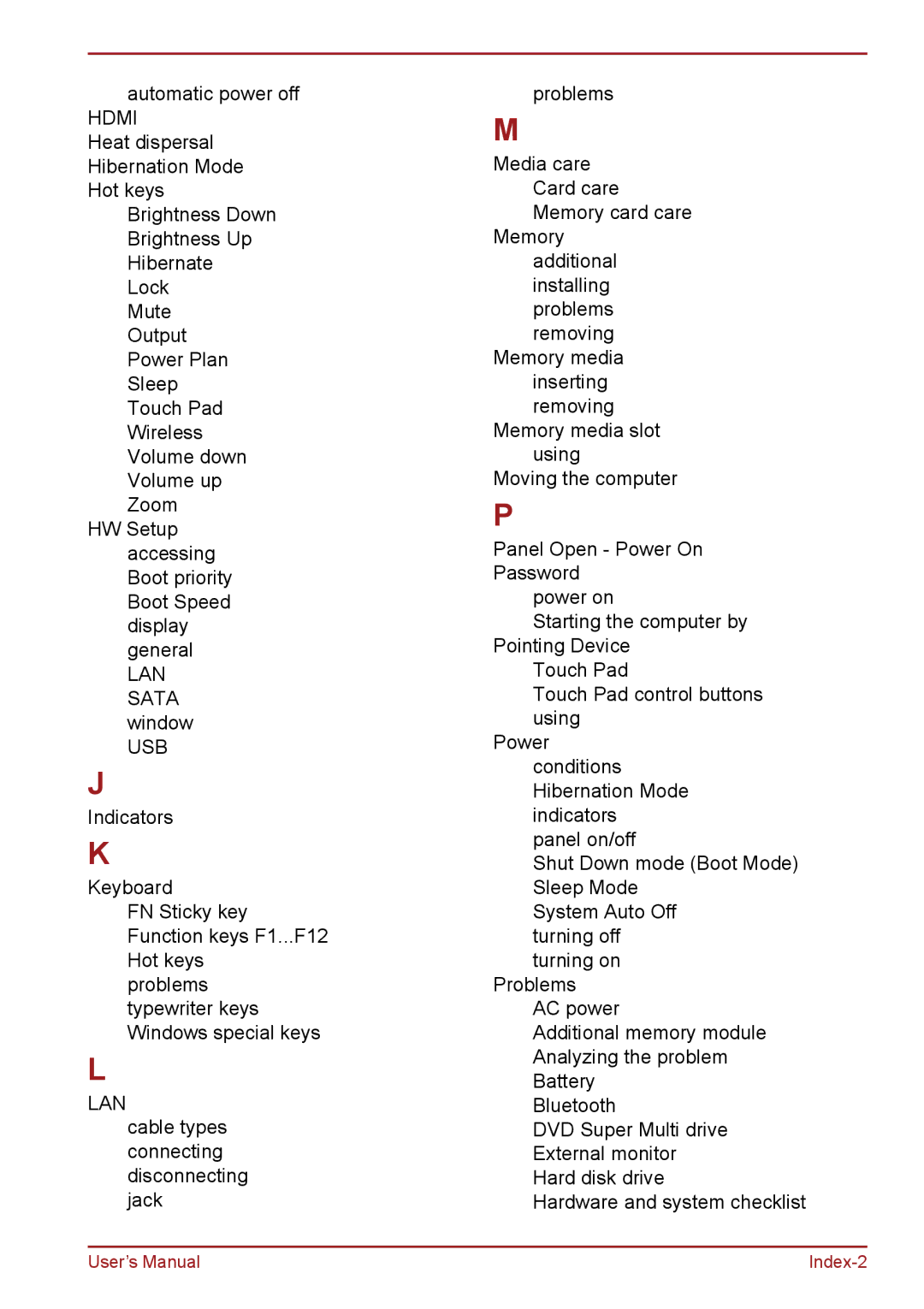automatic power off
Heat dispersal
Brightness Down
Mute
Output
HW Setup accessing
J
Indicators
K
Keyboard
FN Sticky key
problems
L
LAN 3-5, 4-23
cable types
problems
M
Media care
Memory
Memory media inserting
Memory media slot
Moving the computer
P
Panel Open - Power On
Password
power on
Starting the computer by
Pointing Device
Touch Pad 2-8, 4-1, 8-11
Touch Pad control buttons
Power
conditions
panel on/off
Shut Down mode (Boot Mode)
System Auto Off
Problems
AC power
Additional memory module
Bluetooth
DVD Super Multi drive
Hardware and system checklist
User’s Manual |