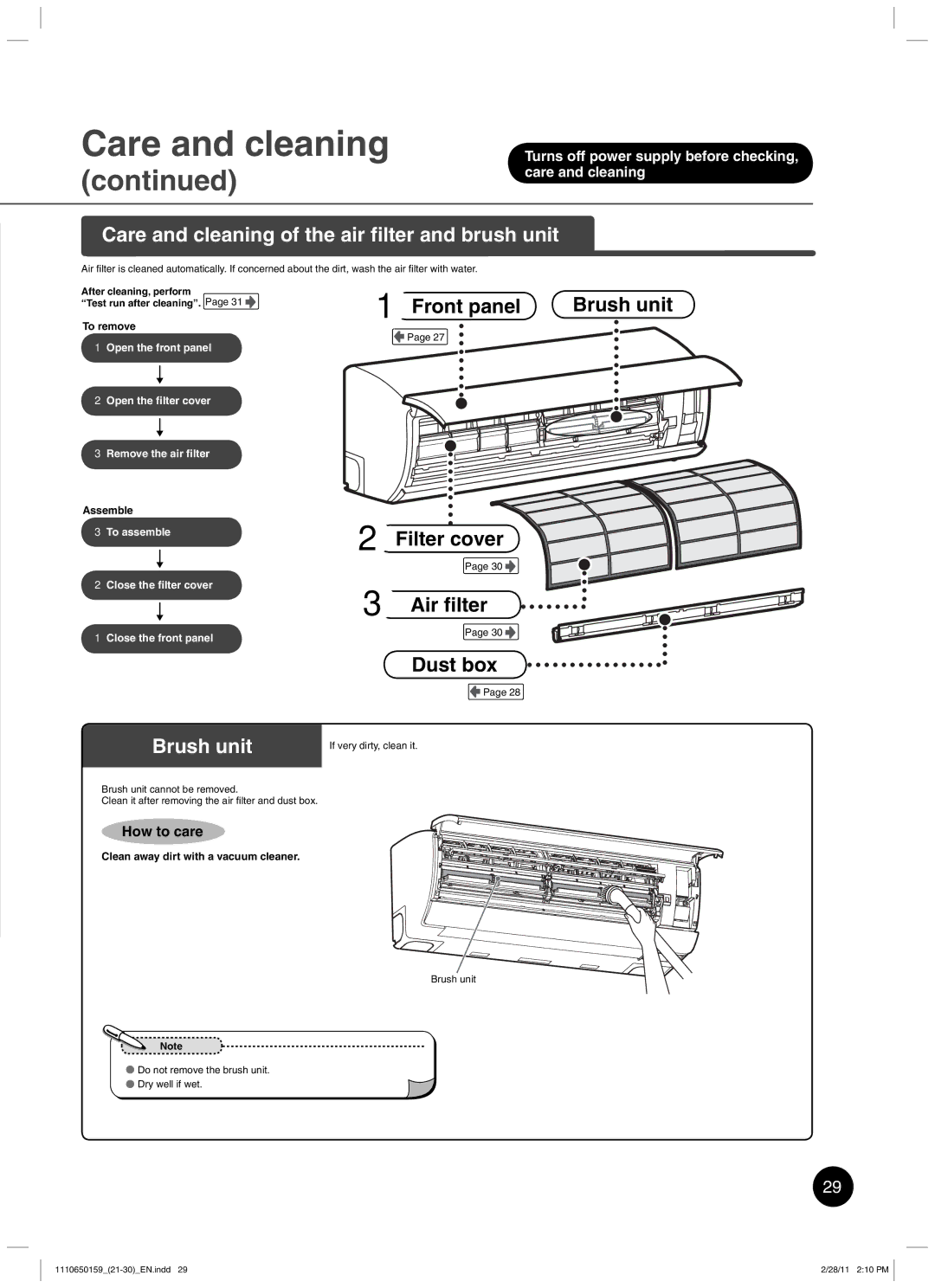RAS-10JKCVP specifications
The Toshiba RAS-10JKCVP is a prominent air conditioning unit that combines cutting-edge technology, efficiency, and user-friendly features. Ideal for both residential and commercial spaces, this model represents Toshiba's commitment to providing reliable and high-performance climate control solutions.One of the standout characteristics of the RAS-10JKCVP is its inverter technology. This system allows the compressor to adjust its speed continuously based on the current temperature of the room. As a result, the unit minimizes energy consumption by operating at a more efficient level, leading to lower electricity bills while maintaining consistent comfort. The inverter technology enhances cooling performance and significantly reduces temperature fluctuations, making the environment more pleasant.
In addition to energy efficiency, the Toshiba RAS-10JKCVP is designed with a strong focus on air quality. The unit is equipped with a multi-stage filtration system that effectively removes dust, allergens, and other harmful particles from the air. This feature is particularly beneficial for individuals with allergies or respiratory conditions, allowing for a healthier indoor atmosphere.
Another key feature of the RAS-10JKCVP is its whisper-quiet operation. The unit is engineered to run at low noise levels, enabling it to function without causing disruptions in your living or working space. This makes it an excellent choice for bedrooms, study areas, and offices where a peaceful environment is paramount.
The RAS-10JKCVP also boasts a user-friendly remote control, allowing users to easily adjust settings from a distance. Features such as programmable timers and temperature adjustments can be managed effortlessly, providing convenience and flexibility to users.
Aesthetically, the unit has a sleek and modern design that seamlessly integrates with various interior styles. Its compact size ensures that it fits well in different room layouts without taking up excessive space.
In conclusion, the Toshiba RAS-10JKCVP exemplifies advanced climate control technology, featuring inverter efficiency, superior air purification, quiet operation, and user-friendly controls. With its blend of performance and design, it stands out as a reliable solution for anyone seeking an effective air conditioning system.