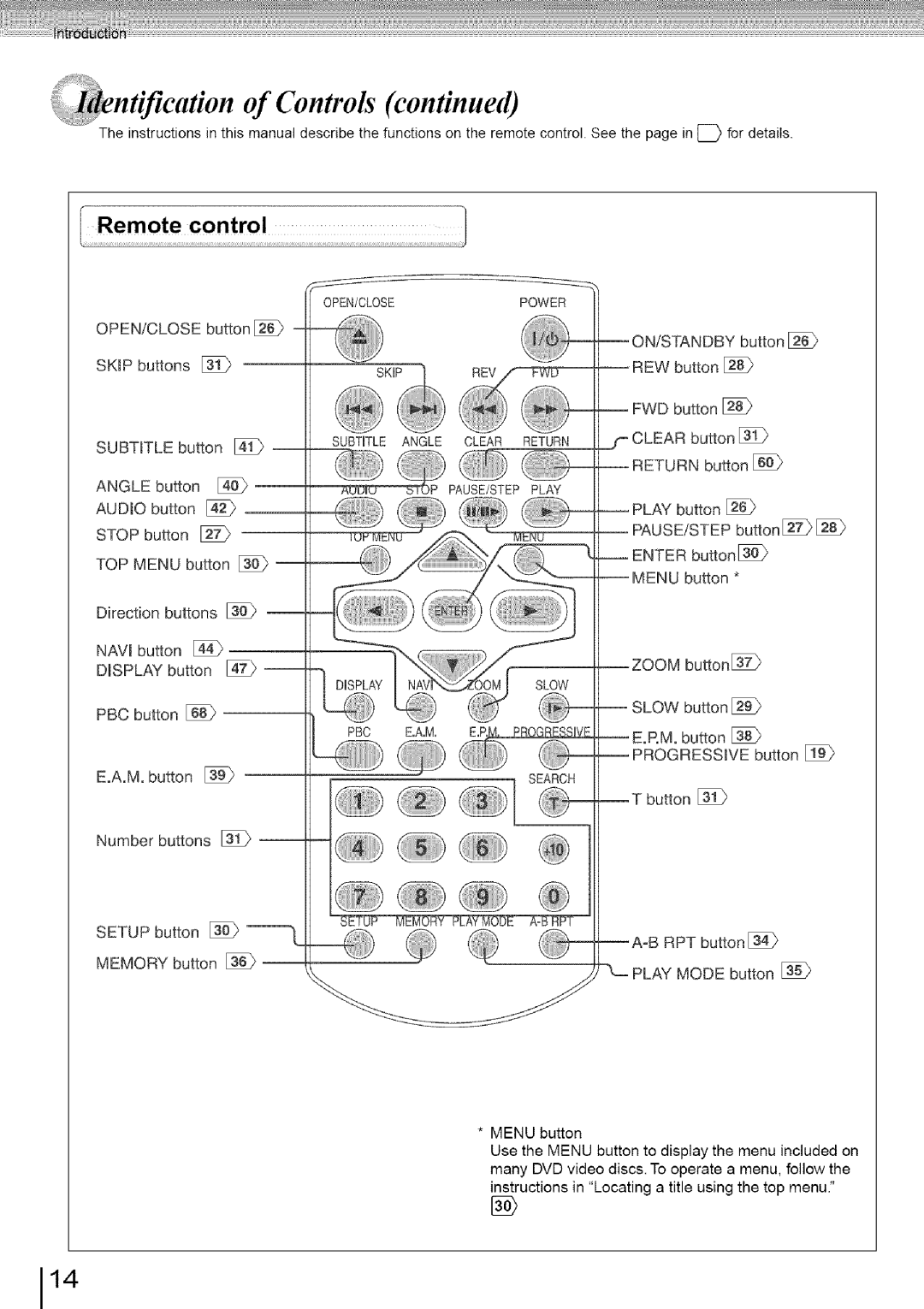Contents
SD.3960SU
Only
Moisture
Voltages are Present
Do not Stare Into Beam
Player ModelNo.SerialNo Retainthisinformationfuturereference
Important Safety Instructions
Page
Additional Safety Instructions
Page
Page
Disccontents
On Discs
DVD
111
Page
DmGFAL COAXmAL
131
VmDEOOUT jack VmDEOOUT Y/PB/PR Component video jacks ii§
AUDmO OUT jack Analog AUDmO OUT L/Rjacks 11 VmDEO OUT jack
Button
OPEN/CLOSEPOWER
Play button PAUSE/STEP button 2 -- Enter button Menu button
M. button
Loading batteries
Operating with the remote control
151
Open the cover
Page
Connecting to a TV
PCM
191
ToY video input To PBvideo input To PRvideo input
Nnecting to Optional Equipment
120
211
Pcmaudio OUT
122
PCM Audio OUT
Connecting to an amplifier equipped with a digital
Audio input
Page
Press OPEN/CLOSE to close the disc tray
13 2, 4. Stop
Press the ON/STANDBY button
Pause Play
271
To remove the disc Press OPEN/CLOSE
Step button, the picture advances one frame
Table Speed Playback
DO o ¢--- Slow
Ooco
Press Play
291
Press Slow during playback
Press / / -,I / t,- to select the title you
Desired Section
Press TOP Menu
311
Locating Desired section by entering Corresponding Number
Page
Press T several times
Specific Location Directly
Specific Segment
Presstime. the number buttons to enter Play or Enter
Press Play Mode
A Varied Order
Favorite Order
Insertstop. a disc and press Memory during
Press Zoom during normal, slow or still playback
Zoom playback mode and displays
Picture
DVD video player enters
To exit the picture enhancement selection Press Enter
OXg --1,2
Press E.RM PM The picture enhancement menu Oappears
Ti.g theSo..a
Effective in playback of a DVD video disc or a
To turn off the display, press Clear or Enter button
Oooo
411
Selecting a subtitle language
Language
COO O
431
NAVl
ScreenDisplay Operation
Press Navi
Marker You can set a bookmark
Ii, -screenDisplay Operation
DNR
471
Oooo Enter
To resume normal playback, press the Play button
Place a CD that contains MP3/WMA files on the disc tray
Press OPEN/CLOSE to load the disc OPEN/0LOSEPlayback starts
WMA
491
CD-ROM
Press OPEN/CLOSE to open the disc tray
OPEN/CLOSE
511
Alternatively Press Skir
Wmg Jpeg Files
Angle Enter
Press Enter Selected image is Displayed
531
On a thumbnail view, select an image by pressing / / / t
Degree
Press Angle repeatedly
Image rotates by clockwise
Press / to select Thumbnail then press
To quit the Jpeg Playback Press Stor
551
Playing Slide Show
PAUSE/STEP
Press / to select List then press
On a single image view or during slide show, press Menu
After thumbnails appear in the background, press Enter
Folder list appears
Kodak Picture CD
571
Canon QuickCD
CD physical format File system File name JPG
Page
Page
Function Settings
Press Setur
Title Stop
Priority Contents
611
@Lb
Ii stomizing the Function Settings
Setting details
631
Setting details
651
Stomtzmg the Function Settings
Nguage
671
Video CD
Setting details
To change the parental lock level Follow steps 1
691
Make your selection in the same manner as then step
Languages
Page
Calling Service Personnel
Symptoms and correction
731
AAA
Limited Warranty DVD Video Player
751
Important Packing and Shipping Instruction
Toshiba