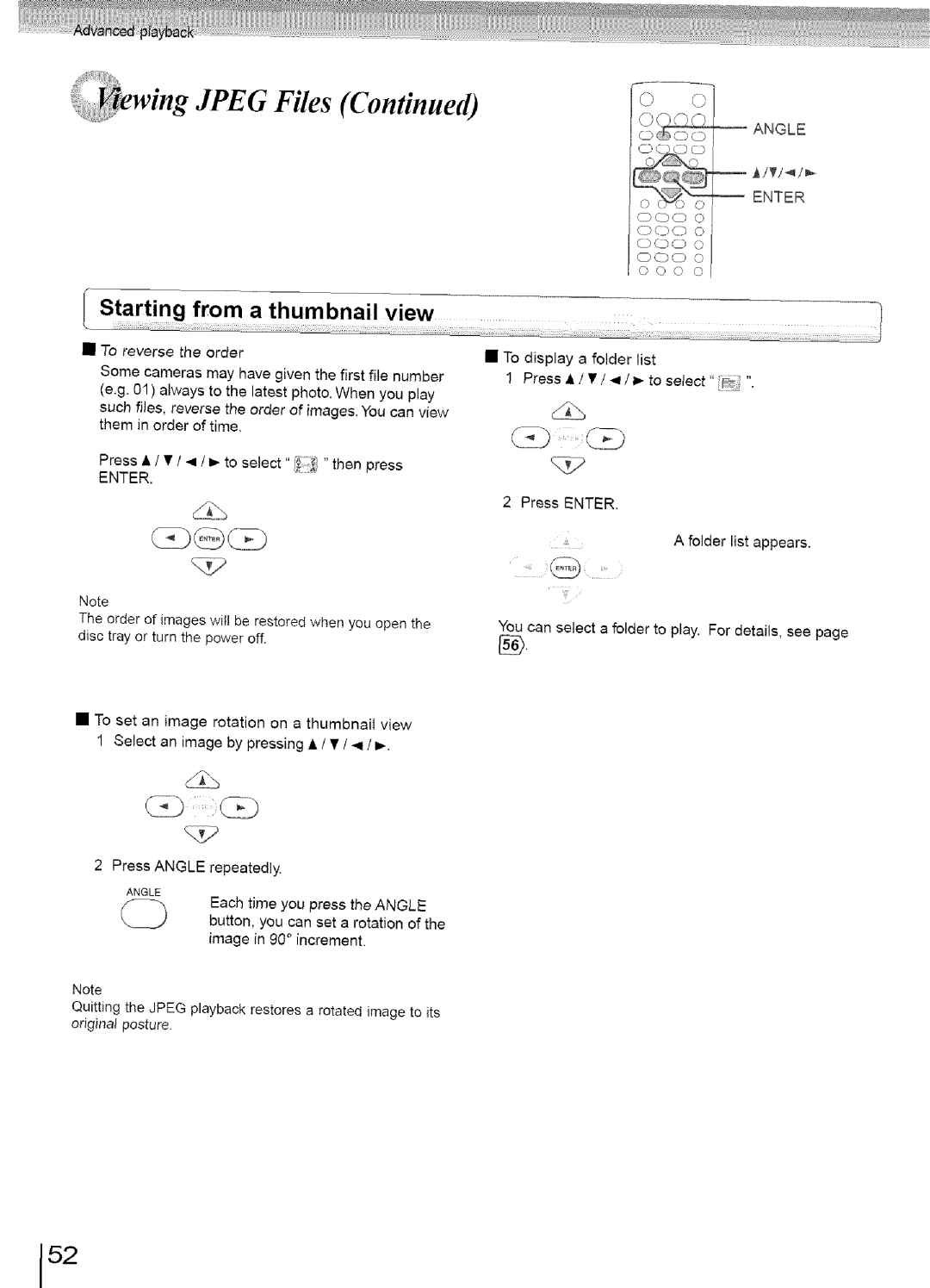wmg JPEG Files (Continued)
•To reverse the order
Some cameras may have given the first fi_e number (e.g. 01 ) always to the latest photo, When you play
such fi)es, reverse the order of images. You can view them in order of time,
0 0
ANGLE
ENTER
o0o 0
00 (:) o
(_)00 o
o0o o
o0o o
•To display a folder list
1 Press • / • / .,t t _- to select"
Press • / • / 41/ I_ to select" | "then press |
ENTER, |
|
2 Press ENTER.
A folder list appears.
Note
The order of images will be restored when you open theYou can select a folder to play. For details, see page disc tray or turn the power off.
•To set an image rotation on a thumbnail view 1 Select an image by pressing • / • / 4 / _.
2 Press ANGLE repeatedly.
ANGLE
Each time you press the ANGLE button, you can set a rotation of the image in 90 ° increment.
Note
Quitting the JPEG playback restores a rotated image to its original posture.
52