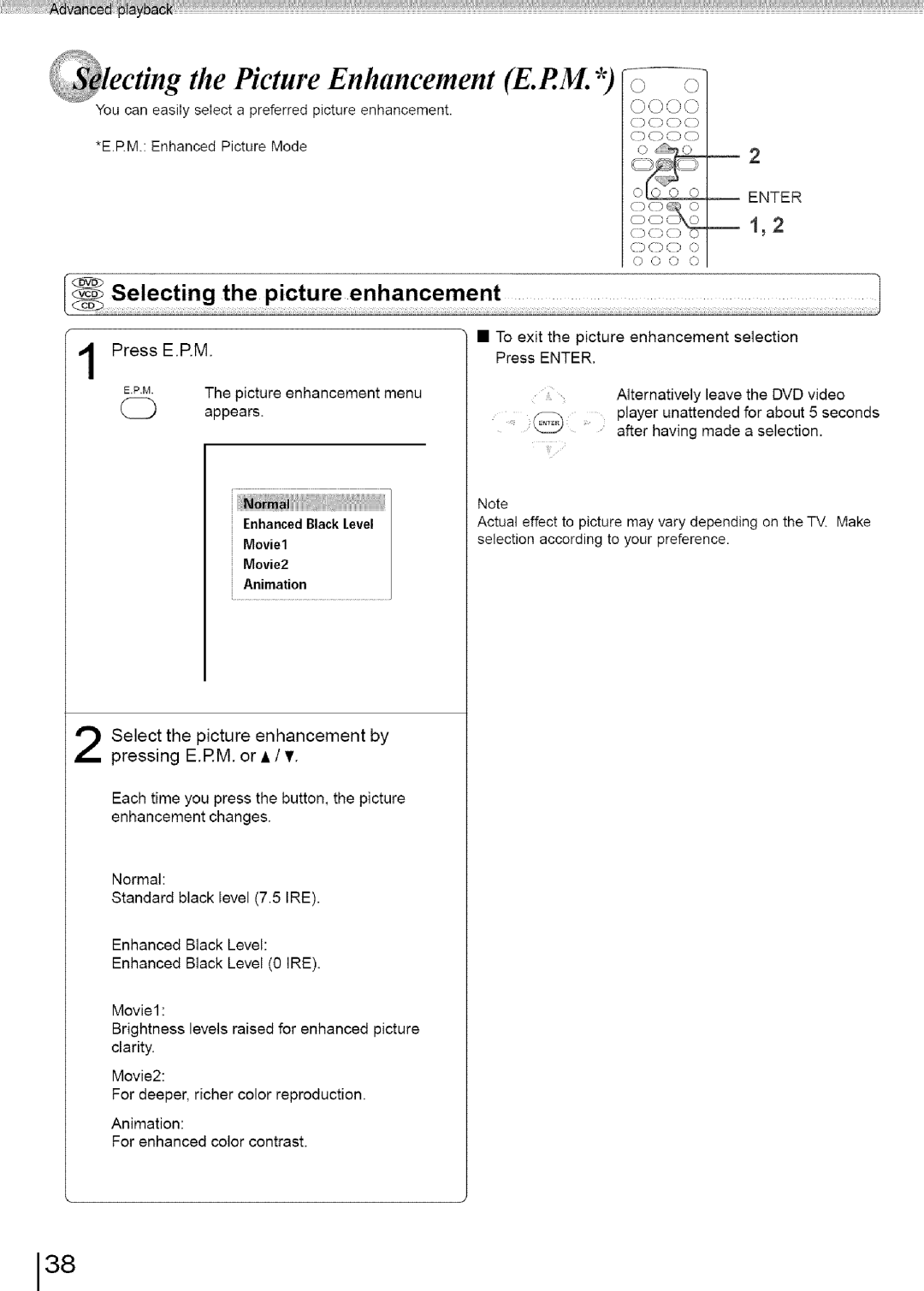ed__i_yback
_i!!¸_x__iiii °
cting the Picture Enhancement (E.RM. *)
You can | easily select a preferred picture enhancement. | ©OO© | ||
|
| () | () | C) CD |
*E.RM.: | Enhanced Picture Mode |
|
| 2 |
|
|
|
| |
|
|
|
| ENTER |
|
| () | () | (_ 0 |
|
| o o oXg_ | ||
s v \ J \s
Press E.RM
E.PM The picture enhancement menu
Oappears.
r.......
i:N ii , ,
iEnhancedBlack level
iMovie1
iMovie2
iAnimation
( ) _). r_ 0
0 0 0 \_r_
•To exit the picture enhancement selection Press ENTER.
Alternatively leave the DVD video player unattended for about 5 seconds after having made a selection,
Note
Actual effect to picture may vary depending on the TV. Make selection according to your preference.
Select the picture enhancement by pressing ERM or • / V.
Each time you press the button, the picture enhancement changes.
Normal:
Standard black level (7.5 IRE).
Enhanced Black Level:
Enhanced Black Level (0 IRE).
Movie1 :
Brightness levels raised for enhanced picture clarity.
Movie2:
For deeper, richer color reproduction.
Animation:
For enhanced color contrast.
38