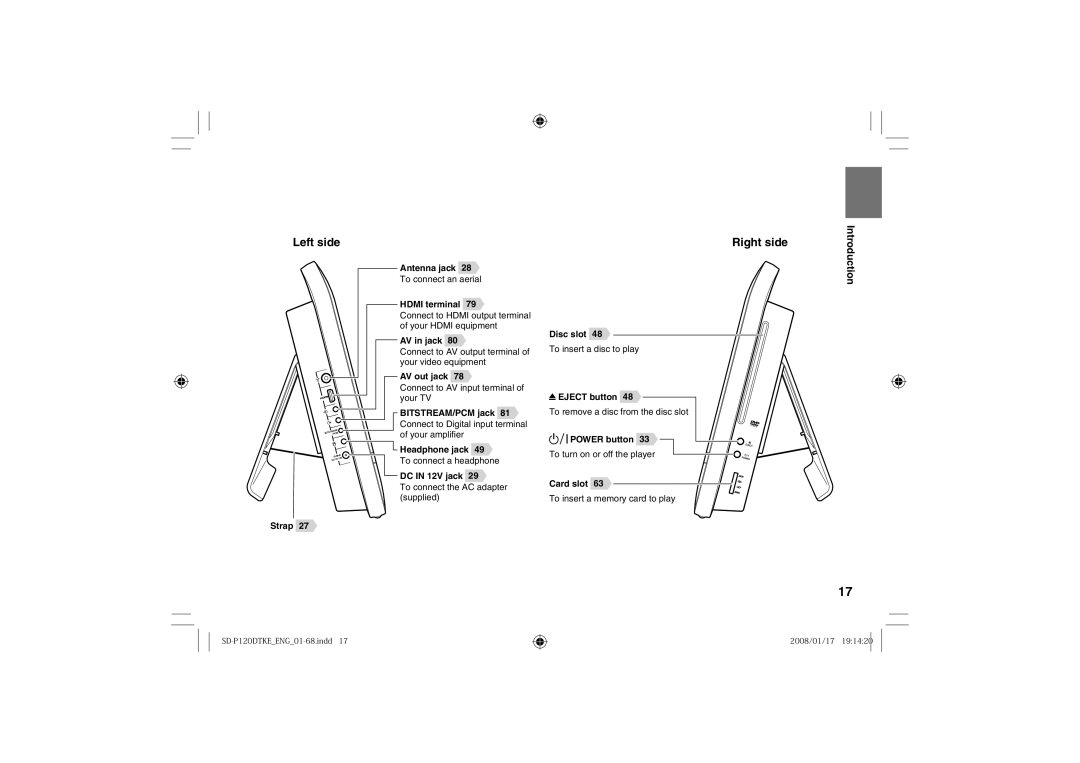Left side | Right side |
Introduction
Antenna jack 28
To connect an aerial
HDMI terminal 79
Connect to HDMI output terminal of your HDMI equipment
AV in jack 80
Connect to AV output terminal of your video equipment
AV out jack 78
Connect to AV input terminal of your TV
BITSTREAM/PCM jack 81
Connect to Digital input terminal of your amplifi er
![]() Headphone jack 49
Headphone jack 49
To connect a headphone
DC IN 12V jack 29
To connect the AC adapter (supplied)
Strap 27
Disc slot 48
To insert a disc to play
![]() EJECT button 48
EJECT button 48
To remove a disc from the disc slot
![]()
![]() POWER button 33
POWER button 33
To turn on or off the player
Card slot 63
To insert a memory card to play
17
2008/01/17 19:14:20