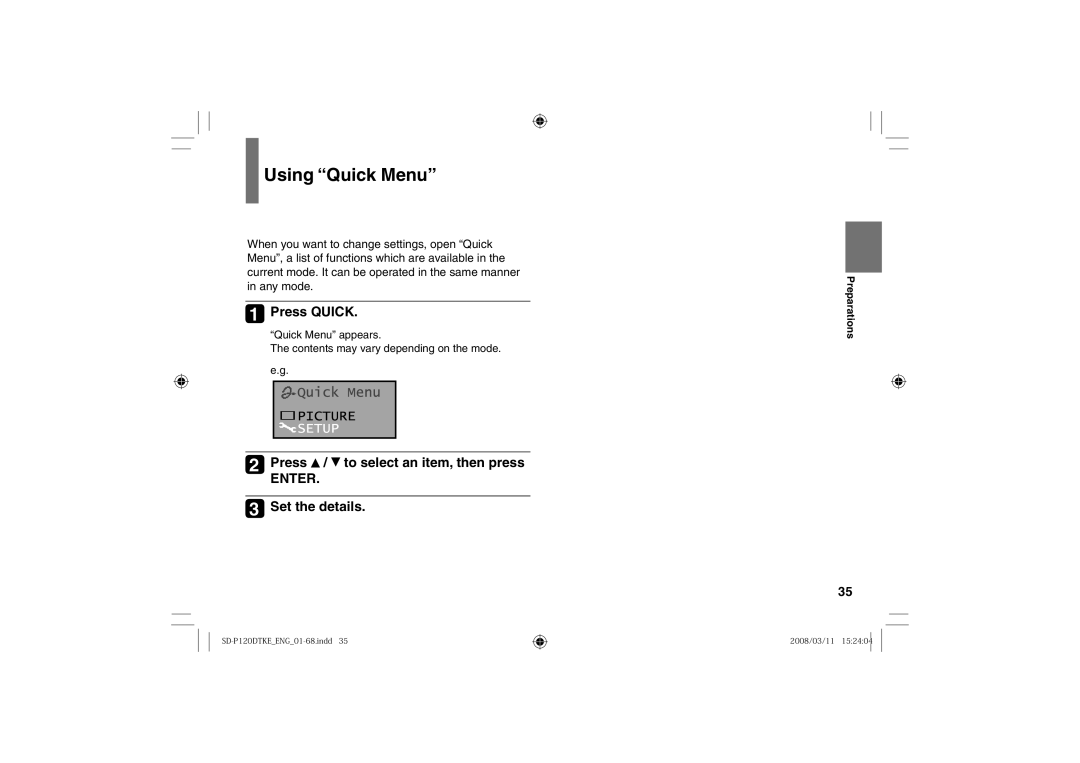Using “Quick Menu”
When you want to change settings, open “Quick Menu”, a list of functions which are available in the current mode. It can be operated in the same manner in any mode.
1 Press QUICK.
“Quick Menu” appears.
The contents may vary depending on the mode.
e.g.
2 | Press / to select an item, then press |
| ENTER. |
|
|
3 | Set the details. |
SD-P120DTKE_ENG_01-68.indd 35
Preparations
35
2008/03/11 15:24:04