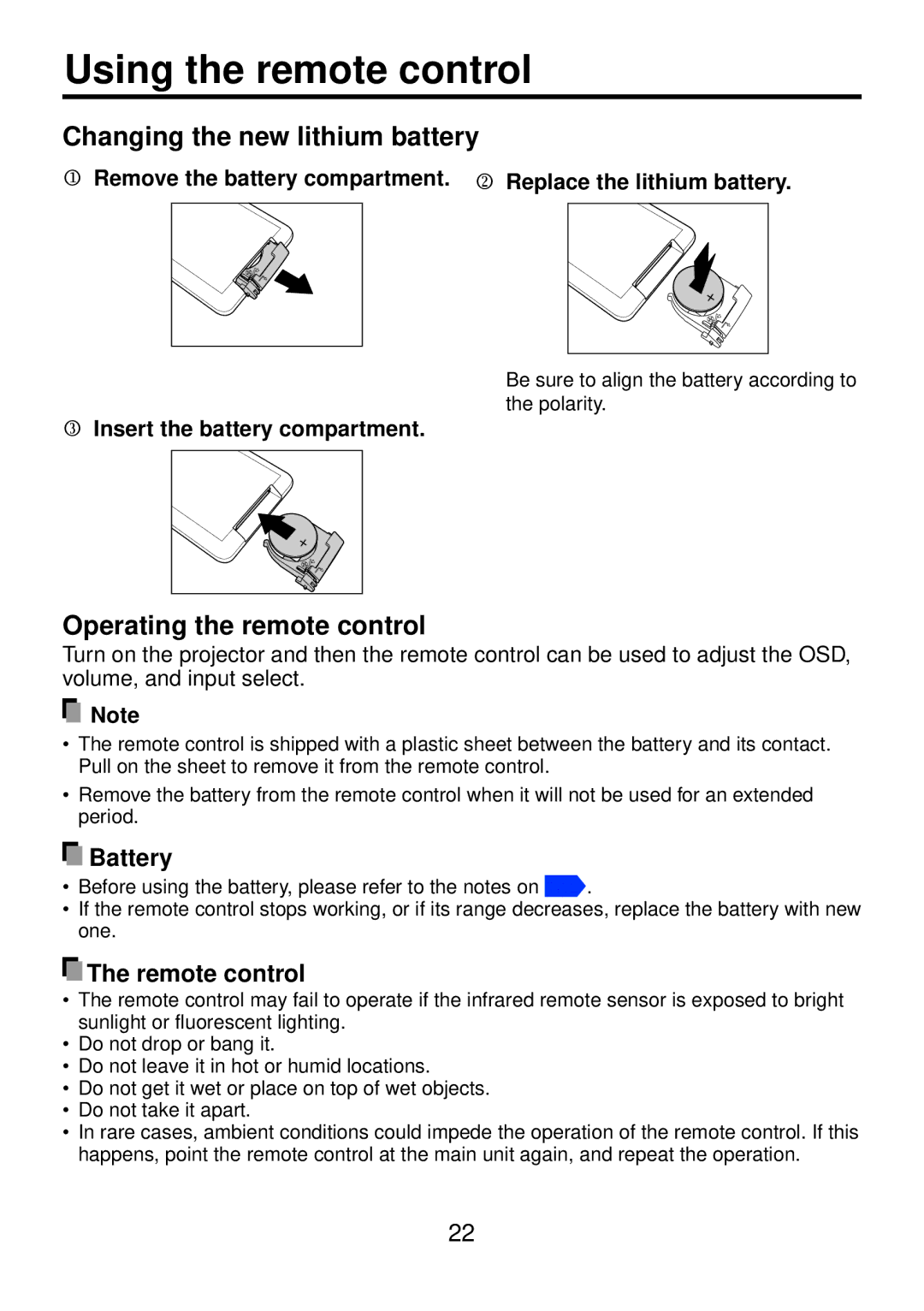Using the remote control
Changing the new lithium battery
Remove the battery compartment. Replace the lithium battery.
Be sure to align the battery according to the polarity.
Insert the battery compartment.
Operating the remote control
Turn on the projector and then the remote control can be used to adjust the OSD, volume, and input select.
![]() Note
Note
•The remote control is shipped with a plastic sheet between the battery and its contact. Pull on the sheet to remove it from the remote control.
•Remove the battery from the remote control when it will not be used for an extended period.
 Battery
Battery
•Before using the battery, please refer to the notes on ![]() .
.
•If the remote control stops working, or if its range decreases, replace the battery with new one.
 The remote control
The remote control
•The remote control may fail to operate if the infrared remote sensor is exposed to bright sunlight or fluorescent lighting.
•Do not drop or bang it.
•Do not leave it in hot or humid locations.
•Do not get it wet or place on top of wet objects.
•Do not take it apart.
•In rare cases, ambient conditions could impede the operation of the remote control. If this happens, point the remote control at the main unit again, and repeat the operation.
22