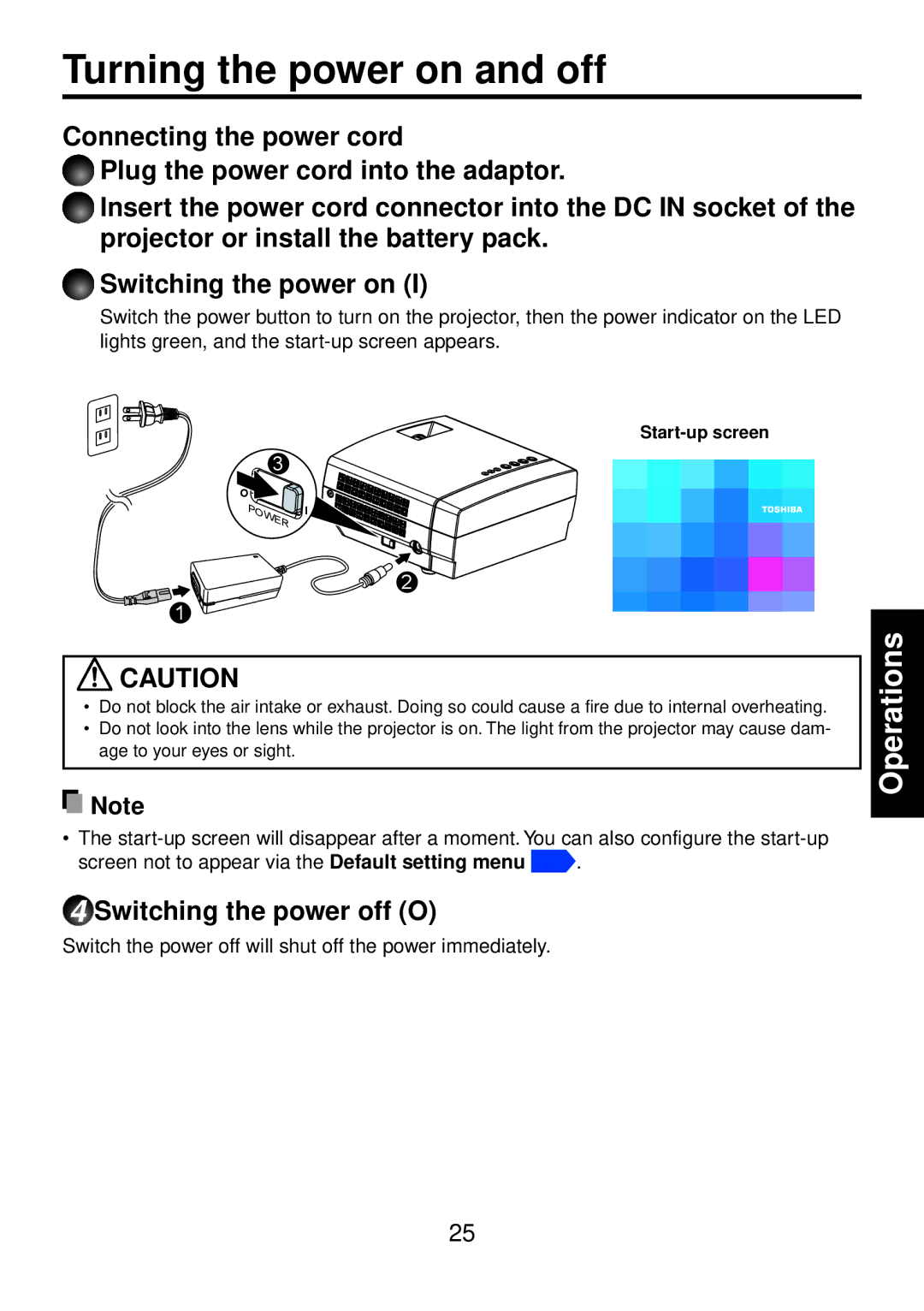Turning the power on and off
Connecting the power cord
1Plug the power cord into the adaptor.
2Insert the power cord connector into the DC IN socket of the projector or install the battery pack.
3Switching the power on (I)
Switch the power button to turn on the projector, then the power indicator on the LED lights green, and the
Start-up screen
3
O
I
![]() 2
2
1
![]() CAUTION
CAUTION
•Do not block the air intake or exhaust. Doing so could cause a fire due to internal overheating.
•Do not look into the lens while the projector is on. The light from the projector may cause dam- age to your eyes or sight.
![]() Note
Note
•The
screen not to appear via the Default setting menu ![]() .
.
4 Switching the power off (O)
Switch the power off will shut off the power immediately.
Operations
25