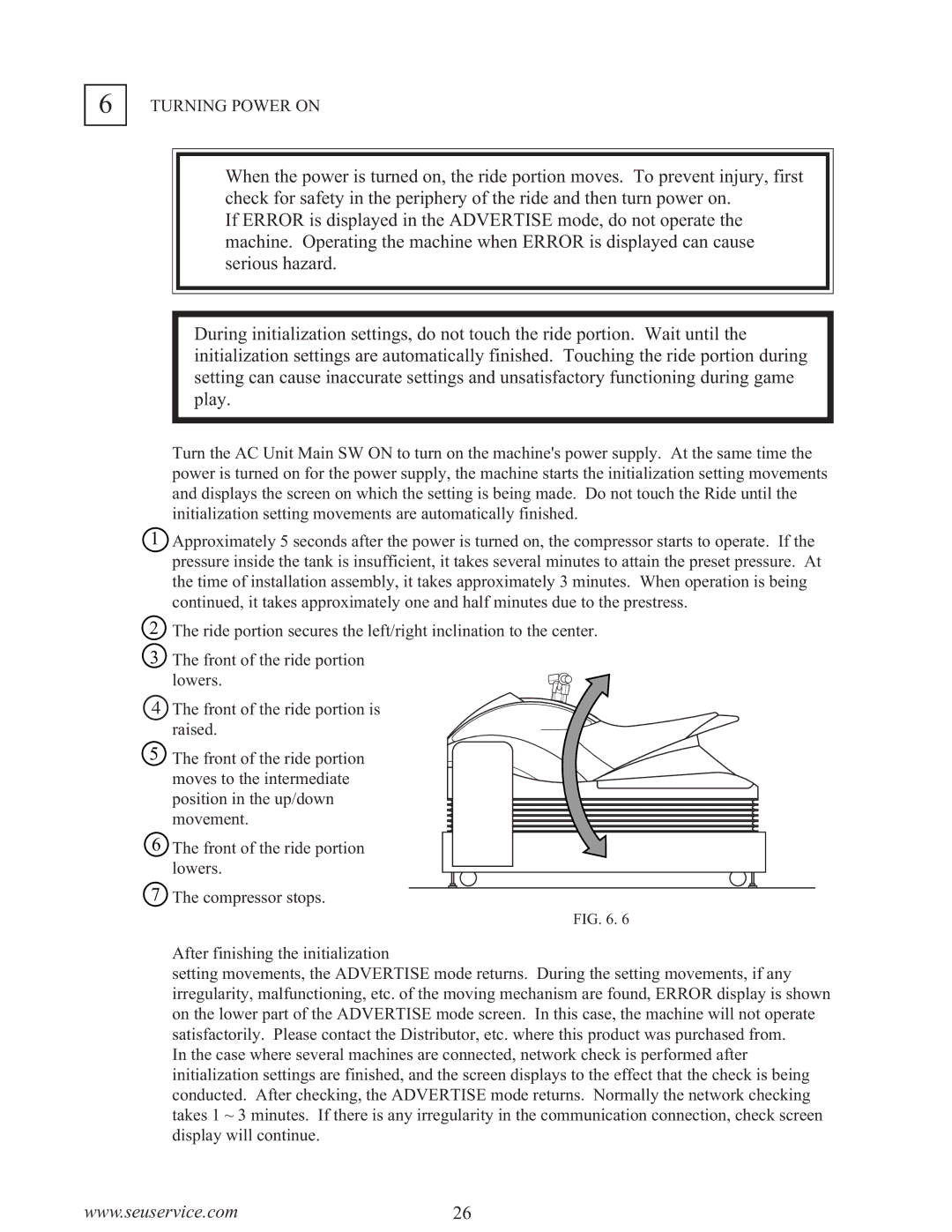6
TURNING POWER ON
When the power is turned on, the ride portion moves. To prevent injury, first check for safety in the periphery of the ride and then turn power on.
If ERROR is displayed in the ADVERTISE mode, do not operate the machine. Operating the machine when ERROR is displayed can cause serious hazard.
During initialization settings, do not touch the ride portion. Wait until the initialization settings are automatically finished. Touching the ride portion during setting can cause inaccurate settings and unsatisfactory functioning during game play.
Turn the AC Unit Main SW ON to turn on the machine's power supply. At the same time the power is turned on for the power supply, the machine starts the initialization setting movements and displays the screen on which the setting is being made. Do not touch the Ride until the initialization setting movements are automatically finished.
1Approximately 5 seconds after the power is turned on, the compressor starts to operate. If the pressure inside the tank is insufficient, it takes several minutes to attain the preset pressure. At the time of installation assembly, it takes approximately 3 minutes. When operation is being continued, it takes approximately one and half minutes due to the prestress.
2The ride portion secures the left/right inclination to the center.
3The front of the ride portion
lowers.
4 The front of the ride portion is raised.
5The front of the ride portion
moves to the intermediate position in the up/down movement.
6The front of the ride portion lowers.
7The compressor stops.
FIG. 6. 6
After finishing the initialization
setting movements, the ADVERTISE mode returns. During the setting movements, if any irregularity, malfunctioning, etc. of the moving mechanism are found, ERROR display is shown on the lower part of the ADVERTISE mode screen. In this case, the machine will not operate satisfactorily. Please contact the Distributor, etc. where this product was purchased from.
In the case where several machines are connected, network check is performed after initialization settings are finished, and the screen displays to the effect that the check is being conducted. After checking, the ADVERTISE mode returns. Normally the network checking takes 1 ~ 3 minutes. If there is any irregularity in the communication connection, check screen display will continue.
www.seuservice.com26