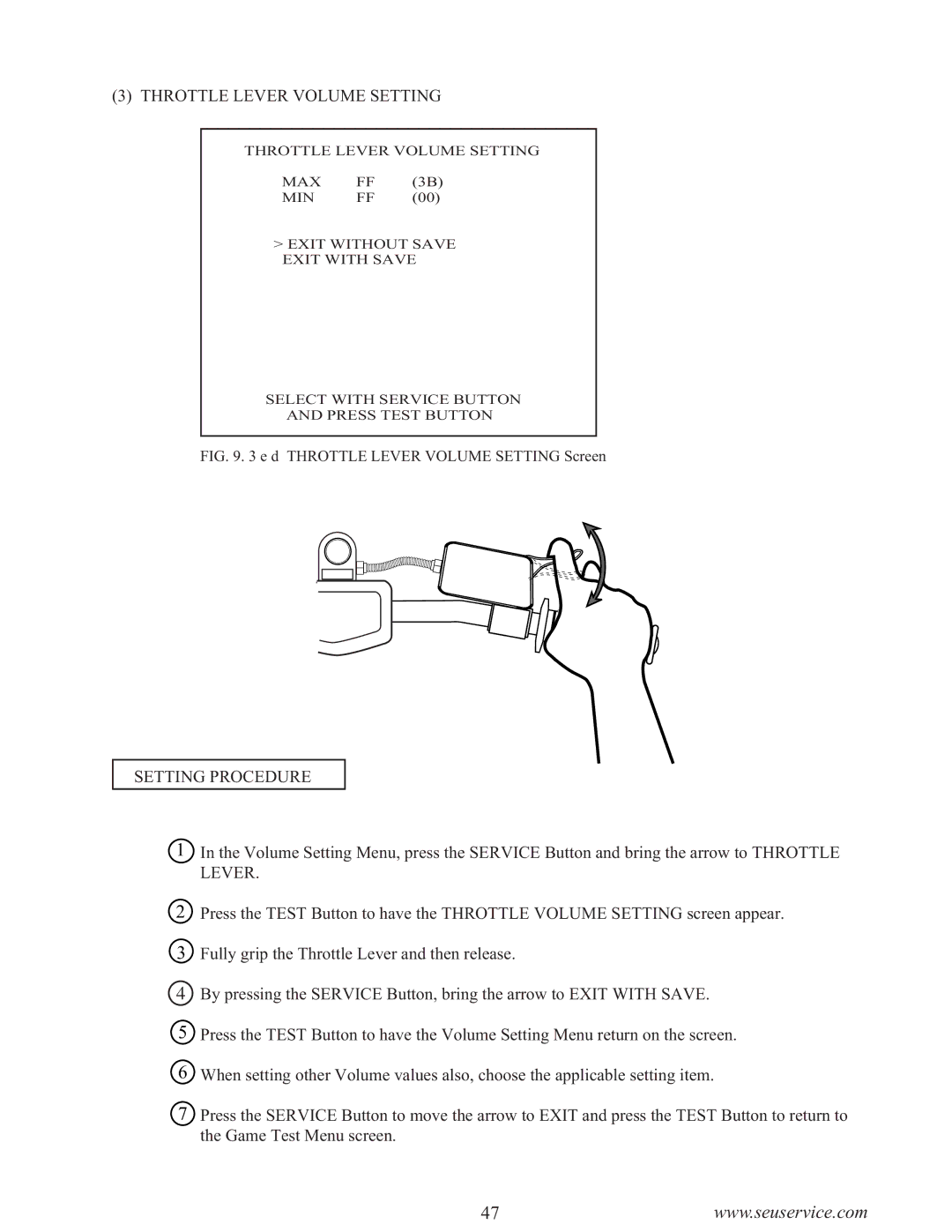(3) THROTTLE LEVER VOLUME SETTING
THROTTLE LEVER VOLUME SETTING
MAX FF (3B)
MIN FF (00)
>EXIT WITHOUT SAVE EXIT WITH SAVE
SELECT WITH SERVICE BUTTON
AND PRESS TEST BUTTON
FIG. 9. 3 e d THROTTLE LEVER VOLUME SETTING Screen
SETTING PROCEDURE
1In the Volume Setting Menu, press the SERVICE Button and bring the arrow to THROTTLE LEVER.
2Press the TEST Button to have the THROTTLE VOLUME SETTING screen appear.
3Fully grip the Throttle Lever and then release.
4By pressing the SERVICE Button, bring the arrow to EXIT WITH SAVE.
5Press the TEST Button to have the Volume Setting Menu return on the screen.
6When setting other Volume values also, choose the applicable setting item.
7Press the SERVICE Button to move the arrow to EXIT and press the TEST Button to return to the Game Test Menu screen.
47www.seuservice.com