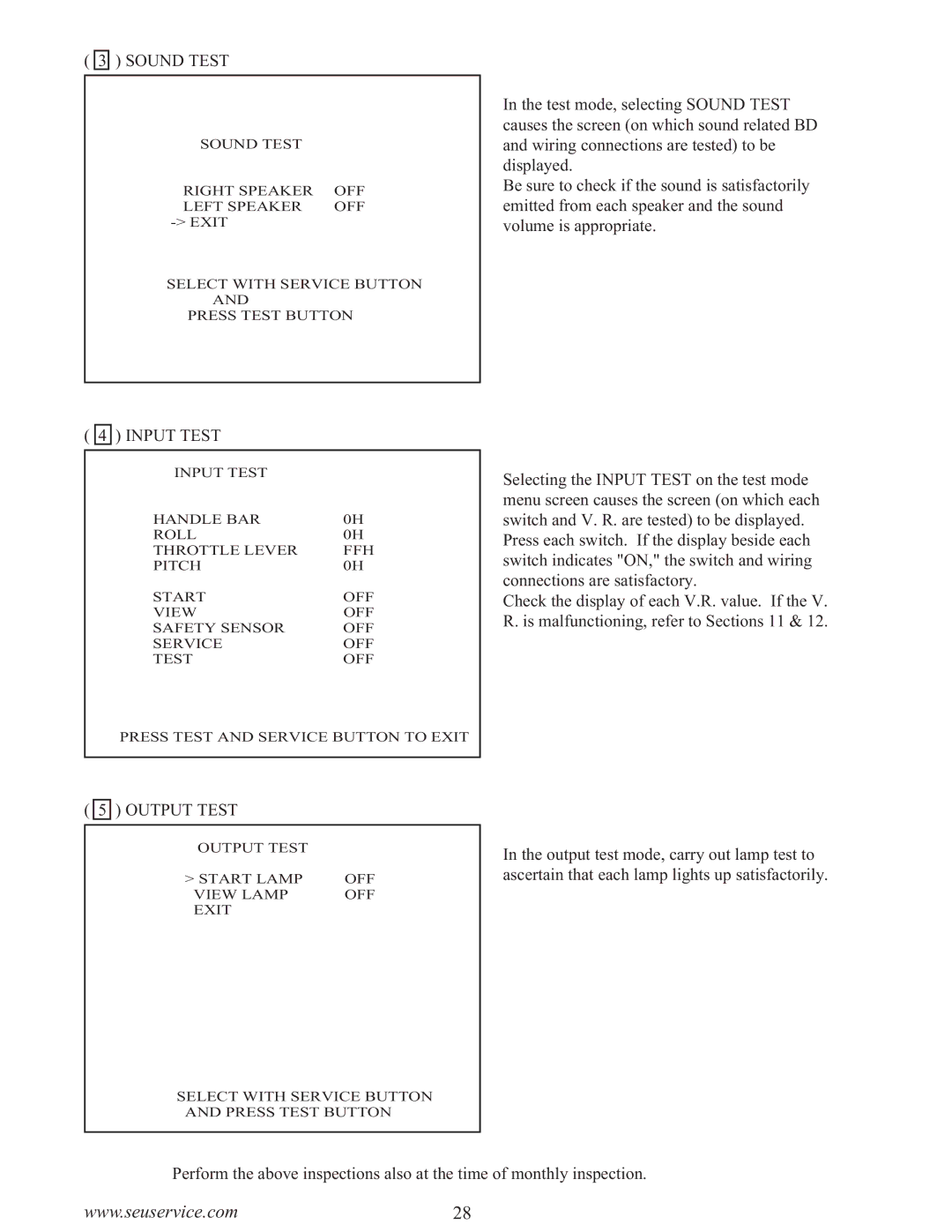( 3 ) SOUND TEST
SOUND TEST |
|
RIGHT SPEAKER | OFF |
LEFT SPEAKER | OFF |
|
SELECT WITH SERVICE BUTTON
AND
PRESS TEST BUTTON
( 4 ) INPUT TEST
INPUT TEST |
|
HANDLE BAR | 0H |
ROLL | 0H |
THROTTLE LEVER | FFH |
PITCH | 0H |
START | OFF |
VIEW | OFF |
SAFETY SENSOR | OFF |
SERVICE | OFF |
TEST | OFF |
PRESS TEST AND SERVICE BUTTON TO EXIT
In the test mode, selecting SOUND TEST causes the screen (on which sound related BD and wiring connections are tested) to be displayed.
Be sure to check if the sound is satisfactorily emitted from each speaker and the sound volume is appropriate.
Selecting the INPUT TEST on the test mode menu screen causes the screen (on which each switch and V. R. are tested) to be displayed. Press each switch. If the display beside each switch indicates "ON," the switch and wiring connections are satisfactory.
Check the display of each V.R. value. If the V. R. is malfunctioning, refer to Sections 11 & 12.
( 5 ) OUTPUT TEST
OUTPUT TEST |
|
> START LAMP | OFF |
VIEW LAMP | OFF |
EXIT |
|
In the output test mode, carry out lamp test to ascertain that each lamp lights up satisfactorily.
SELECT WITH SERVICE BUTTON
AND PRESS TEST BUTTON
Perform the above inspections also at the time of monthly inspection.
www.seuservice.com28