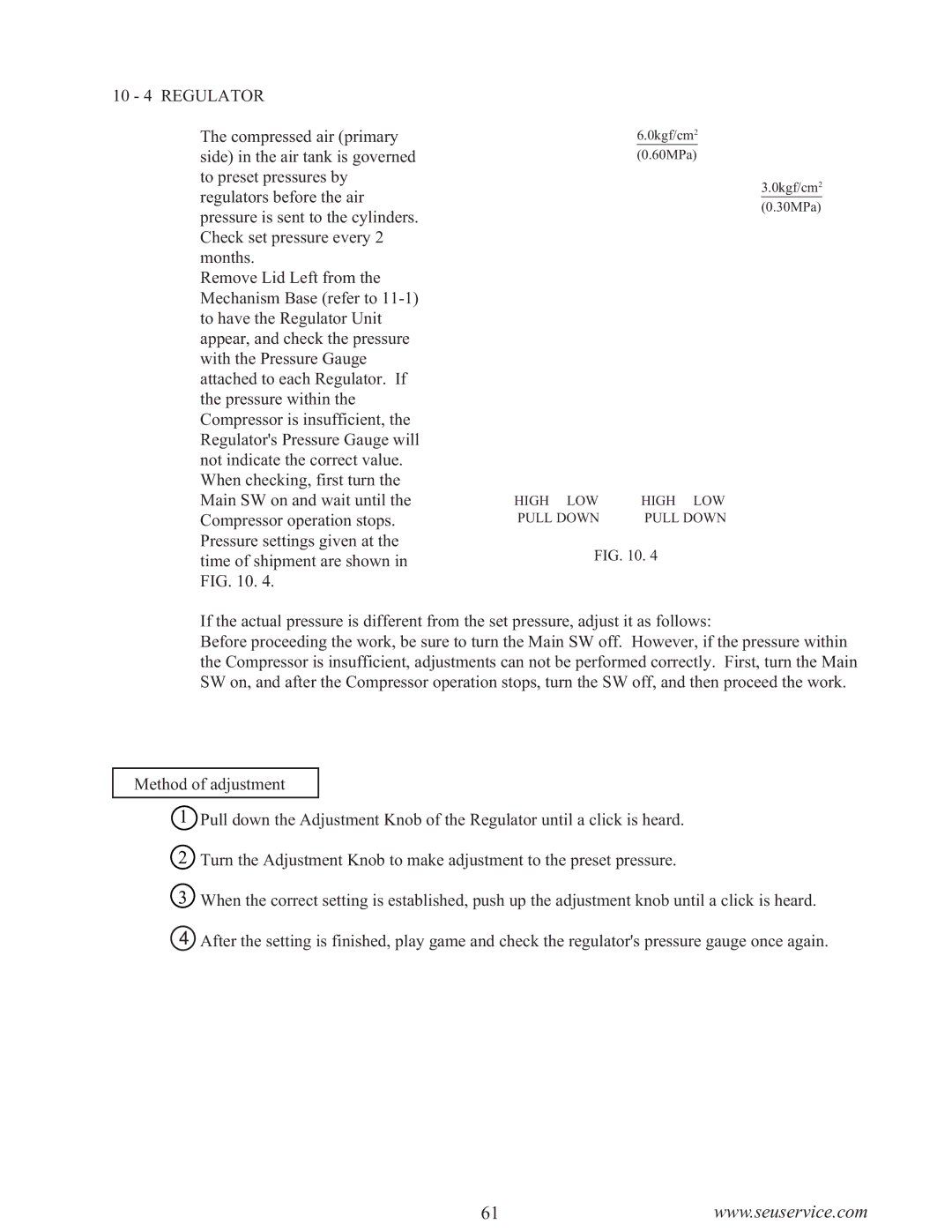10 - 4 REGULATOR
The compressed air (primary side) in the air tank is governed to preset pressures by regulators before the air pressure is sent to the cylinders. Check set pressure every 2 months.
Remove Lid Left from the Mechanism Base (refer to
6.0kgf/cm2
(0.60MPa)
3.0kgf/cm2
(0.30MPa)
HIGH LOW | HIGH LOW |
PULL DOWN | PULL DOWN |
FIG. 10. 4
If the actual pressure is different from the set pressure, adjust it as follows:
Before proceeding the work, be sure to turn the Main SW off. However, if the pressure within the Compressor is insufficient, adjustments can not be performed correctly. First, turn the Main SW on, and after the Compressor operation stops, turn the SW off, and then proceed the work.
Method of adjustment
1Pull down the Adjustment Knob of the Regulator until a click is heard.
2Turn the Adjustment Knob to make adjustment to the preset pressure.
3When the correct setting is established, push up the adjustment knob until a click is heard.
4After the setting is finished, play game and check the regulator's pressure gauge once again.
61www.seuservice.com