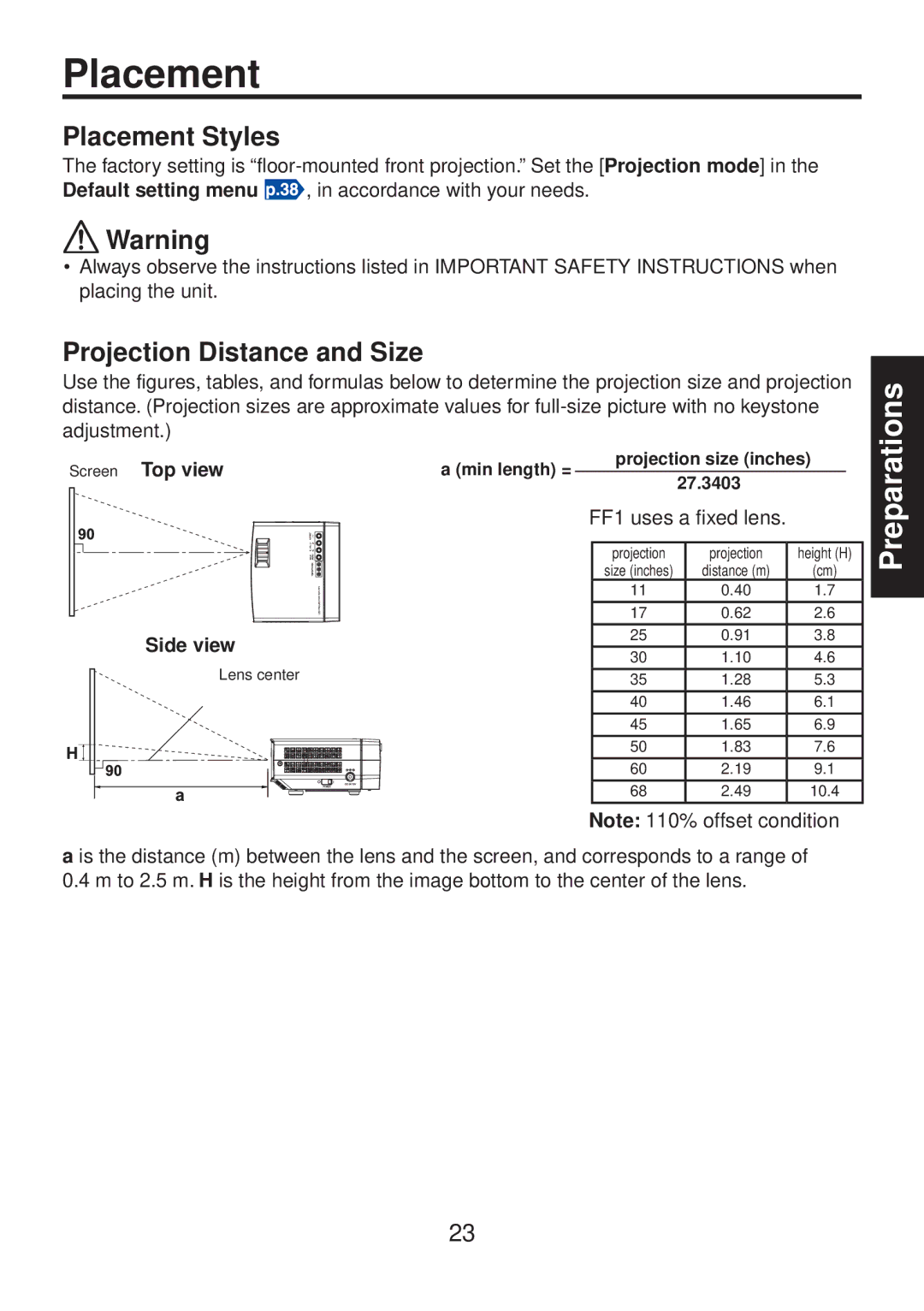Placement
Placement Styles
The factory setting is
Default setting menu ![]() , in accordance with your needs.
, in accordance with your needs.
![]() Warning
Warning
•Always observe the instructions listed in IMPORTANT SAFETY INSTRUCTIONS when placing the unit.
Projection Distance and Size
Use the figures, tables, and formulas below to determine the projection size and projection distance. (Projection sizes are approximate values for
Screen Top view
Side view
Lens center
a (min length) = |
| projection size (inches) | ||||
|
| 27.3403 |
|
| ||
|
|
|
|
| ||
| FF1 uses a fixed lens. |
|
| |||
|
|
|
|
|
| |
|
| projection |
| projection | height (H) | |
|
| size (inches) |
| distance (m) | (cm) | |
|
| 11 |
| 0.40 | 1.7 |
|
|
| 17 |
| 0.62 | 2.6 |
|
|
| 25 |
| 0.91 | 3.8 |
|
|
| 30 |
| 1.10 | 4.6 |
|
|
| 35 |
| 1.28 | 5.3 |
|
|
| 40 |
| 1.46 | 6.1 |
|
|
| 45 |
| 1.65 | 6.9 |
|
|
| 50 |
| 1.83 | 7.6 |
|
|
| 60 |
| 2.19 | 9.1 |
|
|
| 68 |
| 2.49 | 10.4 |
|
Note: 110% offset condition
Preparations
a is the distance (m) between the lens and the screen, and corresponds to a range of 0.4 m to 2.5 m. H is the height from the image bottom to the center of the lens.
23