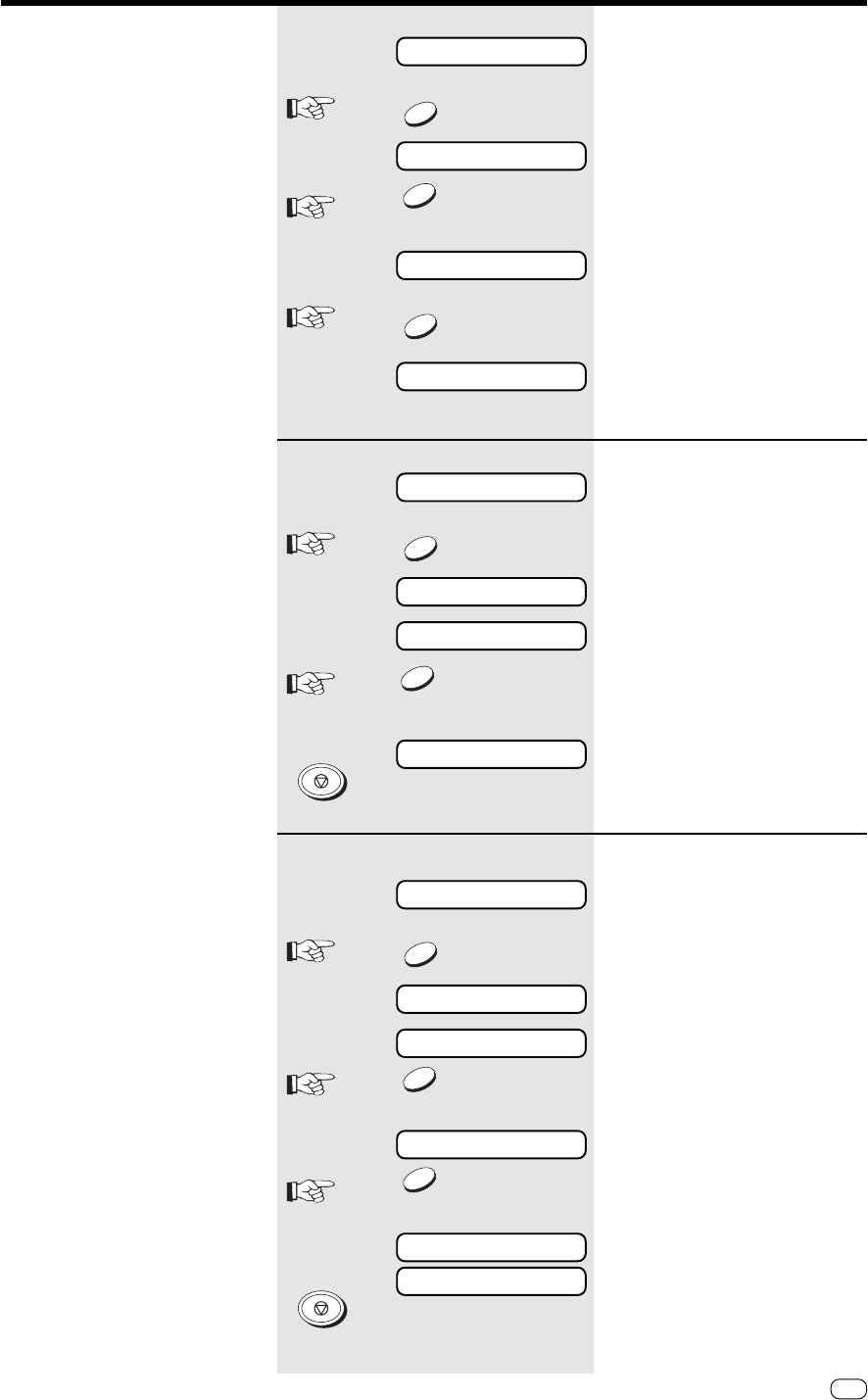
47 GB
TOSHIBATF 471 Telephone Ansering Device (TAD)
Telephone Answering Device (TAD)
ERASED
15.03 FAX/TAD 03
RECOR D MEMO ?
RECORDING
15.03 FAX/TAD 04
15.03 FAX/TAD 03
MESSAGE I S RECOR DED
PLAYING ME MO
PLAYING
15.03 FAX/TAD 03
MESSAGE IS RECOR DED
PLAYING MEMO
ARE YOU SUR E ?
RECOR D ME MO ?
YES
STOP
STOP
YES
YES
MEMO
MEMO
MEMO
MEMO
NO
Record, play back,delete memoRecord memo:
You can use the built-in microphone for
directly recording a message on the
telephone answering device. The length
of this acoustic memo can be max. 3
minutes, and the memo is always placed
at the start of the message memory. This
ensures that your memo is always the first
item to be played back when the
messages are played back.
Notes:Notes:
Notes:Notes:
Notes:
• You can only ever record one memo.
• If the error message MESSAGE FULL is
displayed when you are recording the
memo, there is not enough memory
available. In this case, delete the
message memory (see page 46).
Recording a memo:
Standby mode, (3 new messages have
been recorded)
Press MEMO key
Record a memo?
Confirm with Yes
End recording
Standby display (the memo has been
placed at the start of the message
memory)
Play back memo:
Two options are available:
1. The memo is played back when you
play back messages (see page 45) as
it is virtually recorded as the first
“message”. All criteria which are
applicable for messages (playback and
delete) are also available when a
memo is played back.
2. Use the MEMO key to play back the
memo (see adjacent diagram).
Play back a memo:
Standby mode
Press MEMO key
Memo is recorded
(If PLAY BACK MEMO? is displayed at this
point, no memo has been recorded)
Confirm with YES
The memo is played back
Press the STOP key to cancel
Delete memo:
Two options are available:
1. If the memo is played back as a
message, it can also be deleted as a
message (see page 45).
2. If the memo is played back via the
MEMO key, proceed according to the
adjacent diagram.
Delete a memo:
Standby mode
Press MEMO key
Memo has been recorded
(if PLAY BACK MEMO? is displayed at this
point, no memo has been recorded)
skip with NO
Are you sure?
Confirm with YES
Message deleted
(a new memo can alternatively be
recorded)