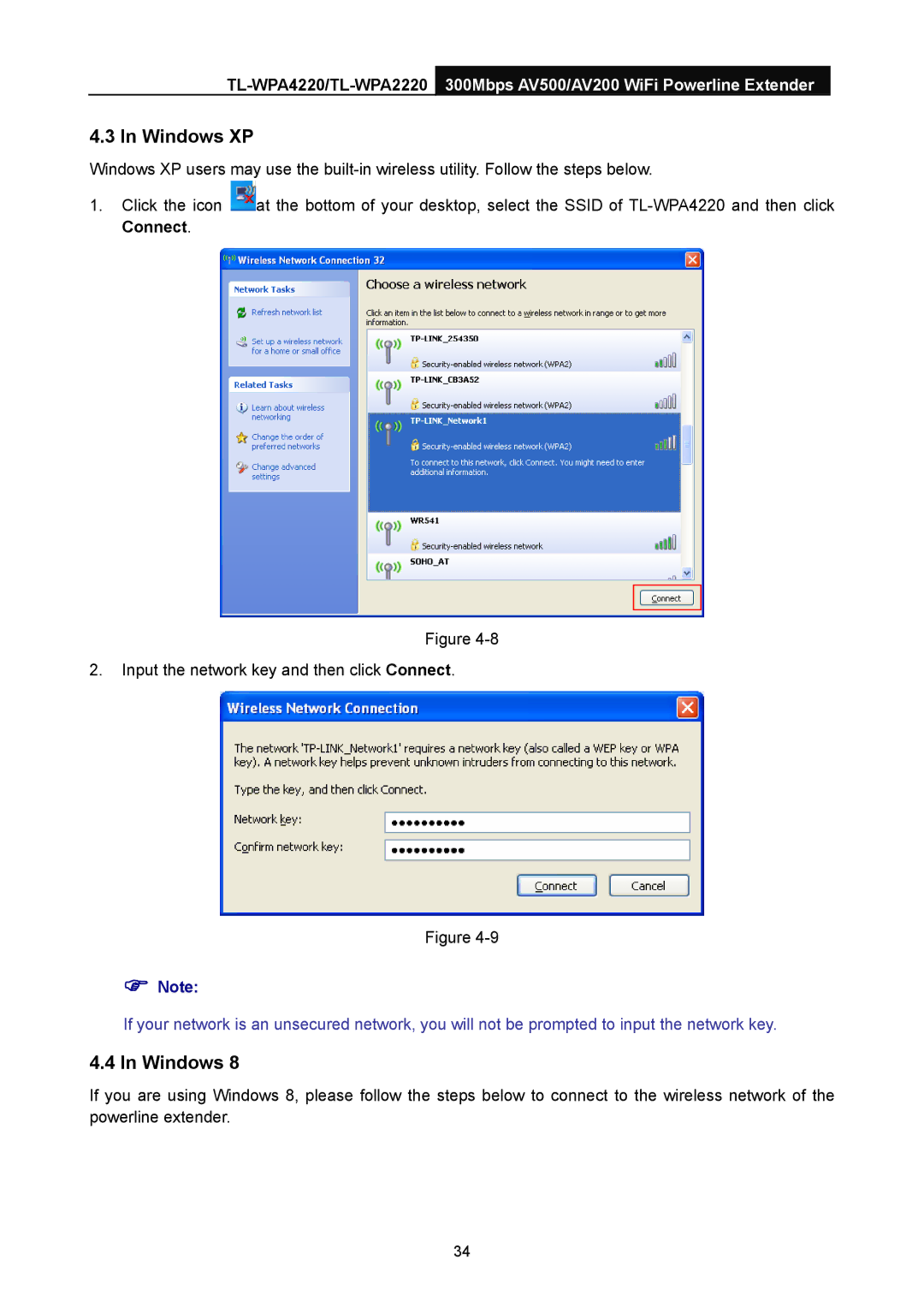4.3 In Windows XP
Windows XP users may use the
1.Click the icon ![]() at the bottom of your desktop, select the SSID of
at the bottom of your desktop, select the SSID of
Figure
2.Input the network key and then click Connect.
Figure
)Note:
If your network is an unsecured network, you will not be prompted to input the network key.
4.4 In Windows 8
If you are using Windows 8, please follow the steps below to connect to the wireless network of the powerline extender.
34