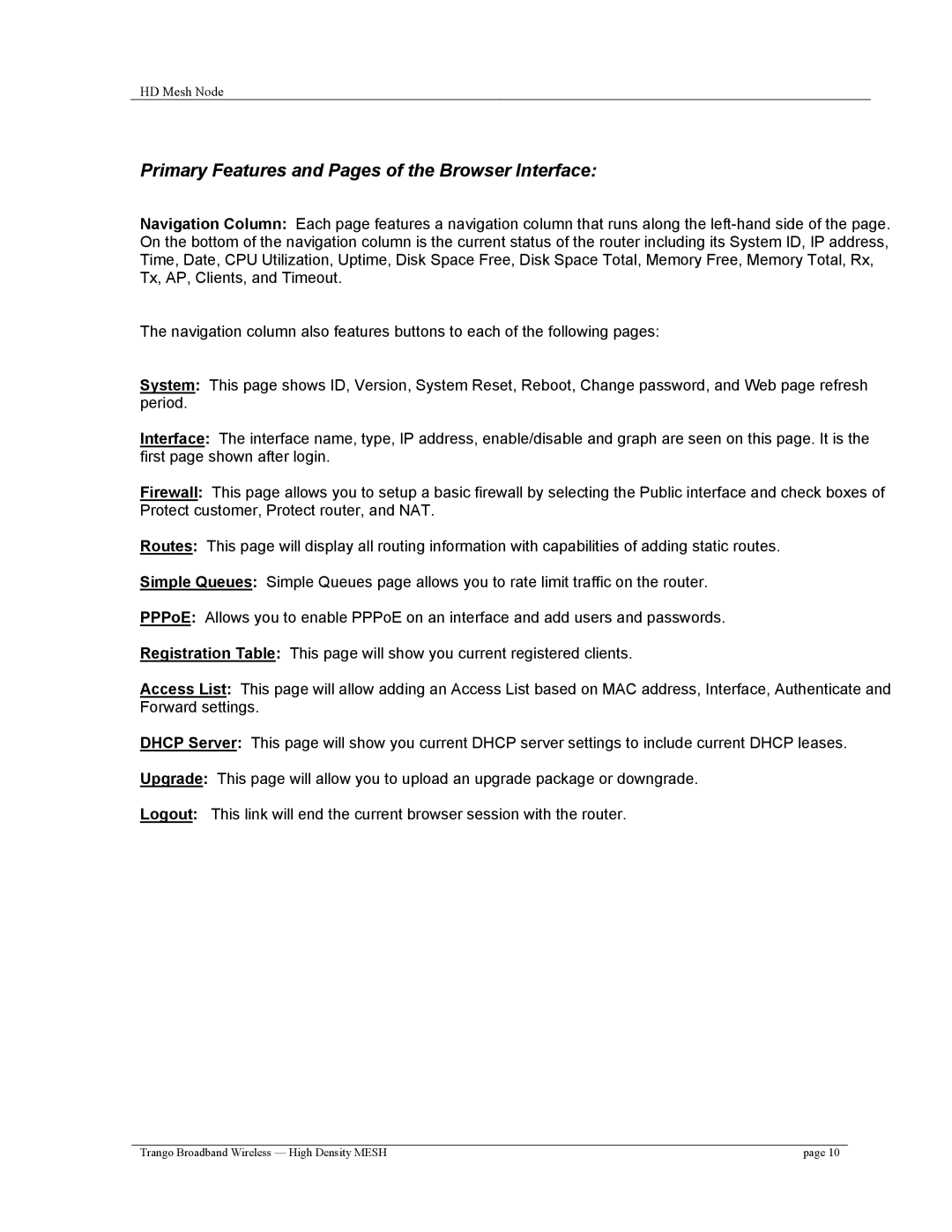HD Mesh Node
Primary Features and Pages of the Browser Interface:
Navigation Column: Each page features a navigation column that runs along the
The navigation column also features buttons to each of the following pages:
System: This page shows ID, Version, System Reset, Reboot, Change password, and Web page refresh period.
Interface: The interface name, type, IP address, enable/disable and graph are seen on this page. It is the first page shown after login.
Firewall: This page allows you to setup a basic firewall by selecting the Public interface and check boxes of Protect customer, Protect router, and NAT.
Routes: This page will display all routing information with capabilities of adding static routes.
Simple Queues: Simple Queues page allows you to rate limit traffic on the router.
PPPoE: Allows you to enable PPPoE on an interface and add users and passwords.
Registration Table: This page will show you current registered clients.
Access List: This page will allow adding an Access List based on MAC address, Interface, Authenticate and Forward settings.
DHCP Server: This page will show you current DHCP server settings to include current DHCP leases.
Upgrade: This page will allow you to upload an upgrade package or downgrade.
Logout: This link will end the current browser session with the router.
Trango Broadband Wireless — High Density MESH | page 10 |