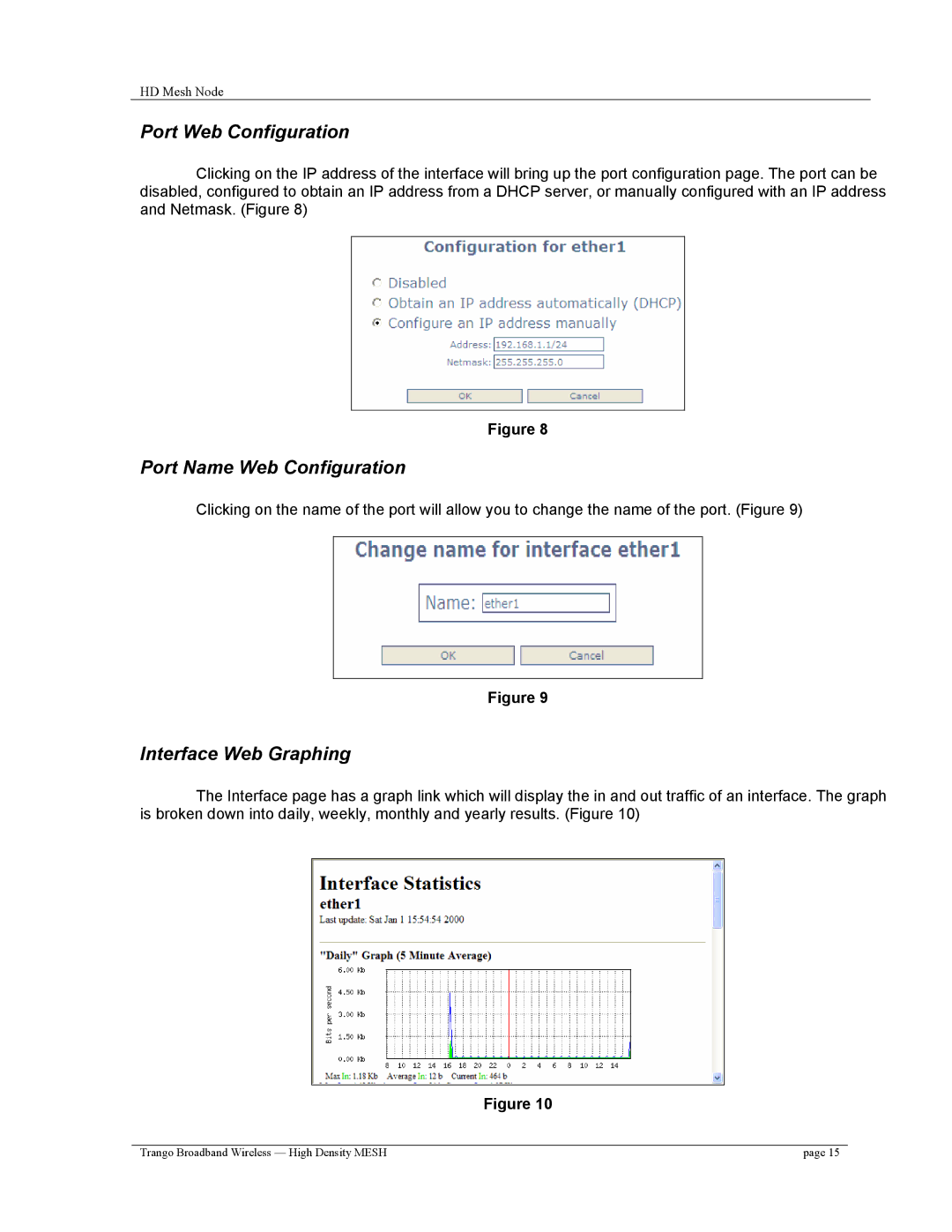HD Mesh Node
Port Web Configuration
Clicking on the IP address of the interface will bring up the port configuration page. The port can be disabled, configured to obtain an IP address from a DHCP server, or manually configured with an IP address and Netmask. (Figure 8)
Figure 8
Port Name Web Configuration
Clicking on the name of the port will allow you to change the name of the port. (Figure 9)
Figure 9
Interface Web Graphing
The Interface page has a graph link which will display the in and out traffic of an interface. The graph is broken down into daily, weekly, monthly and yearly results. (Figure 10)
Figure 10
Trango Broadband Wireless — High Density MESH | page 15 |