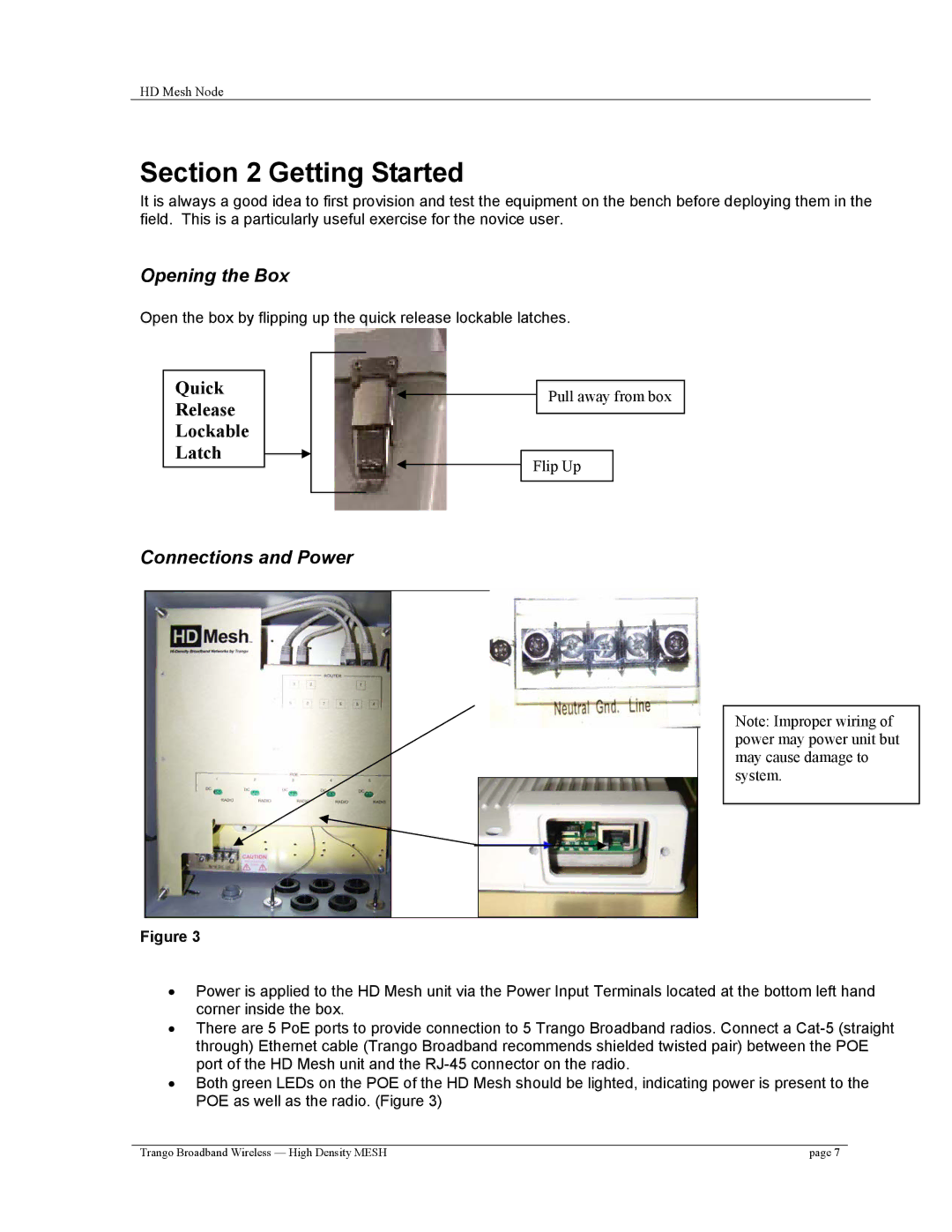HD Mesh Node
Section 2 Getting Started
It is always a good idea to first provision and test the equipment on the bench before deploying them in the field. This is a particularly useful exercise for the novice user.
Opening the Box
Open the box by flipping up the quick release lockable latches.
Quick
Release
Lockable
Latch
Pull away from box
Flip Up
Connections and Power
Note: Improper wiring of power may power unit but may cause damage to system.
Figure 3
•Power is applied to the HD Mesh unit via the Power Input Terminals located at the bottom left hand corner inside the box.
•There are 5 PoE ports to provide connection to 5 Trango Broadband radios. Connect a
•Both green LEDs on the POE of the HD Mesh should be lighted, indicating power is present to the POE as well as the radio. (Figure 3)
Trango Broadband Wireless — High Density MESH | page 7 |