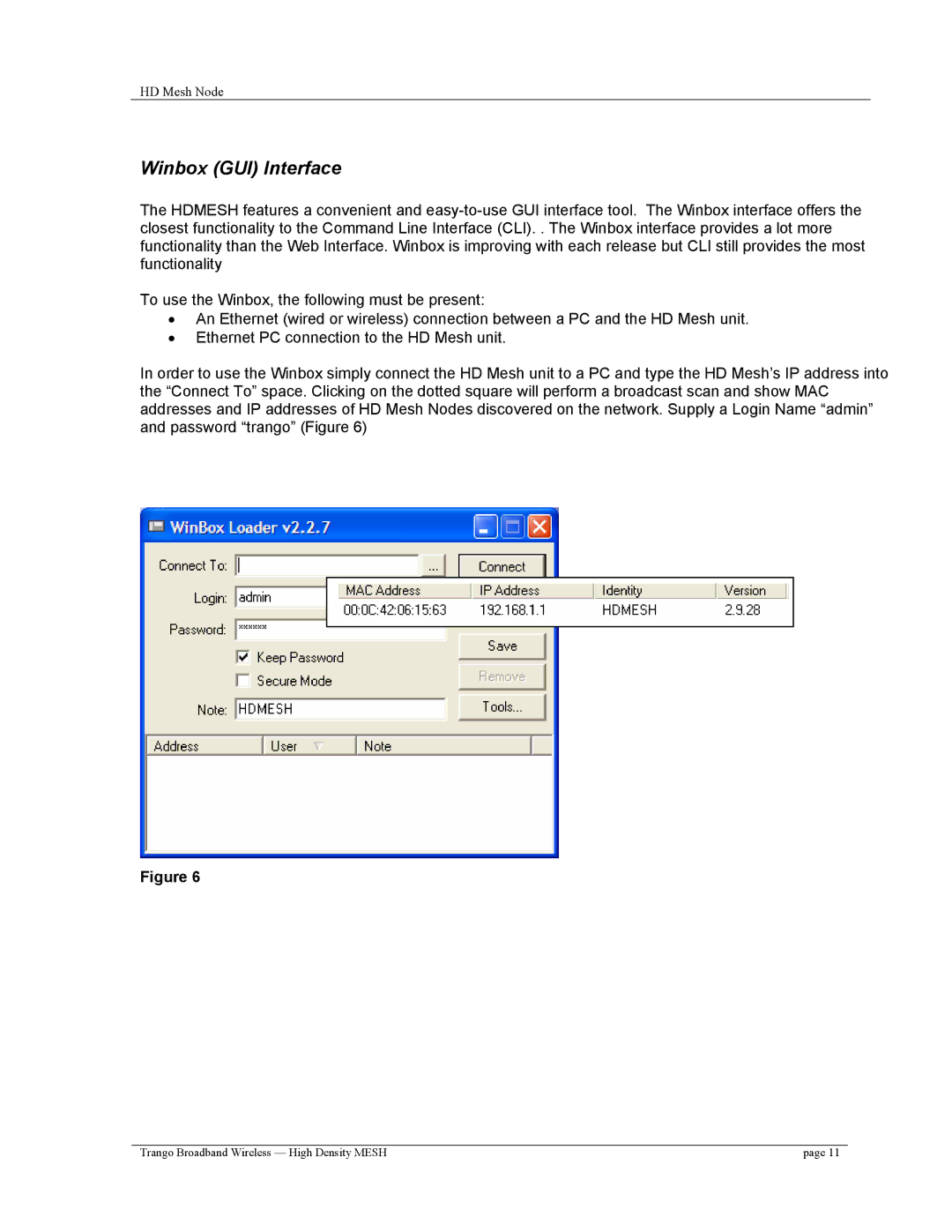HD Mesh Node
Winbox (GUI) Interface
The HDMESH features a convenient and
To use the Winbox, the following must be present:
•An Ethernet (wired or wireless) connection between a PC and the HD Mesh unit.
•Ethernet PC connection to the HD Mesh unit.
In order to use the Winbox simply connect the HD Mesh unit to a PC and type the HD Mesh’s IP address into the “Connect To” space. Clicking on the dotted square will perform a broadcast scan and show MAC addresses and IP addresses of HD Mesh Nodes discovered on the network. Supply a Login Name “admin” and password “trango” (Figure 6)
Figure 6
Trango Broadband Wireless — High Density MESH | page 11 |