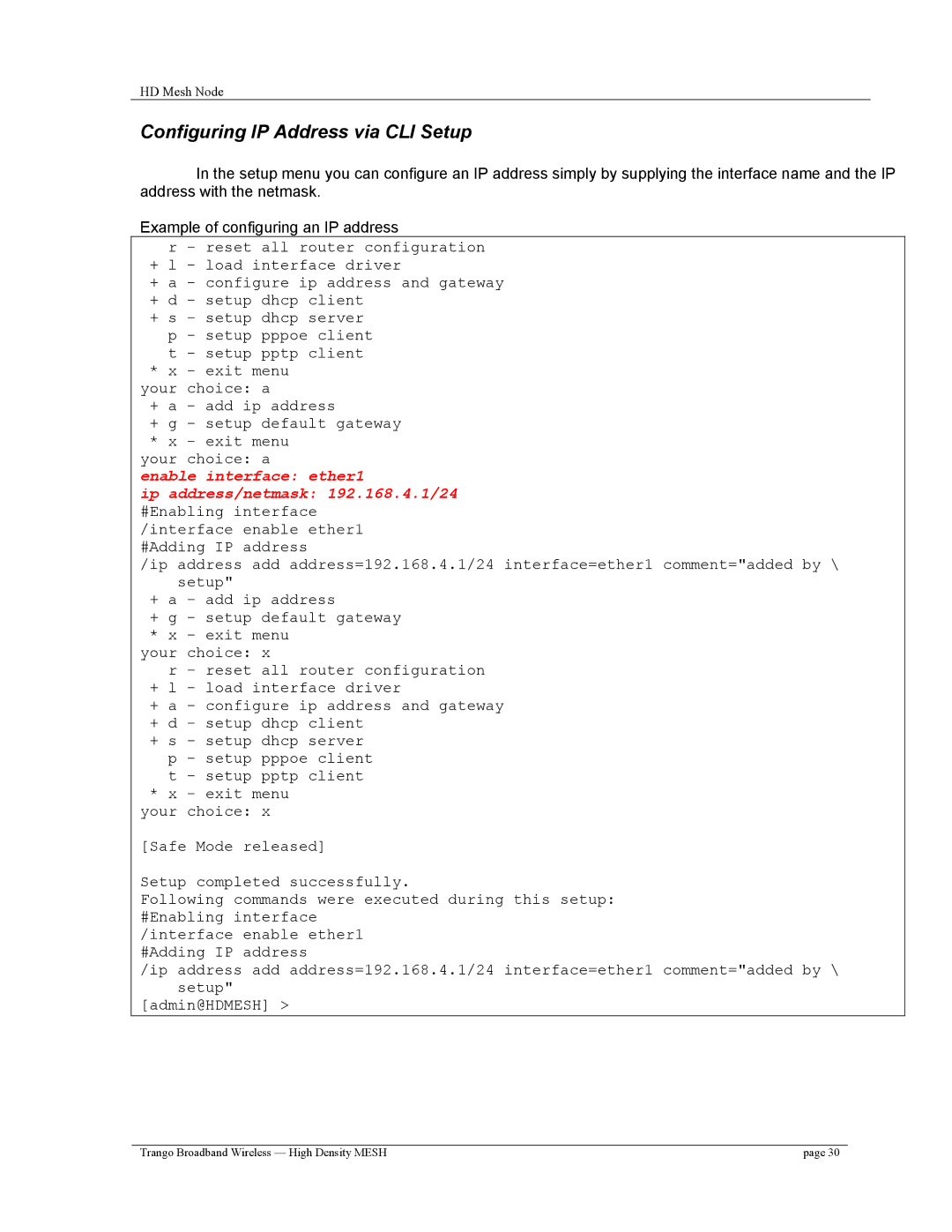HD Mesh Node
Configuring IP Address via CLI Setup
In the setup menu you can configure an IP address simply by supplying the interface name and the IP address with the netmask.
Example of configuring an IP address
r - reset all router configuration
+l - load interface driver
+a - configure ip address and gateway
+d - setup dhcp client
+s - setup dhcp server p - setup pppoe client
t - setup pptp client
*x - exit menu your choice: a
+ a - add ip address
+ g - setup default gateway
*x - exit menu
your choice: a
enable interface: ether1
ip address/netmask: 192.168.4.1/24
#Enabling interface /interface enable ether1 #Adding IP address
/ip address add address=192.168.4.1/24 interface=ether1 comment="added by \ setup"
+a - add ip address
+g - setup default gateway * x - exit menu
your choice: x
r - reset all router configuration
+l - load interface driver
+a - configure ip address and gateway
+d - setup dhcp client
+s - setup dhcp server
p - setup pppoe client t - setup pptp client
*x - exit menu your choice: x
[Safe Mode released]
Setup completed successfully.
Following commands were executed during this setup: #Enabling interface
/interface enable ether1 #Adding IP address
/ip address add address=192.168.4.1/24 interface=ether1 comment="added by \ setup"
[admin@HDMESH] >
Trango Broadband Wireless — High Density MESH | page 30 |