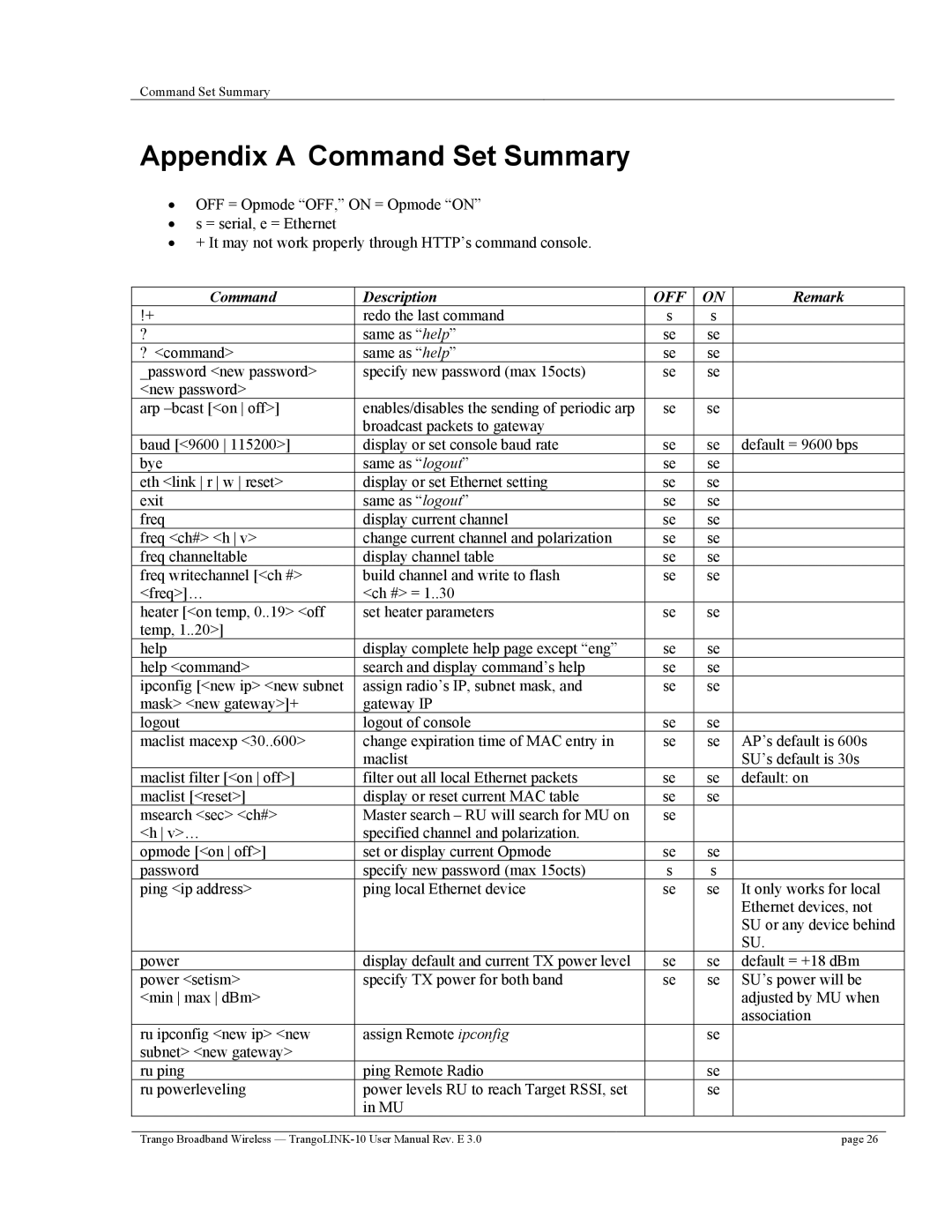Command Set Summary
Appendix A Command Set Summary
•OFF = Opmode “OFF,” ON = Opmode “ON”
•s = serial, e = Ethernet
•+ It may not work properly through HTTP’s command console.
Command | Description | OFF | ON | Remark | |
!+ | redo the last command | s | s |
|
|
? | same as “help” | se | se |
|
|
? <command> | same as “help” | se | se |
|
|
_password <new password> | specify new password (max 15octs) | se | se |
|
|
<new password> |
|
|
|
|
|
arp | enables/disables the sending of periodic arp | se | se |
|
|
| broadcast packets to gateway |
|
|
|
|
baud [<9600 115200>] | display or set console baud rate | se | se | default = 9600 bps | |
bye | same as “logout” | se | se |
|
|
eth <link r w reset> | display or set Ethernet setting | se | se |
|
|
exit | same as “logout” | se | se |
|
|
freq | display current channel | se | se |
|
|
freq <ch#> <h v> | change current channel and polarization | se | se |
|
|
freq channeltable | display channel table | se | se |
|
|
freq writechannel [<ch #> | build channel and write to flash | se | se |
|
|
<freq>]… | <ch #> = 1..30 |
|
|
|
|
heater [<on temp, 0..19> <off | set heater parameters | se | se |
|
|
temp, 1..20>] |
|
|
|
|
|
help | display complete help page except “eng” | se | se |
|
|
help <command> | search and display command’s help | se | se |
|
|
ipconfig [<new ip> <new subnet | assign radio’s IP, subnet mask, and | se | se |
|
|
mask> <new gateway>]+ | gateway IP |
|
|
|
|
logout | logout of console | se | se |
|
|
maclist macexp <30..600> | change expiration time of MAC entry in | se | se | AP’s default is 600s | |
| maclist |
|
| SU’s default is 30s | |
maclist filter [<on off>] | filter out all local Ethernet packets | se | se | default: on | |
maclist [<reset>] | display or reset current MAC table | se | se |
|
|
msearch <sec> <ch#> | Master search – RU will search for MU on | se |
|
|
|
<h v>… | specified channel and polarization. |
|
|
|
|
opmode [<on off>] | set or display current Opmode | se | se |
|
|
password | specify new password (max 15octs) | s | s |
|
|
ping <ip address> | ping local Ethernet device | se | se | It only works for local | |
|
|
|
| Ethernet devices, not | |
|
|
|
| SU or any device behind | |
|
|
|
| SU. | |
power | display default and current TX power level | se | se | default = +18 dBm | |
power <setism> | specify TX power for both band | se | se | SU’s power will be | |
<min max dBm> |
|
|
| adjusted by MU when | |
|
|
|
| association | |
ru ipconfig <new ip> <new | assign Remote ipconfig |
| se |
|
|
subnet> <new gateway> |
|
|
|
|
|
ru ping | ping Remote Radio |
| se |
|
|
ru powerleveling | power levels RU to reach Target RSSI, set |
| se |
|
|
| in MU |
|
|
|
|
|
|
|
|
|
|
Trango Broadband Wireless — |
|
| page 26 | ||