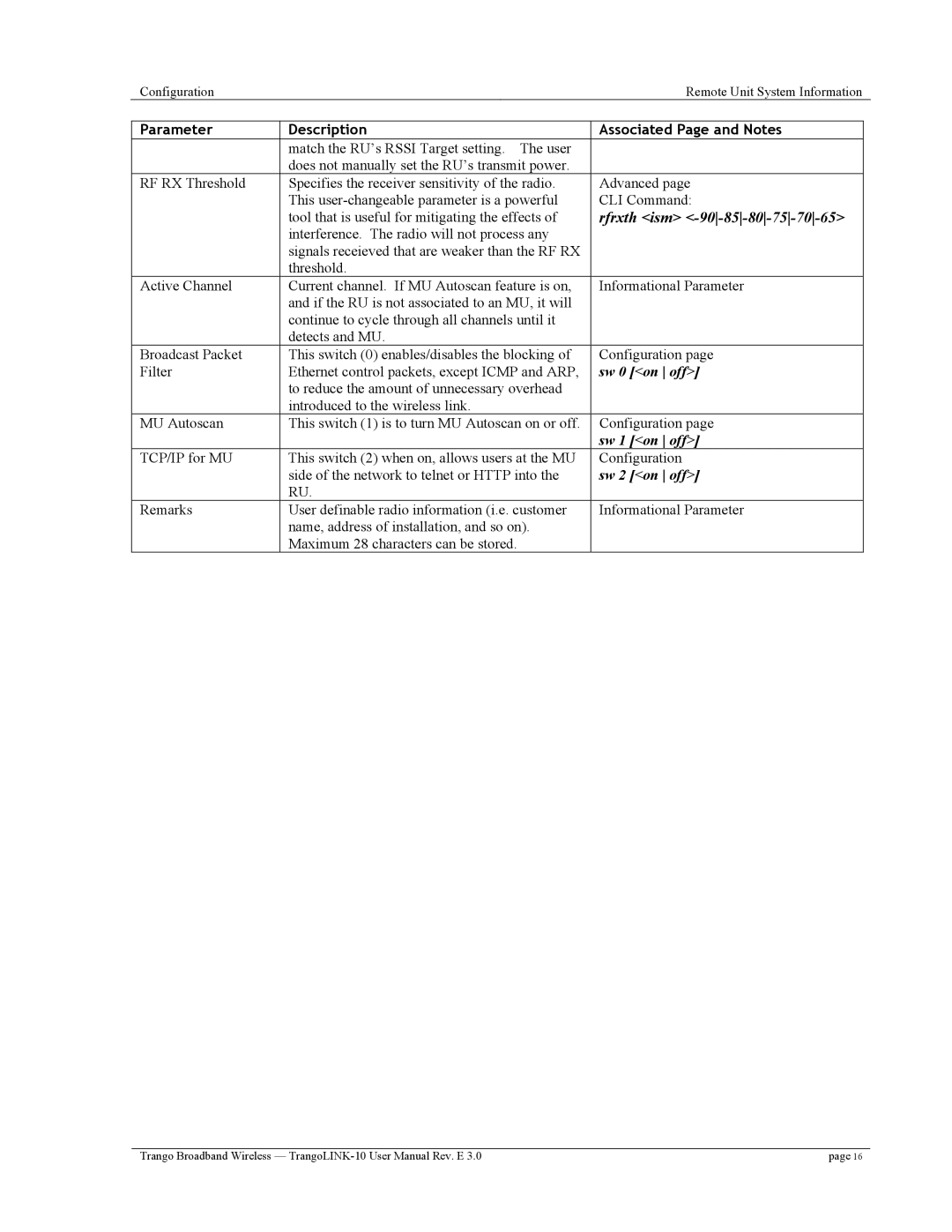Configuration |
| Remote Unit System Information | |
|
|
|
|
Parameter | Description | Associated Page and Notes | |
| match the RU’s RSSI Target setting. The user |
|
|
| does not manually set the RU’s transmit power. |
|
|
RF RX Threshold | Specifies the receiver sensitivity of the radio. | Advanced page |
|
| This | CLI Command: |
|
| tool that is useful for mitigating the effects of | rfrxth <ism> |
|
| interference. The radio will not process any |
|
|
| signals receieved that are weaker than the RF RX |
|
|
| threshold. |
|
|
Active Channel | Current channel. If MU Autoscan feature is on, | Informational Parameter |
|
| and if the RU is not associated to an MU, it will |
|
|
| continue to cycle through all channels until it |
|
|
| detects and MU. |
|
|
Broadcast Packet | This switch (0) enables/disables the blocking of | Configuration page |
|
Filter | Ethernet control packets, except ICMP and ARP, | sw 0 [<on off>] |
|
| to reduce the amount of unnecessary overhead |
|
|
| introduced to the wireless link. |
|
|
MU Autoscan | This switch (1) is to turn MU Autoscan on or off. | Configuration page |
|
|
| sw 1 [<on off>] |
|
TCP/IP for MU | This switch (2) when on, allows users at the MU | Configuration |
|
| side of the network to telnet or HTTP into the | sw 2 [<on off>] |
|
| RU. |
|
|
Remarks | User definable radio information (i.e. customer | Informational Parameter |
|
| name, address of installation, and so on). |
|
|
| Maximum 28 characters can be stored. |
|
|
Trango Broadband Wireless — | page 16 |