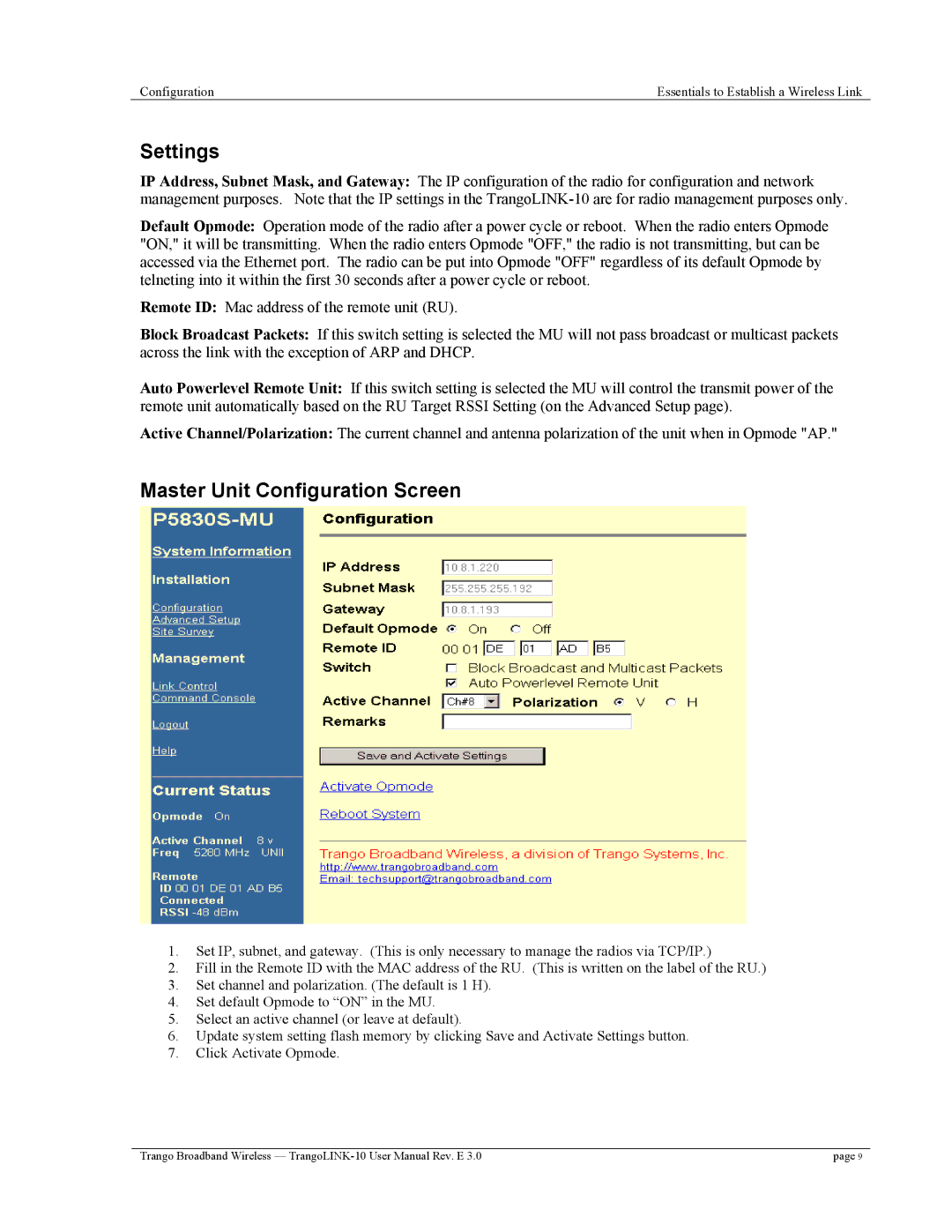Configuration | Essentials to Establish a Wireless Link |
Settings
IP Address, Subnet Mask, and Gateway: The IP configuration of the radio for configuration and network management purposes. Note that the IP settings in the
Default Opmode: Operation mode of the radio after a power cycle or reboot. When the radio enters Opmode "ON," it will be transmitting. When the radio enters Opmode "OFF," the radio is not transmitting, but can be accessed via the Ethernet port. The radio can be put into Opmode "OFF" regardless of its default Opmode by telneting into it within the first 30 seconds after a power cycle or reboot.
Remote ID: Mac address of the remote unit (RU).
Block Broadcast Packets: If this switch setting is selected the MU will not pass broadcast or multicast packets across the link with the exception of ARP and DHCP.
Auto Powerlevel Remote Unit: If this switch setting is selected the MU will control the transmit power of the remote unit automatically based on the RU Target RSSI Setting (on the Advanced Setup page).
Active Channel/Polarization: The current channel and antenna polarization of the unit when in Opmode "AP."
Master Unit Configuration Screen
1.Set IP, subnet, and gateway. (This is only necessary to manage the radios via TCP/IP.)
2.Fill in the Remote ID with the MAC address of the RU. (This is written on the label of the RU.)
3.Set channel and polarization. (The default is 1 H).
4.Set default Opmode to “ON” in the MU.
5.Select an active channel (or leave at default).
6.Update system setting flash memory by clicking Save and Activate Settings button.
7.Click Activate Opmode.
Trango Broadband Wireless — | page 9 |