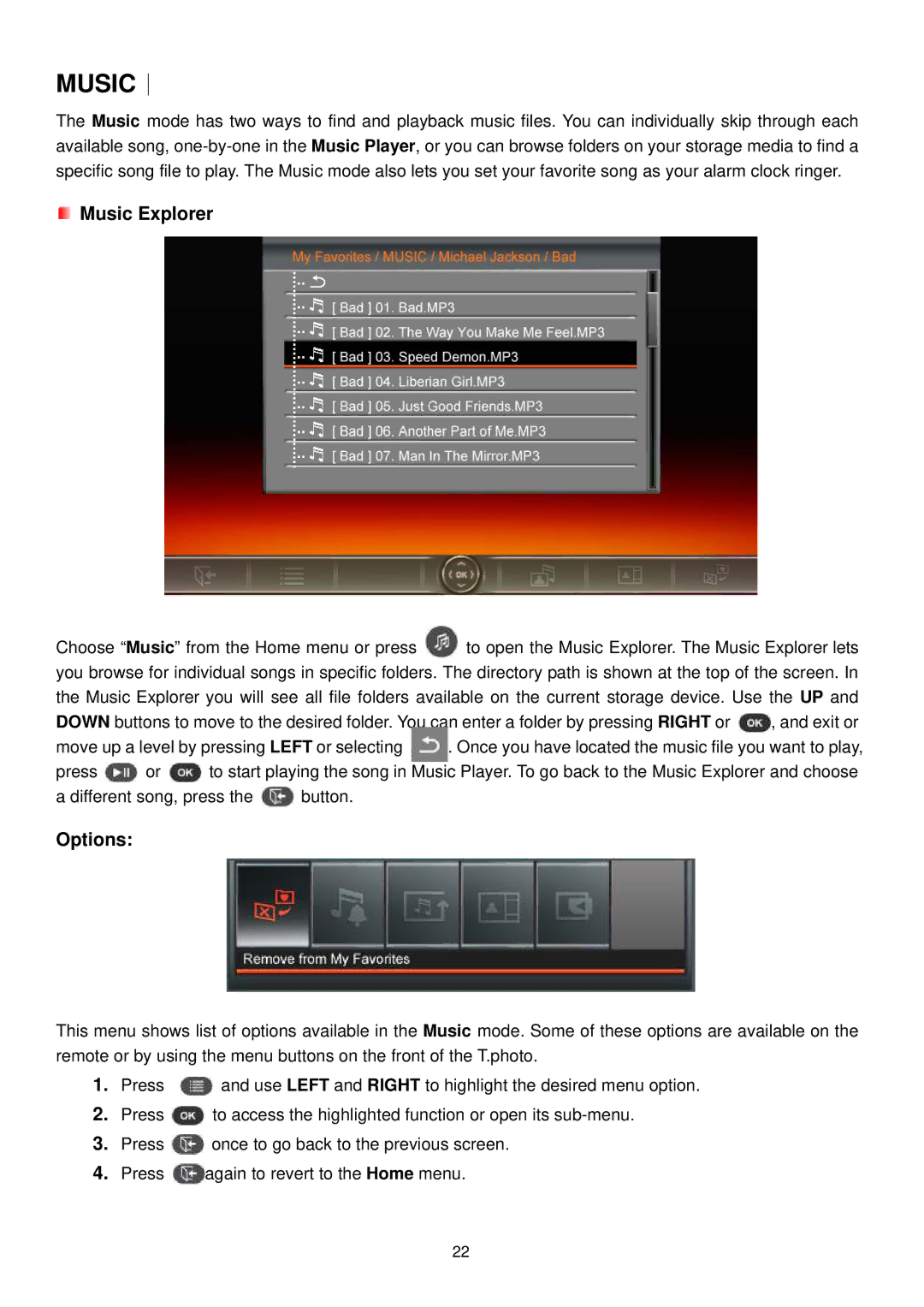MUSIC︱
The Music mode has two ways to find and playback music files. You can individually skip through each available song,
 Music Explorer
Music Explorer
Choose “Music” from the Home menu or press ![]() to open the Music Explorer. The Music Explorer lets you browse for individual songs in specific folders. The directory path is shown at the top of the screen. In the Music Explorer you will see all file folders available on the current storage device. Use the UP and
to open the Music Explorer. The Music Explorer lets you browse for individual songs in specific folders. The directory path is shown at the top of the screen. In the Music Explorer you will see all file folders available on the current storage device. Use the UP and
DOWN buttons to move to the desired folder. You can enter a folder by pressing RIGHT or ![]() , and exit or
, and exit or
move up a level by pressing LEFT or selecting . Once you have located the music file you want to play,
press ![]() or
or ![]() to start playing the song in Music Player. To go back to the Music Explorer and choose
to start playing the song in Music Player. To go back to the Music Explorer and choose
a different song, press the ![]() button.
button.
Options:
This menu shows list of options available in the Music mode. Some of these options are available on the remote or by using the menu buttons on the front of the T.photo.
1. Press | and use LEFT and RIGHT to highlight the desired menu option. |
2.Press ![]() to access the highlighted function or open its
to access the highlighted function or open its
3.Press ![]() once to go back to the previous screen.
once to go back to the previous screen.
4.Press ![]() again to revert to the Home menu.
again to revert to the Home menu.
22