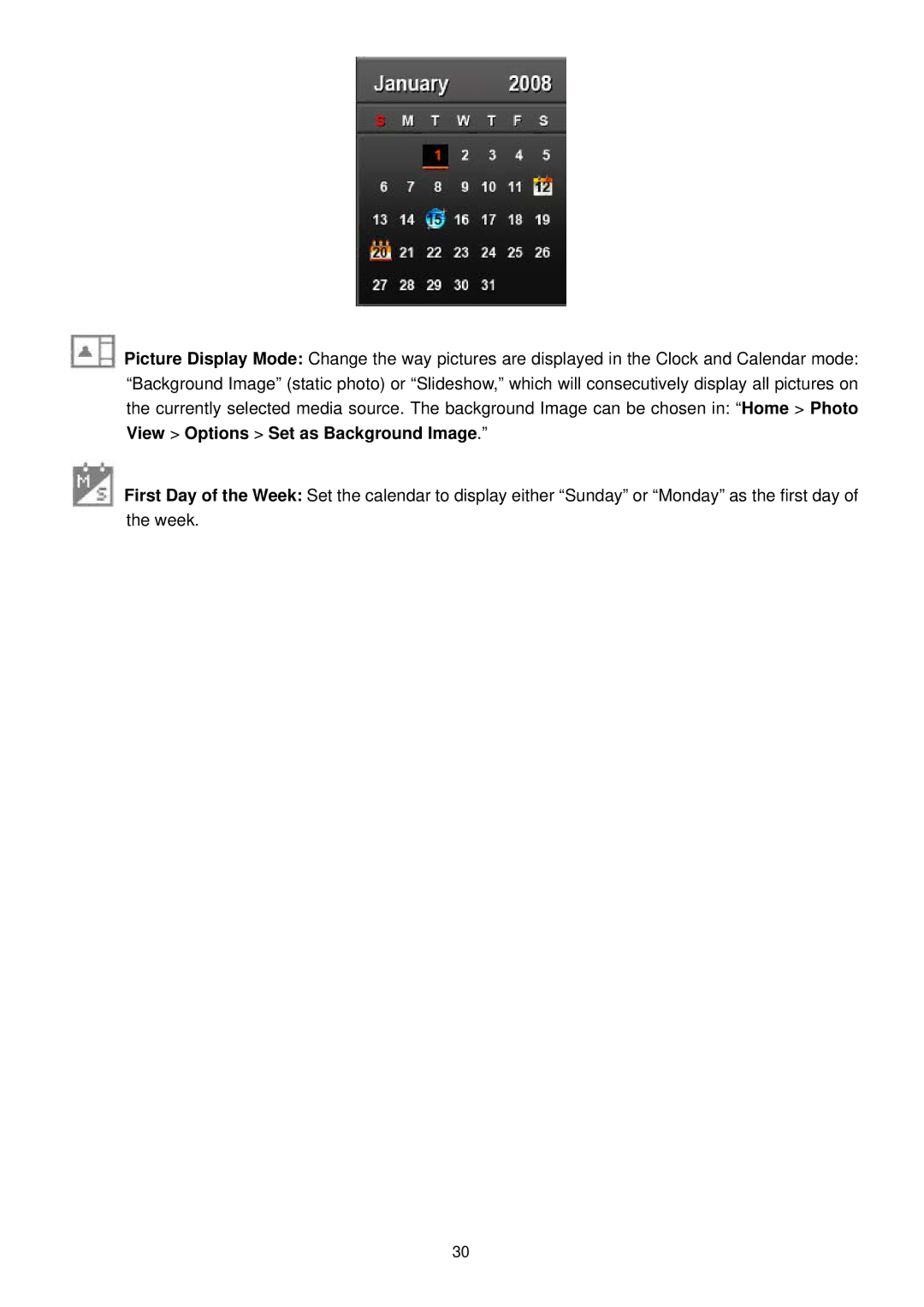![]() Picture Display Mode: Change the way pictures are displayed in the Clock and Calendar mode: “Background Image” (static photo) or “Slideshow,” which will consecutively display all pictures on the currently selected media source. The background Image can be chosen in: “Home > Photo View > Options > Set as Background Image.”
Picture Display Mode: Change the way pictures are displayed in the Clock and Calendar mode: “Background Image” (static photo) or “Slideshow,” which will consecutively display all pictures on the currently selected media source. The background Image can be chosen in: “Home > Photo View > Options > Set as Background Image.”
![]() First Day of the Week: Set the calendar to display either “Sunday” or “Monday” as the first day of the week.
First Day of the Week: Set the calendar to display either “Sunday” or “Monday” as the first day of the week.
30