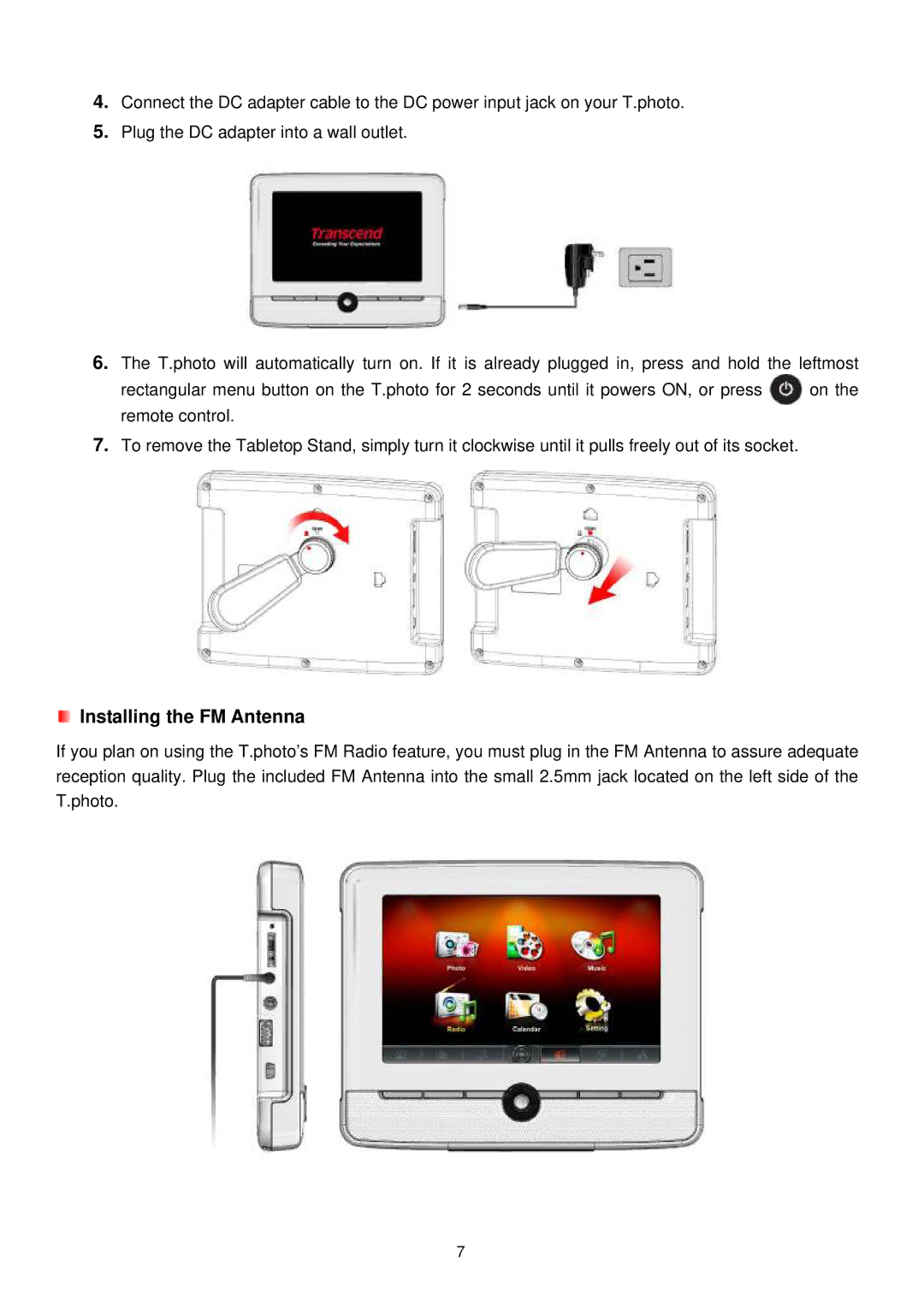4.Connect the DC adapter cable to the DC power input jack on your T.photo.
5.Plug the DC adapter into a wall outlet.
6.The T.photo will automatically turn on. If it is already plugged in, press and hold the leftmost
rectangular menu button on the T.photo for 2 seconds until it powers ON, or press ![]() on the remote control.
on the remote control.
7.To remove the Tabletop Stand, simply turn it clockwise until it pulls freely out of its socket.
 Installing the FM Antenna
Installing the FM Antenna
If you plan on using the T.photo’s FM Radio feature, you must plug in the FM Antenna to assure adequate reception quality. Plug the included FM Antenna into the small 2.5mm jack located on the left side of the T.photo.
7