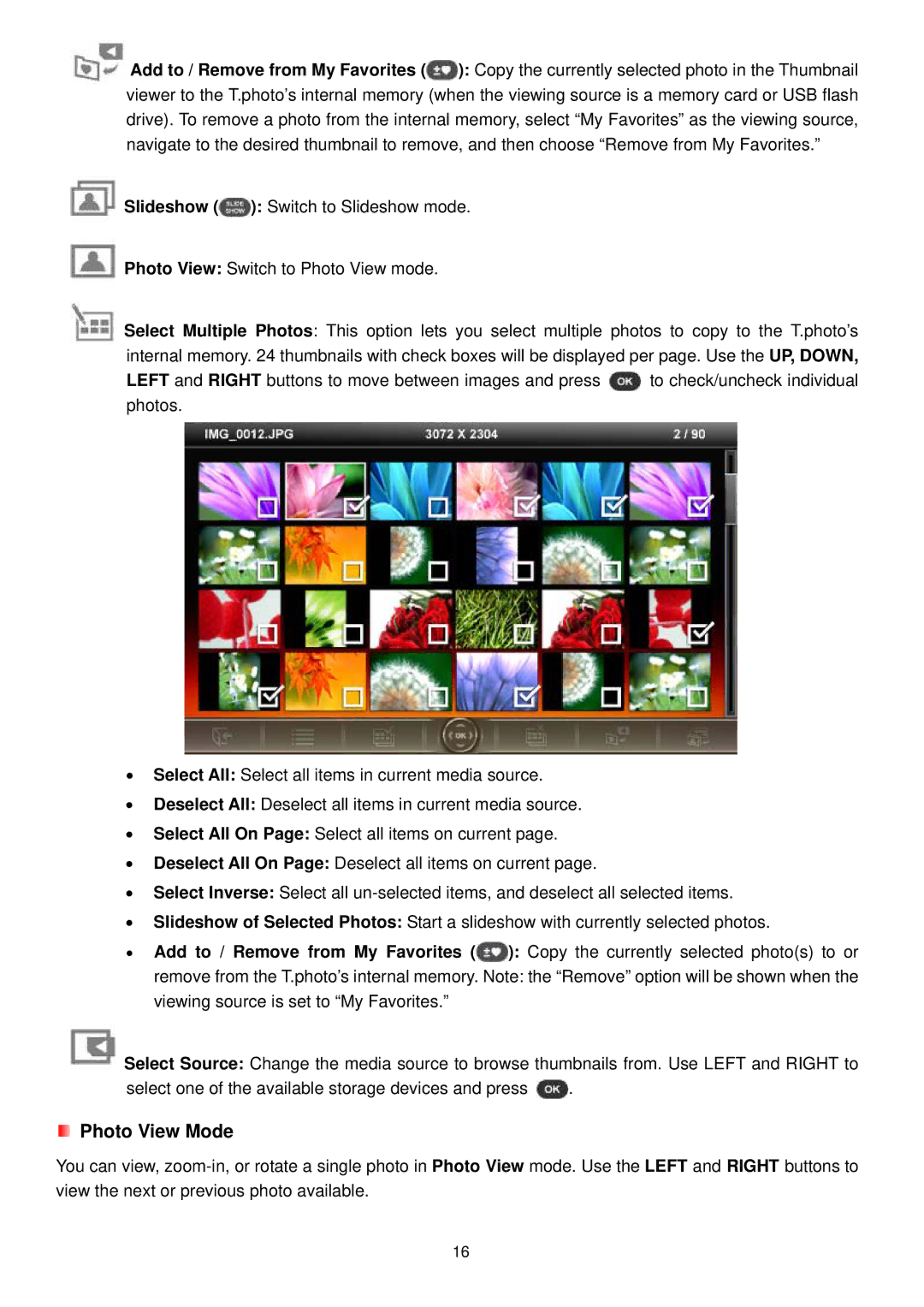![]() Add to / Remove from My Favorites (
Add to / Remove from My Favorites (![]() ): Copy the currently selected photo in the Thumbnail viewer to the T.photo’s internal memory (when the viewing source is a memory card or USB flash drive). To remove a photo from the internal memory, select “My Favorites” as the viewing source, navigate to the desired thumbnail to remove, and then choose “Remove from My Favorites.”
): Copy the currently selected photo in the Thumbnail viewer to the T.photo’s internal memory (when the viewing source is a memory card or USB flash drive). To remove a photo from the internal memory, select “My Favorites” as the viewing source, navigate to the desired thumbnail to remove, and then choose “Remove from My Favorites.”
![]() Slideshow (
Slideshow (![]() ): Switch to Slideshow mode.
): Switch to Slideshow mode.
![]() Photo View: Switch to Photo View mode.
Photo View: Switch to Photo View mode.
![]() Select Multiple Photos: This option lets you select multiple photos to copy to the T.photo’s internal memory. 24 thumbnails with check boxes will be displayed per page. Use the UP, DOWN,
Select Multiple Photos: This option lets you select multiple photos to copy to the T.photo’s internal memory. 24 thumbnails with check boxes will be displayed per page. Use the UP, DOWN,
LEFT and RIGHT buttons to move between images and press ![]() to check/uncheck individual photos.
to check/uncheck individual photos.
•Select All: Select all items in current media source.
•Deselect All: Deselect all items in current media source.
•Select All On Page: Select all items on current page.
•Deselect All On Page: Deselect all items on current page.
•Select Inverse: Select all
•Slideshow of Selected Photos: Start a slideshow with currently selected photos.
•Add to / Remove from My Favorites (![]() ): Copy the currently selected photo(s) to or
): Copy the currently selected photo(s) to or
remove from the T.photo’s internal memory. Note: the “Remove” option will be shown when the viewing source is set to “My Favorites.”
![]() Select Source: Change the media source to browse thumbnails from. Use LEFT and RIGHT to
Select Source: Change the media source to browse thumbnails from. Use LEFT and RIGHT to
select one of the available storage devices and press ![]() .
.
 Photo View Mode
Photo View Mode
You can view,
16