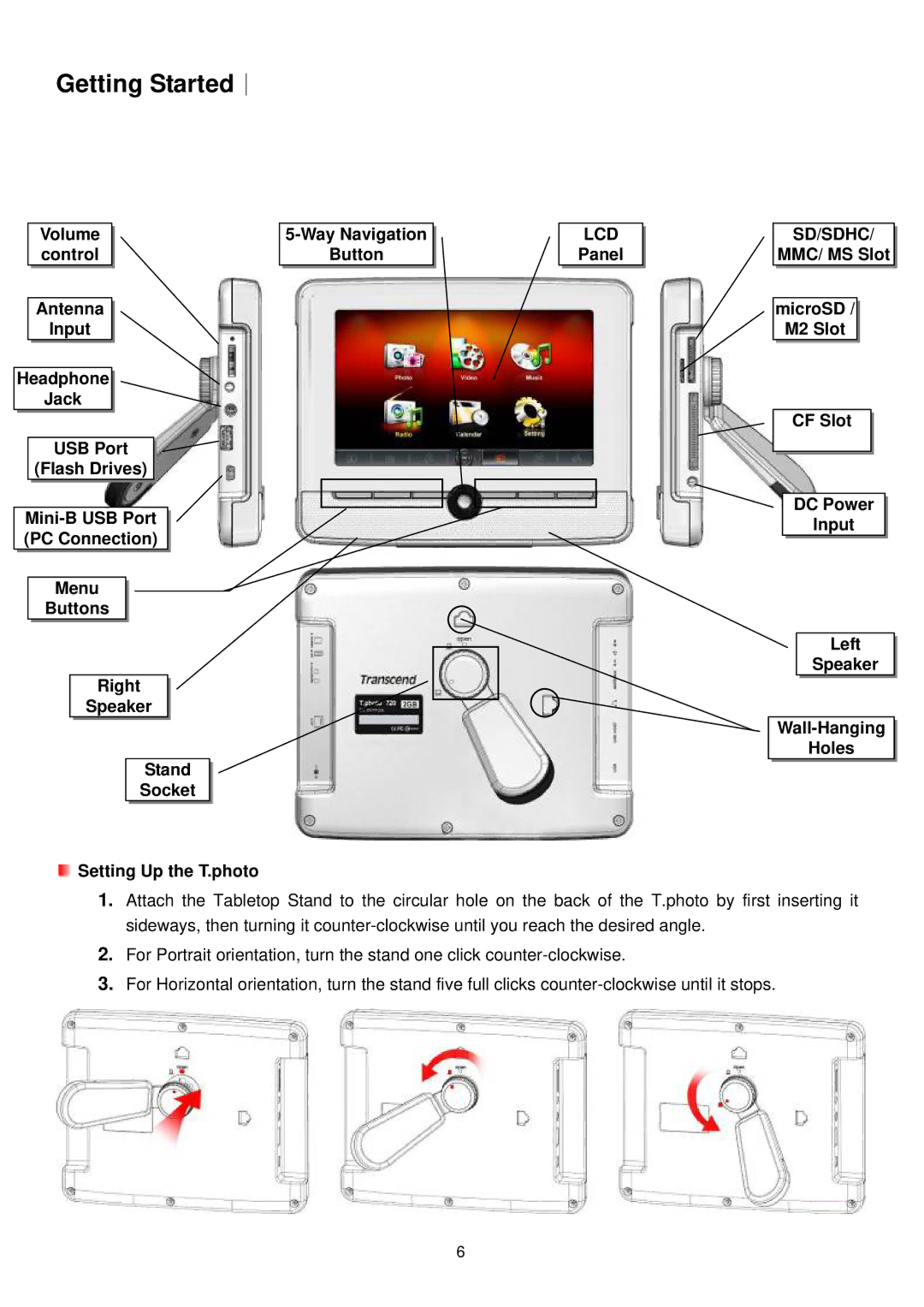Getting Started︱
| Volume |
|
| |
| control |
|
| Button |
Antenna
Input
Headphone
Jack
USB Port
(Flash Drives)
(PC Connection)
Menu
Buttons
Right
Speaker
Stand
Socket
![]() Setting Up the T.photo
Setting Up the T.photo
| LCD |
|
| SD/SDHC/ |
| Panel |
|
| MMC/ MS Slot |
microSD /
M2 Slot
CF Slot
DC Power
Input
Left
Speaker
Holes
1.Attach the Tabletop Stand to the circular hole on the back of the T.photo by first inserting it sideways, then turning it
2.For Portrait orientation, turn the stand one click
3.For Horizontal orientation, turn the stand five full clicks
6