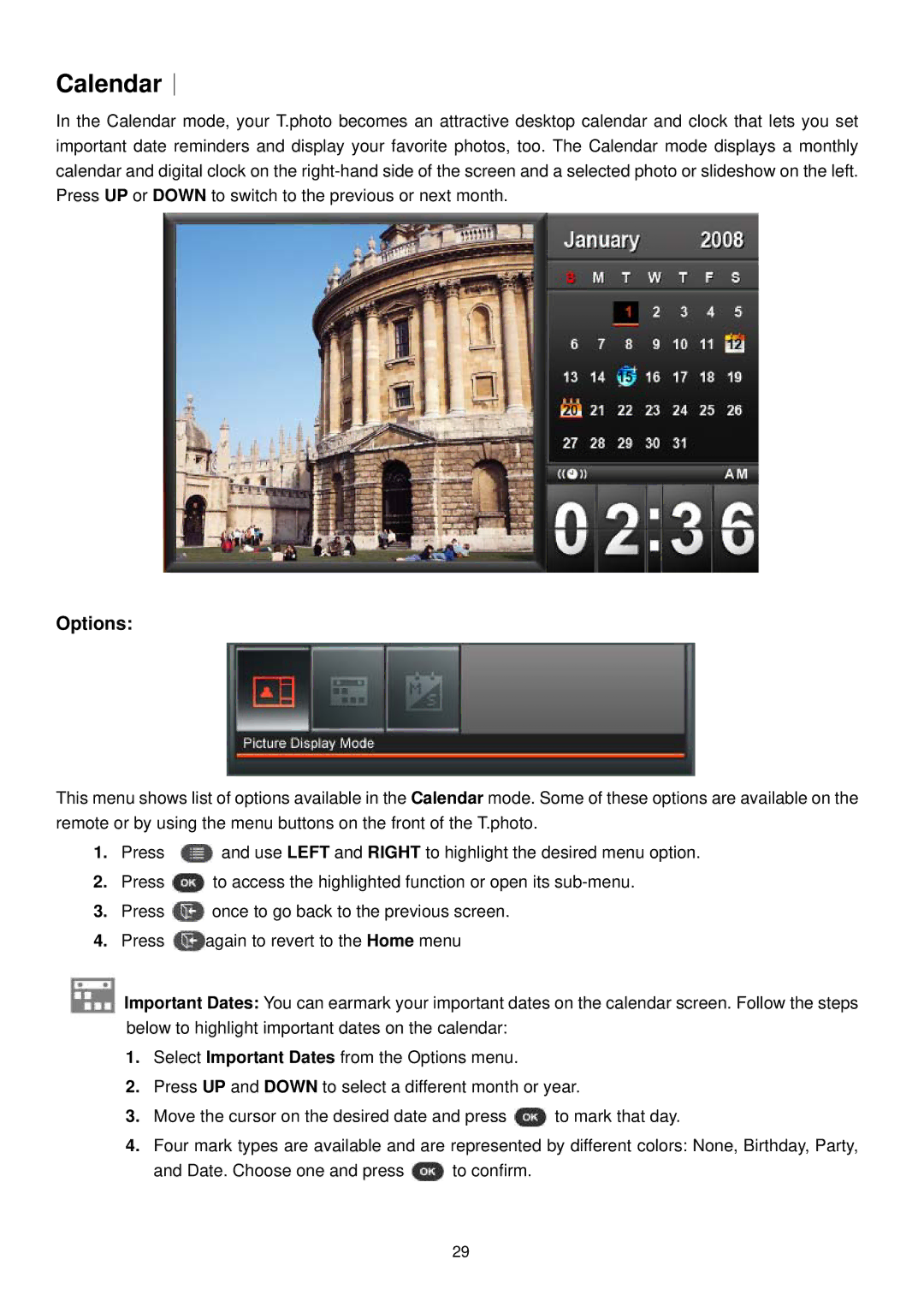Calendar︱
In the Calendar mode, your T.photo becomes an attractive desktop calendar and clock that lets you set important date reminders and display your favorite photos, too. The Calendar mode displays a monthly calendar and digital clock on the
Options:
This menu shows list of options available in the Calendar mode. Some of these options are available on the remote or by using the menu buttons on the front of the T.photo.
1. Press | and use LEFT and RIGHT to highlight the desired menu option. |
2.Press ![]() to access the highlighted function or open its
to access the highlighted function or open its
3.Press ![]() once to go back to the previous screen.
once to go back to the previous screen.
4.Press ![]() again to revert to the Home menu
again to revert to the Home menu
![]() Important Dates: You can earmark your important dates on the calendar screen. Follow the steps below to highlight important dates on the calendar:
Important Dates: You can earmark your important dates on the calendar screen. Follow the steps below to highlight important dates on the calendar:
1.Select Important Dates from the Options menu.
2.Press UP and DOWN to select a different month or year.
3.Move the cursor on the desired date and press ![]() to mark that day.
to mark that day.
4.Four mark types are available and are represented by different colors: None, Birthday, Party,
and Date. Choose one and press ![]() to confirm.
to confirm.
29