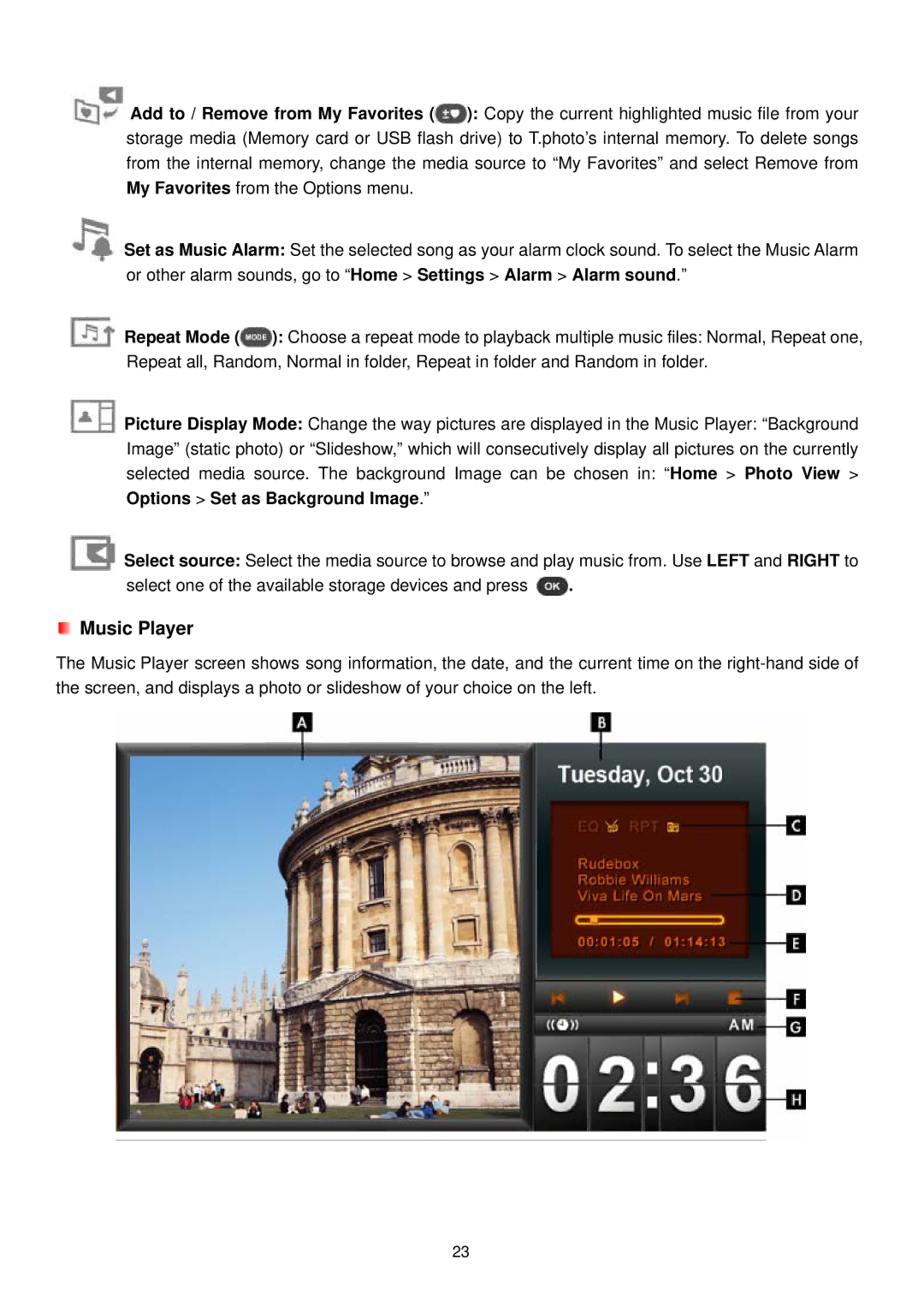![]() Add to / Remove from My Favorites (
Add to / Remove from My Favorites (![]() ): Copy the current highlighted music file from your storage media (Memory card or USB flash drive) to T.photo’s internal memory. To delete songs from the internal memory, change the media source to “My Favorites” and select Remove from My Favorites from the Options menu.
): Copy the current highlighted music file from your storage media (Memory card or USB flash drive) to T.photo’s internal memory. To delete songs from the internal memory, change the media source to “My Favorites” and select Remove from My Favorites from the Options menu.
![]() Set as Music Alarm: Set the selected song as your alarm clock sound. To select the Music Alarm or other alarm sounds, go to “Home > Settings > Alarm > Alarm sound.”
Set as Music Alarm: Set the selected song as your alarm clock sound. To select the Music Alarm or other alarm sounds, go to “Home > Settings > Alarm > Alarm sound.”
![]() Repeat Mode (
Repeat Mode (![]() ): Choose a repeat mode to playback multiple music files: Normal, Repeat one, Repeat all, Random, Normal in folder, Repeat in folder and Random in folder.
): Choose a repeat mode to playback multiple music files: Normal, Repeat one, Repeat all, Random, Normal in folder, Repeat in folder and Random in folder.
![]() Picture Display Mode: Change the way pictures are displayed in the Music Player: “Background Image” (static photo) or “Slideshow,” which will consecutively display all pictures on the currently selected media source. The background Image can be chosen in: “Home > Photo View > Options > Set as Background Image.”
Picture Display Mode: Change the way pictures are displayed in the Music Player: “Background Image” (static photo) or “Slideshow,” which will consecutively display all pictures on the currently selected media source. The background Image can be chosen in: “Home > Photo View > Options > Set as Background Image.”
![]() Select source: Select the media source to browse and play music from. Use LEFT and RIGHT to
Select source: Select the media source to browse and play music from. Use LEFT and RIGHT to
select one of the available storage devices and press ![]() .
.
 Music Player
Music Player
The Music Player screen shows song information, the date, and the current time on the
23