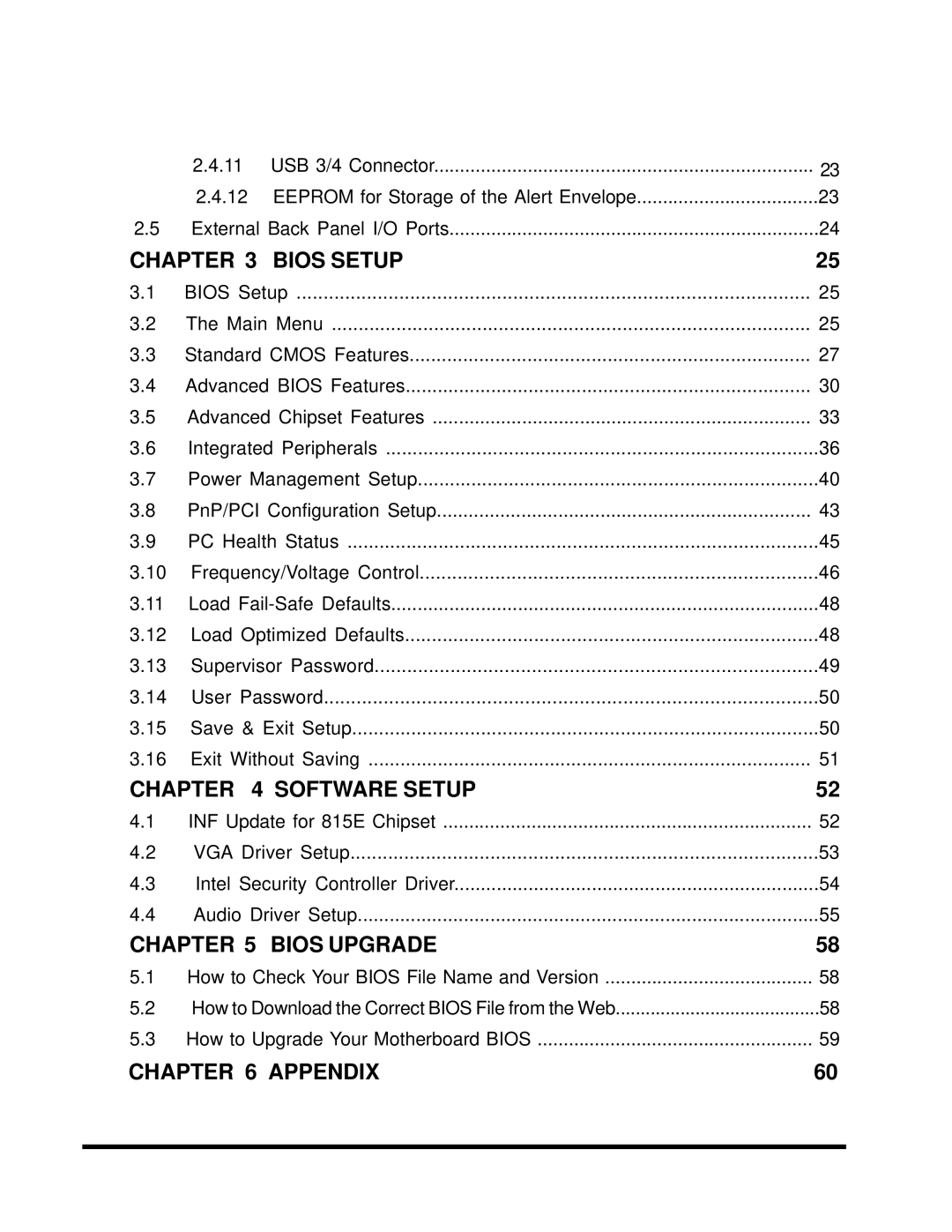| 2.4.11 | USB 3/4 Connector | 23 |
| 2.4.12 EEPROM for Storage of the Alert Envelope | 23 | |
2.5 External Back Panel I/O Ports | 24 | ||
CHAPTER 3 BIOS SETUP | 25 | ||
3.1 | BIOS Setup | 25 | |
3.2 | The Main Menu | 25 | |
3.3 | Standard CMOS Features | 27 | |
3.4 | Advanced BIOS Features | 30 | |
3.5 | Advanced Chipset Features | 33 | |
3.6 | Integrated Peripherals | 36 | |
3.7 | Power Management Setup | 40 | |
3.8 | PnP/PCI Configuration Setup | 43 | |
3.9 | PC Health Status | 45 | |
3.10 | Frequency/Voltage Control | 46 | |
3.11 | Load | 48 | |
3.12 | Load Optimized Defaults | 48 | |
3.13 | Supervisor Password | 49 | |
3.14 | User Password | 50 | |
3.15 Save & Exit Setup | 50 | ||
3.16 | Exit Without Saving | 51 | |
CHAPTER | 4 SOFTWARE SETUP | 52 | |
4.1 | INF Update for 815E Chipset | 52 | |
4.2 | VGA Driver Setup | 53 | |
4.3 | Intel Security Controller Driver | 54 | |
4.4 | Audio Driver Setup | 55 | |
CHAPTER 5 BIOS UPGRADE | 58 | ||
5.1 | How to Check Your BIOS File Name and Version | 58 | |
5.2 | How to Download the Correct BIOS File from the Web | 58 | |
5.3 | How to Upgrade Your Motherboard BIOS | 59 | |
CHAPTER 6 APPENDIX | 60 |
|
|