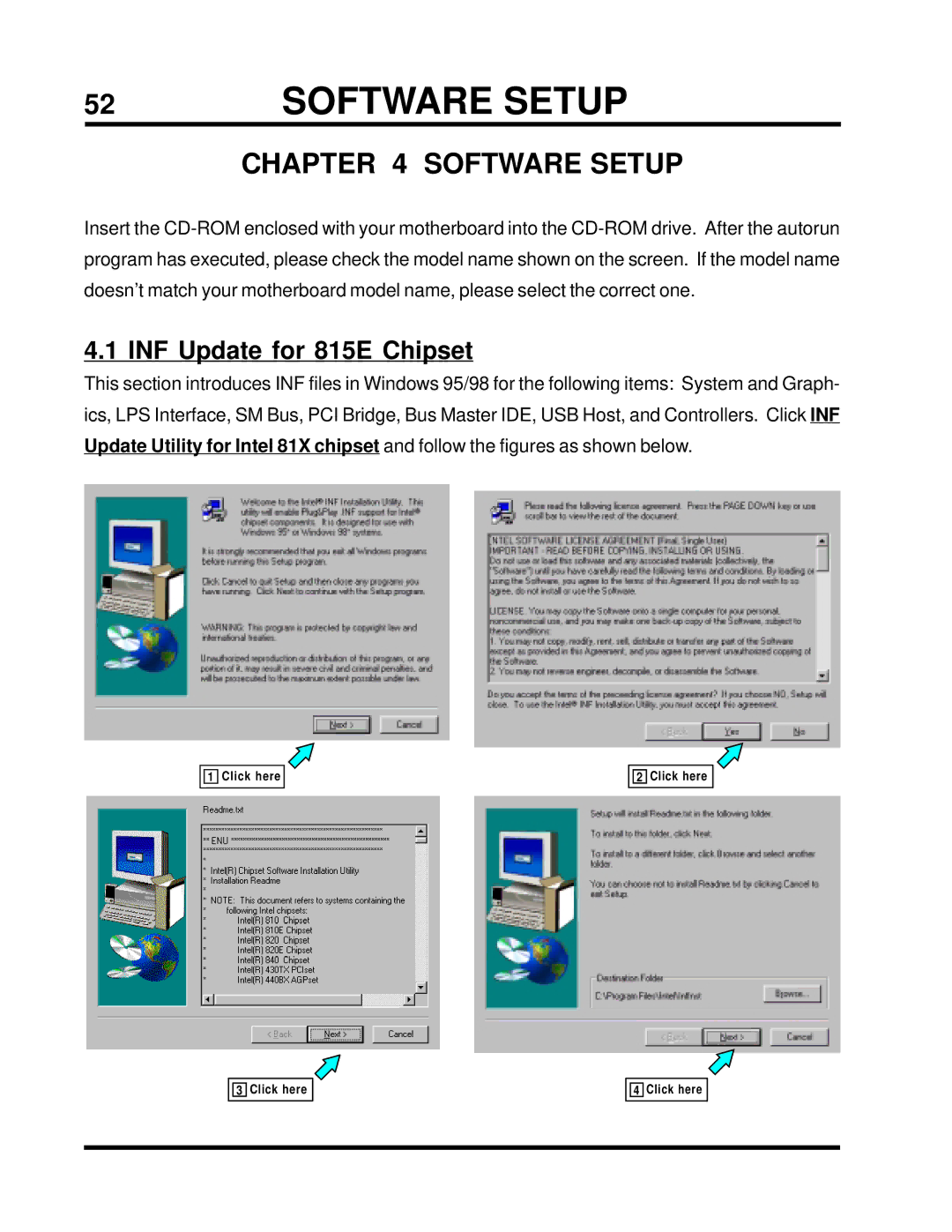52 | SOFTWARE SETUP |
CHAPTER 4 SOFTWARE SETUP
Insert the
4.1 INF Update for 815E Chipset
This section introduces INF files in Windows 95/98 for the following items: System and Graph- ics, LPS Interface, SM Bus, PCI Bridge, Bus Master IDE, USB Host, and Controllers. Click INF Update Utility for Intel 81X chipset and follow the figures as shown below.
![]()
![]() 1 Click here
1 Click here
![]()
![]() 2 Click here
2 Click here
![]()
![]() 3 Click here
3 Click here
![]()
![]() 4 Click here
4 Click here