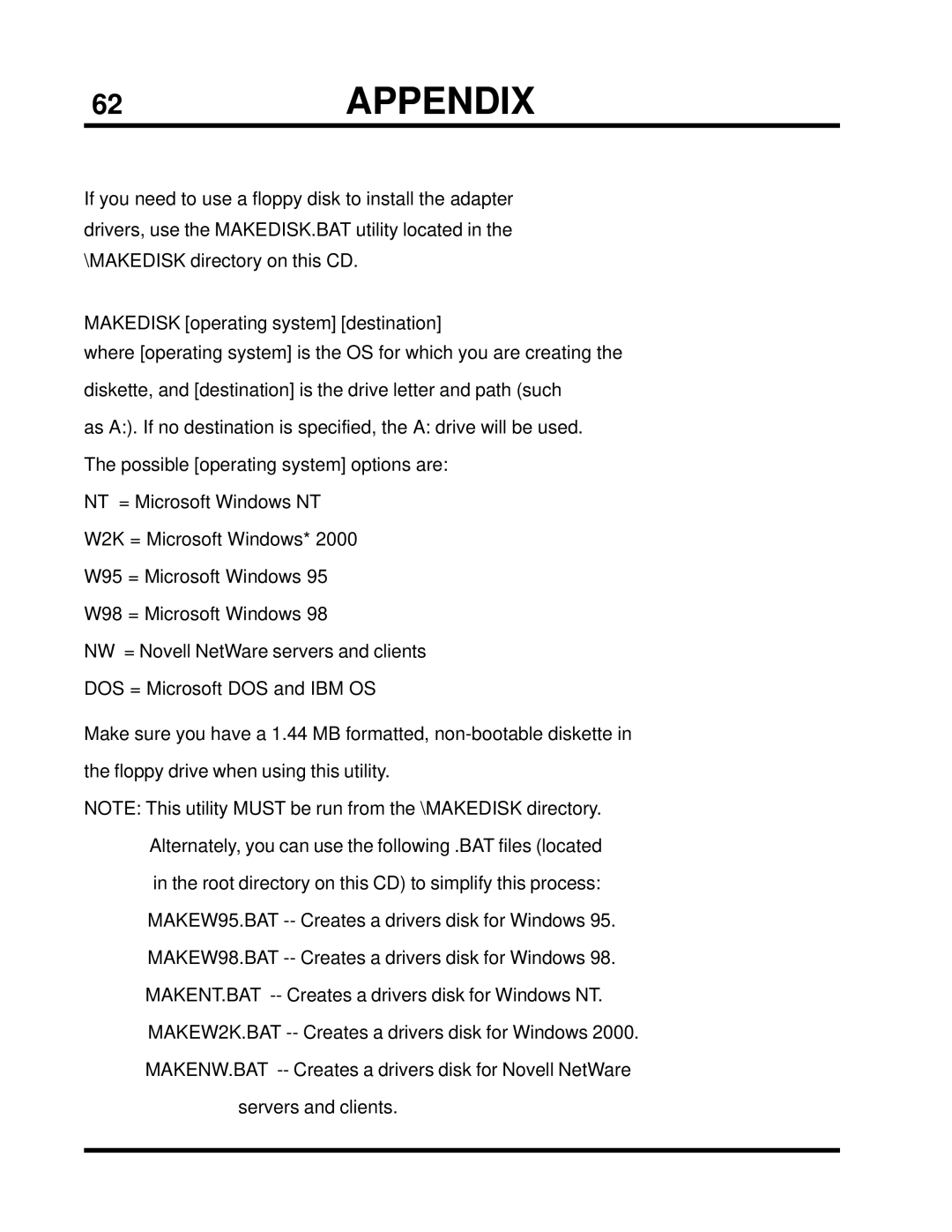62APPENDIX
If you need to use a floppy disk to install the adapter drivers, use the MAKEDISK.BAT utility located in the \MAKEDISK directory on this CD.
MAKEDISK [operating system] [destination]
where [operating system] is the OS for which you are creating the diskette, and [destination] is the drive letter and path (such
as A:). If no destination is specified, the A: drive will be used. The possible [operating system] options are:
NT = Microsoft Windows NT
W2K = Microsoft Windows* 2000
W95 = Microsoft Windows 95
W98 = Microsoft Windows 98
NW = Novell NetWare servers and clients
DOS = Microsoft DOS and IBM OS
Make sure you have a 1.44 MB formatted,
NOTE: This utility MUST be run from the \MAKEDISK directory. Alternately, you can use the following .BAT files (located in the root directory on this CD) to simplify this process:
MAKEW95.BAT
MAKEW2K.BAT
servers and clients.