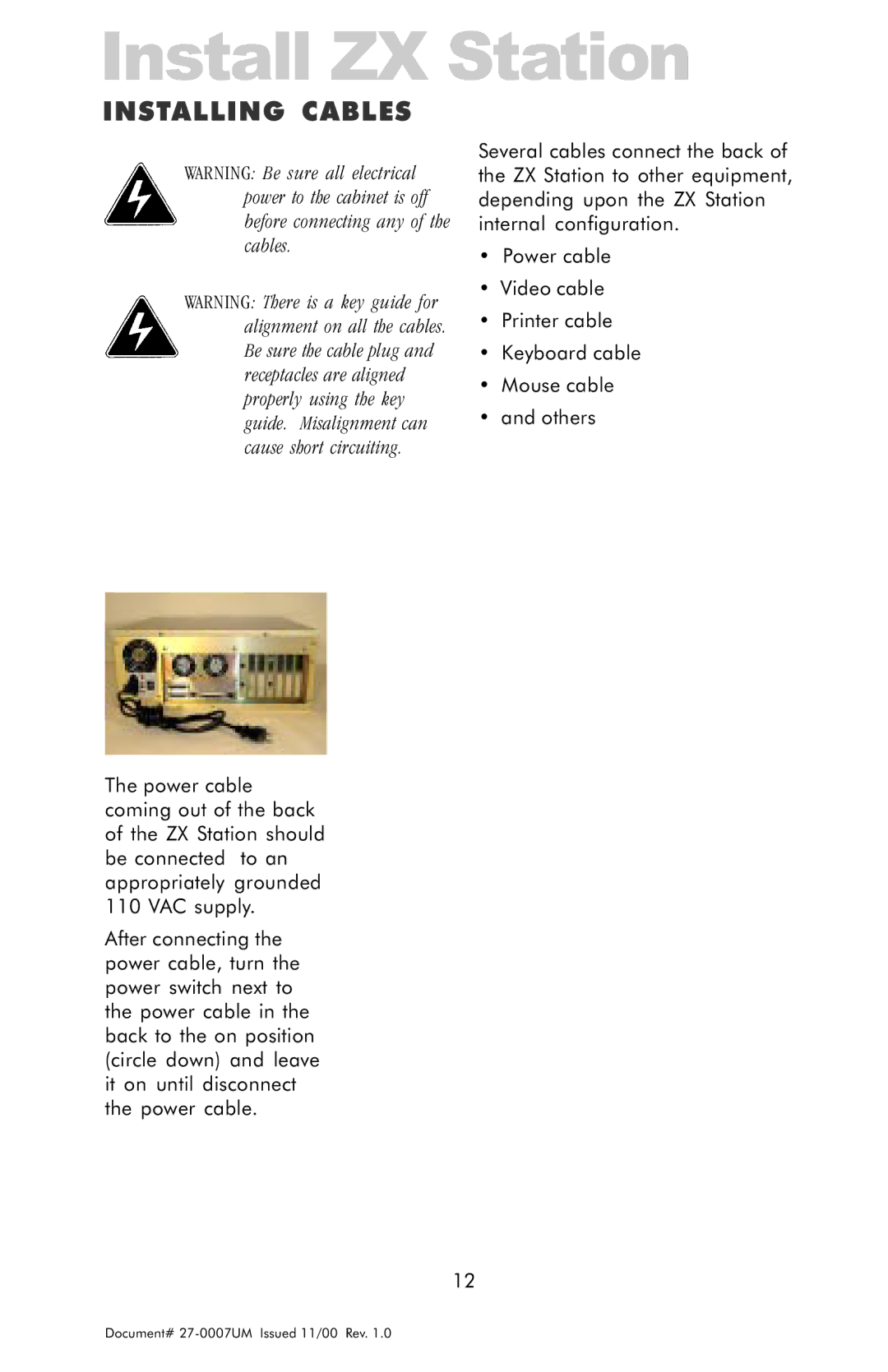Install ZX Station
INSTALLING CABLES
WARNING: Be sure all electrical power to the cabinet is off before connecting any of the cables.
WARNING: There is a key guide for alignment on all the cables. Be sure the cable plug and receptacles are aligned properly using the key guide. Misalignment can cause short circuiting.
The power cable coming out of the back of the ZX Station should be connected to an appropriately grounded 110 VAC supply.
After connecting the power cable, turn the power switch next to the power cable in the back to the on position (circle down) and leave it on until disconnect the power cable.
Several cables connect the back of the ZX Station to other equipment, depending upon the ZX Station internal configuration.
•Power cable
•Video cable
•Printer cable
•Keyboard cable
•Mouse cable
•and others
12
Document#