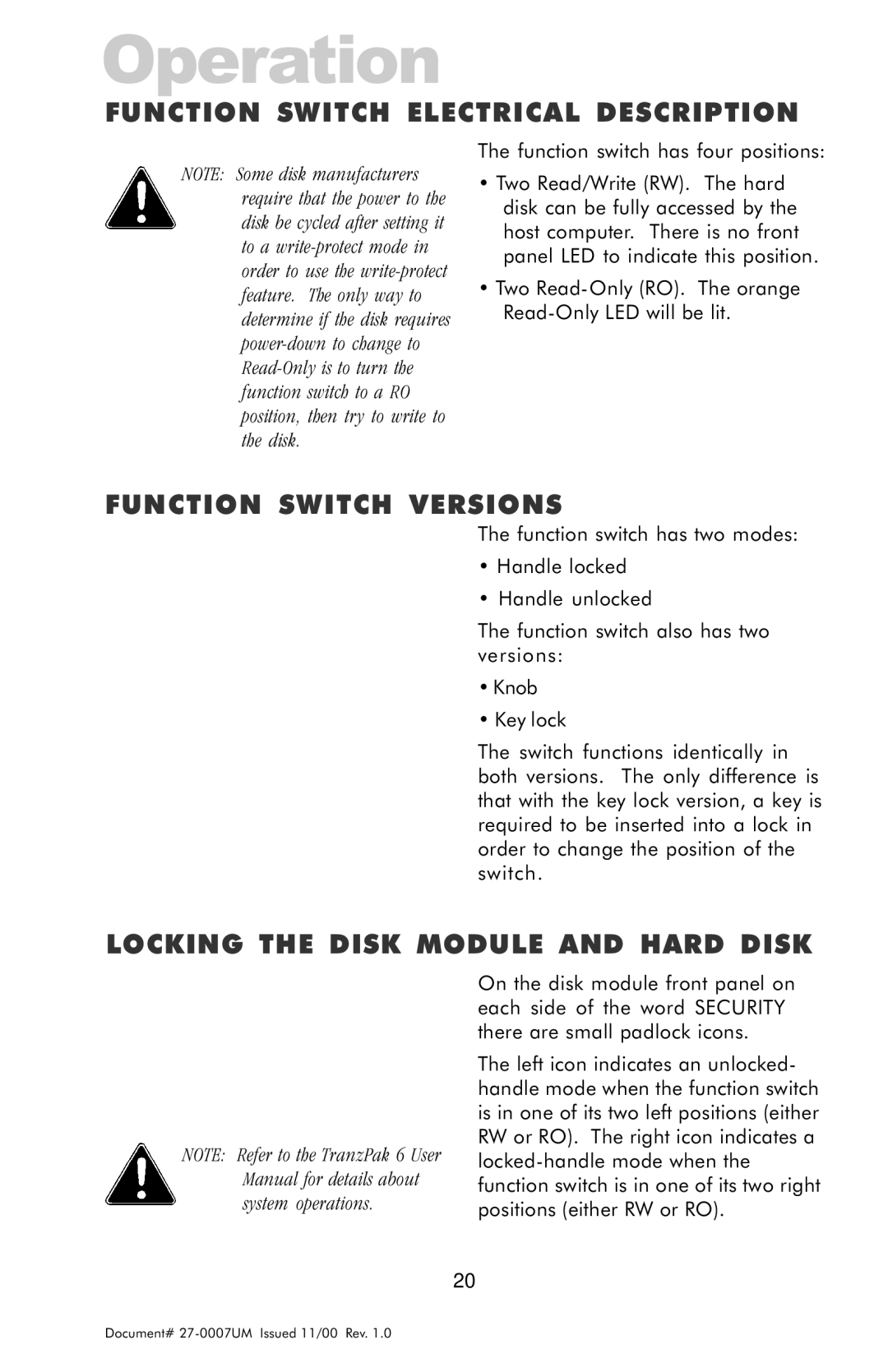Operation
FUNCTION SWITCH ELECTRICAL DESCRIPTION
NOTE: Some disk manufacturers require that the power to the disk be cycled after setting it to a
The function switch has four positions:
•Two Read/Write (RW). The hard disk can be fully accessed by the host computer. There is no front panel LED to indicate this position.
•Two
FUNCTION SWITCH VERSIONS
The function switch has two modes:
• Handle locked
• Handle unlocked
The function switch also has two versions:
• Knob
• Key lock
The switch functions identically in both versions. The only difference is that with the key lock version, a key is required to be inserted into a lock in order to change the position of the switch.
LOCKING THE DISK MODULE AND HARD DISK
NOTE: Refer to the TranzPak 6 User Manual for details about system operations.
On the disk module front panel on each side of the word SECURITY there are small padlock icons.
The left icon indicates an unlocked- handle mode when the function switch is in one of its two left positions (either RW or RO). The right icon indicates a
20
Document#