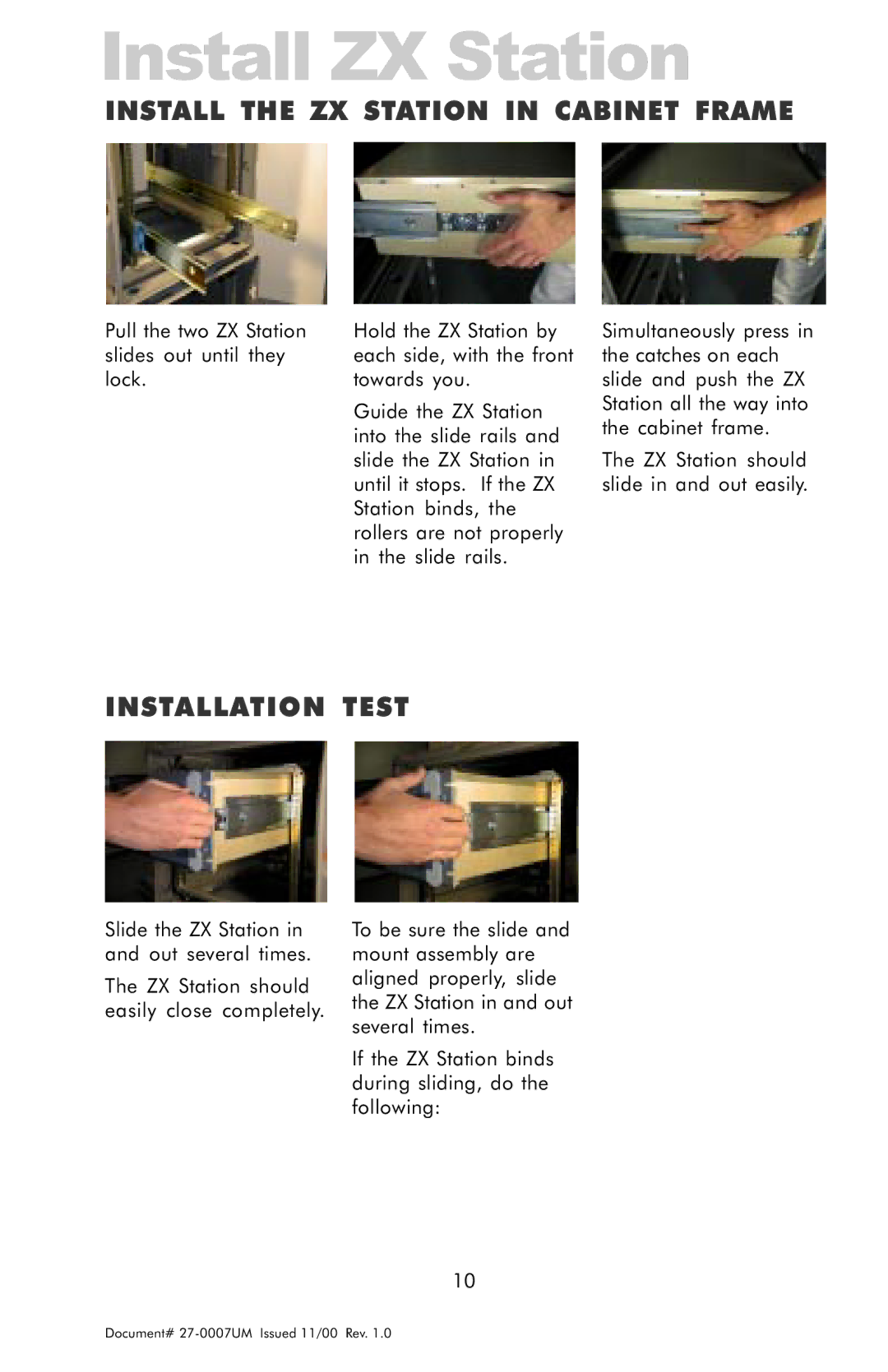Install ZX Station
INSTALL THE ZX STATION IN CABINET FRAME
Pull the two ZX Station slides out until they lock.
Hold the ZX Station by each side, with the front towards you.
Guide the ZX Station into the slide rails and slide the ZX Station in until it stops. If the ZX Station binds, the rollers are not properly in the slide rails.
Simultaneously press in the catches on each slide and push the ZX Station all the way into the cabinet frame.
The ZX Station should slide in and out easily.
INSTALLATION TEST
Slide the ZX Station in and out several times.
The ZX Station should easily close completely.
To be sure the slide and mount assembly are aligned properly, slide the ZX Station in and out several times.
If the ZX Station binds during sliding, do the following:
10
Document#