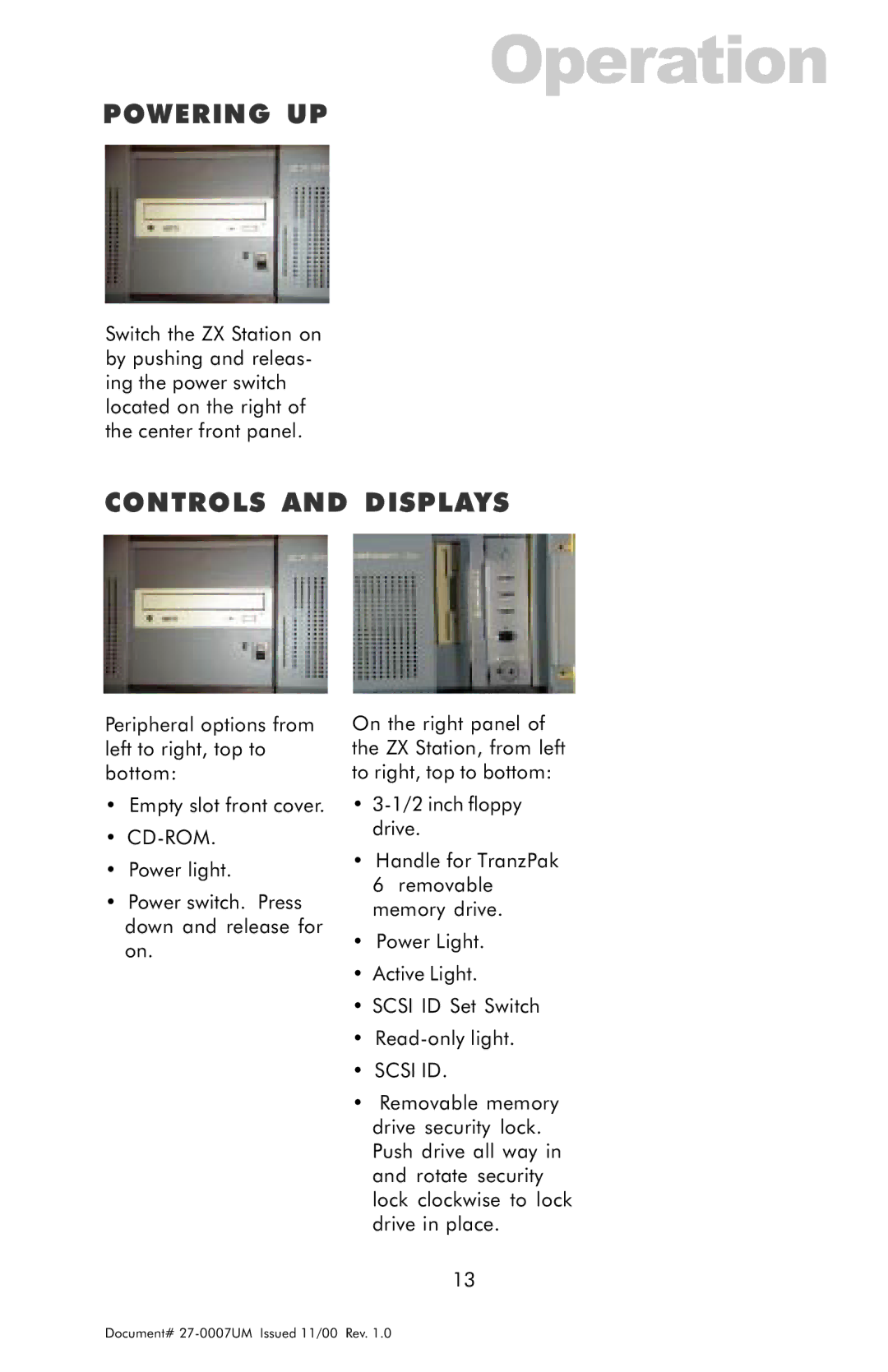Operation
POWERING UP
Switch the ZX Station on by pushing and releas- ing the power switch located on the right of the center front panel.
CONTROLS AND DISPLAYS
Peripheral options from left to right, top to bottom:
•Empty slot front cover.
•CD-ROM.
•Power light.
•Power switch. Press down and release for on.
On the right panel of the ZX Station, from left to right, top to bottom:
•
•Handle for TranzPak 6 removable memory drive.
•Power Light.
•Active Light.
•SCSI ID Set Switch
•
•SCSI ID.
•Removable memory drive security lock. Push drive all way in and rotate security lock clockwise to lock drive in place.
13
Document#