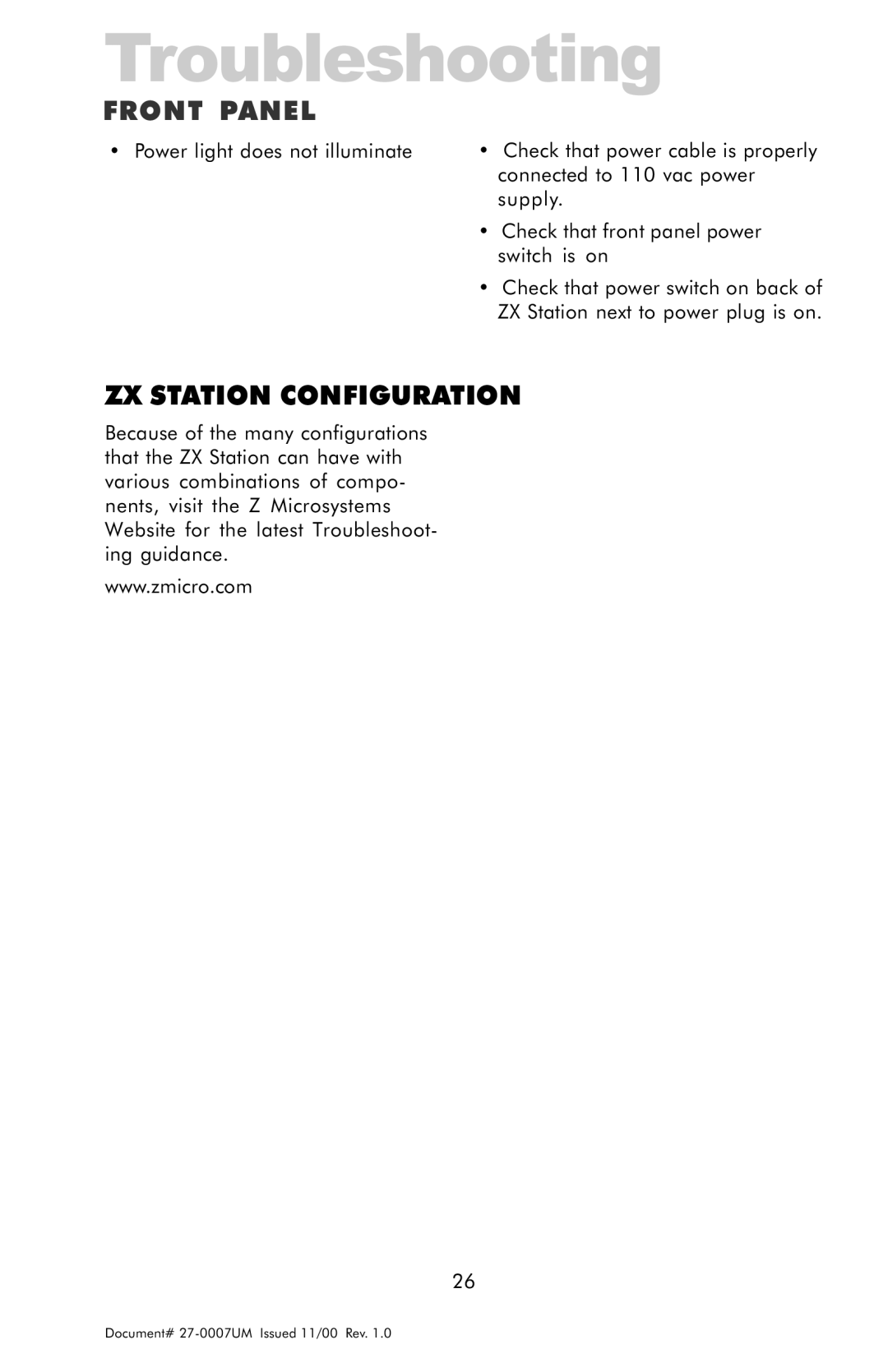Troubleshooting
FRONT PANEL
• Power light does not illuminate | • | Check that power cable is properly |
|
| connected to 110 vac power |
|
| supply. |
| • | Check that front panel power |
|
| switch is on |
| • | Check that power switch on back of |
|
| ZX Station next to power plug is on. |
ZX STATION CONFIGURATION
Because of the many configurations that the ZX Station can have with various combinations of compo- nents, visit the Z Microsystems Website for the latest Troubleshoot- ing guidance.
www.zmicro.com
26
Document#