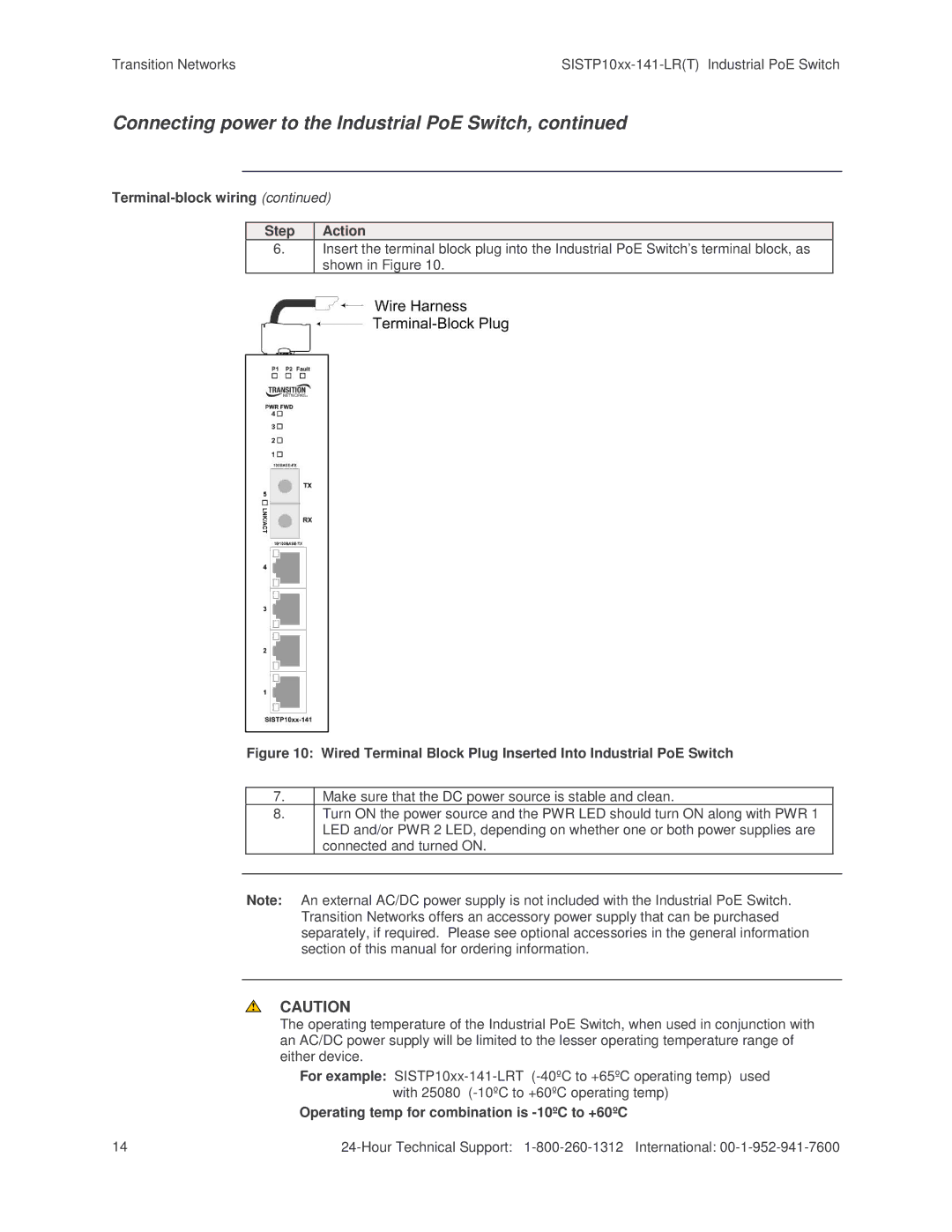Transition Networks |
Connecting power to the Industrial PoE Switch, continued
Step | Action |
6.Insert the terminal block plug into the Industrial PoE Switch’s terminal block, as shown in Figure 10.
Figure 10: Wired Terminal Block Plug Inserted Into Industrial PoE Switch
7.Make sure that the DC power source is stable and clean.
8.Turn ON the power source and the PWR LED should turn ON along with PWR 1 LED and/or PWR 2 LED, depending on whether one or both power supplies are connected and turned ON.
Note: An external AC/DC power supply is not included with the Industrial PoE Switch. Transition Networks offers an accessory power supply that can be purchased separately, if required. Please see optional accessories in the general information section of this manual for ordering information.
CAUTION
The operating temperature of the Industrial PoE Switch, when used in conjunction with an AC/DC power supply will be limited to the lesser operating temperature range of either device.
For example: SISTP10xx-141-LRT (-40ºC to +65ºC operating temp) used with 25080 (-10ºC to +60ºC operating temp)
Operating temp for combination is -10ºC to +60ºC
14 |
|