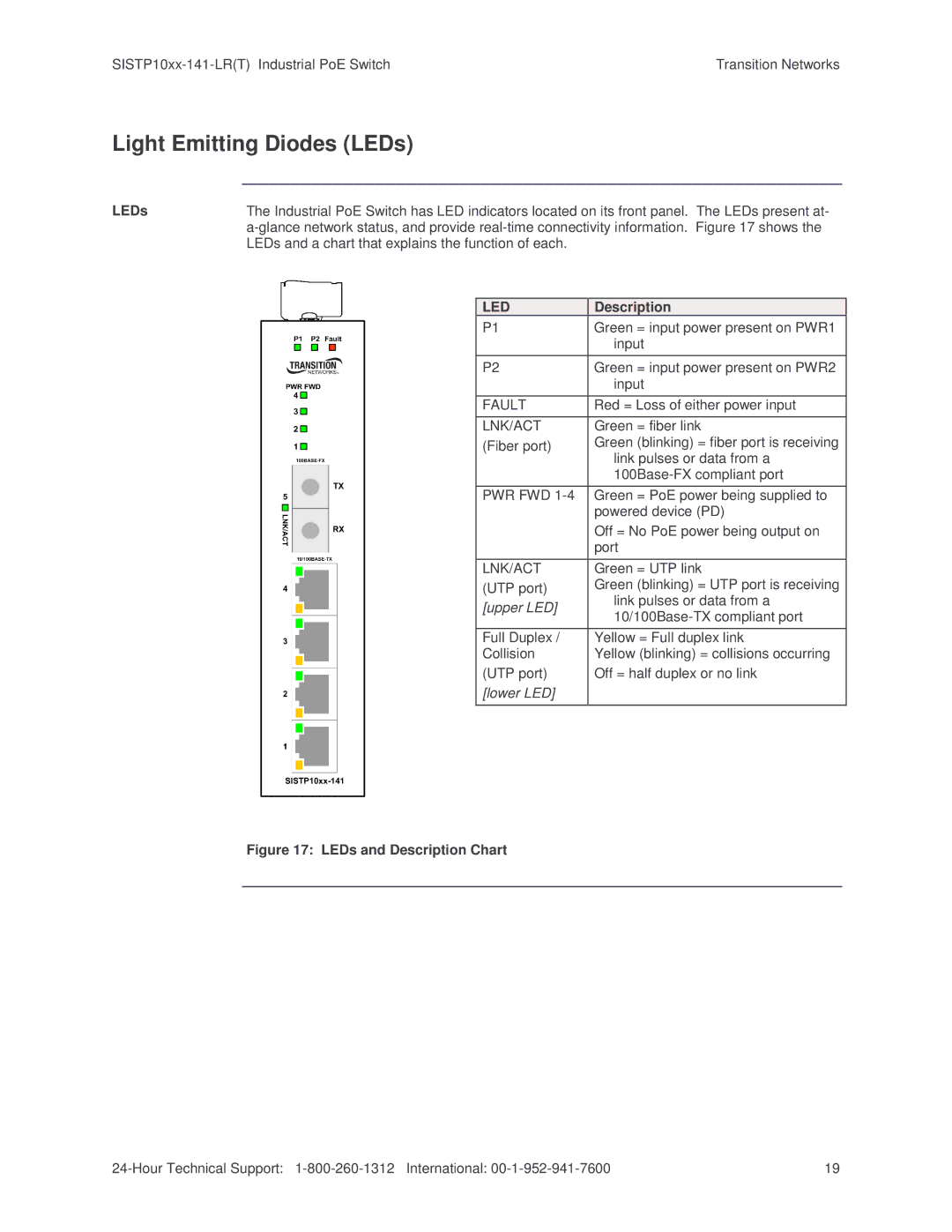Transition Networks |
Light Emitting Diodes (LEDs)
LEDs | The Industrial PoE Switch has LED indicators located on its front panel. The LEDs present at- | ||
| |||
| LEDs and a chart that explains the function of each. |
| |
|
|
|
|
|
| LED | Description |
|
| P1 | Green = input power present on PWR1 |
|
|
| input |
|
|
|
|
|
| P2 | Green = input power present on PWR2 |
|
|
| input |
|
|
|
|
|
| FAULT | Red = Loss of either power input |
|
|
|
|
|
| LNK/ACT | Green = fiber link |
|
| (Fiber port) | Green (blinking) = fiber port is receiving |
|
| link pulses or data from a | |
|
|
| |
|
|
| |
|
|
|
|
|
| PWR FWD | Green = PoE power being supplied to |
|
|
| powered device (PD) |
|
|
| Off = No PoE power being output on |
|
|
| port |
|
|
|
|
|
| LNK/ACT | Green = UTP link |
|
| (UTP port) | Green (blinking) = UTP port is receiving |
|
| link pulses or data from a | |
|
| [upper LED] | |
|
| ||
|
|
| |
|
|
|
|
|
| Full Duplex / | Yellow = Full duplex link |
|
| Collision | Yellow (blinking) = collisions occurring |
|
| (UTP port) | Off = half duplex or no link |
|
| [lower LED] |
|
|
|
|
|
Figure 17: LEDs and Description Chart
| 19 |