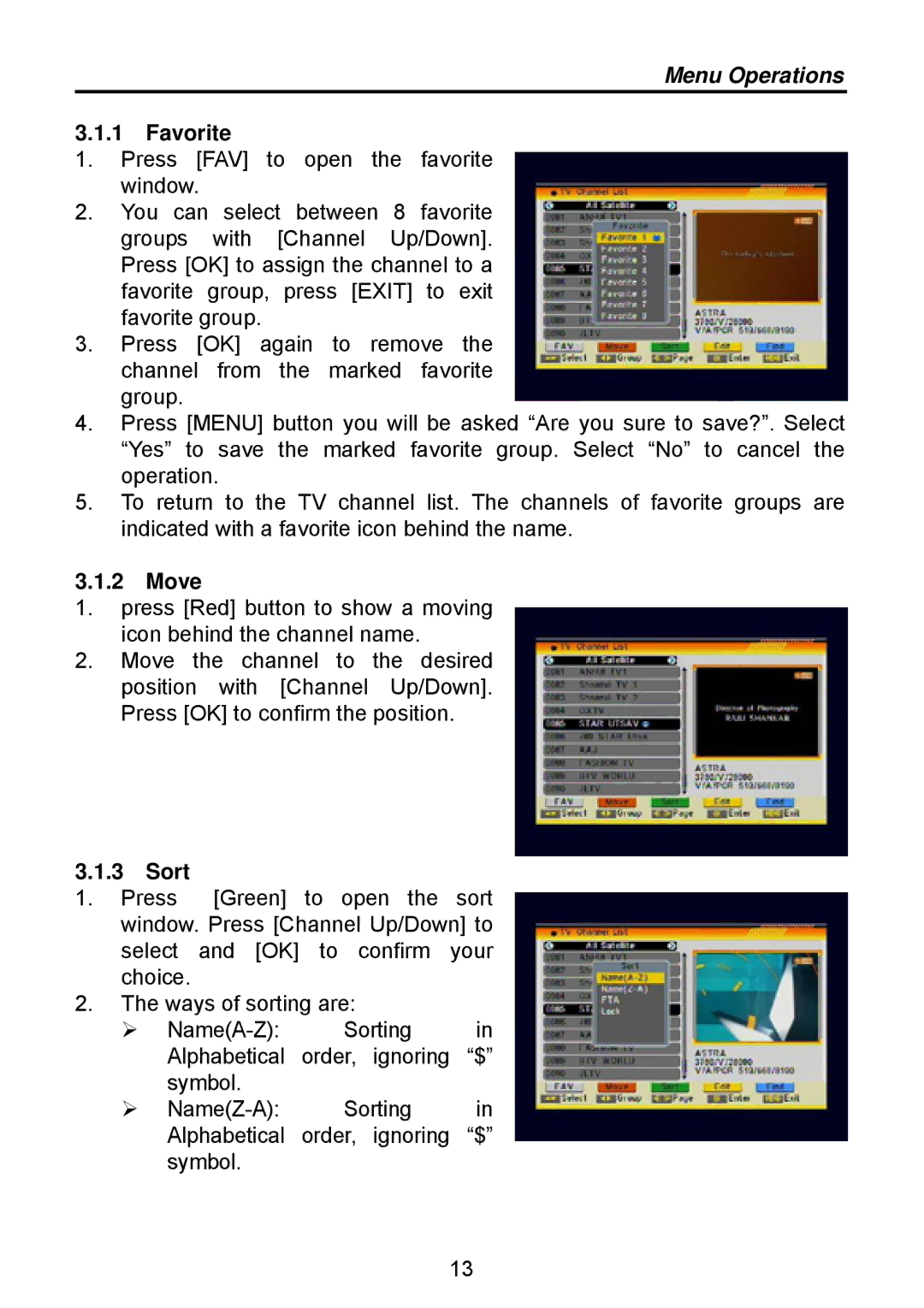Menu Operations
3.1.1 Favorite
1.Press [FAV] to open the favorite window.
2.You can select between 8 favorite groups with [Channel Up/Down]. Press [OK] to assign the channel to a favorite group, press [EXIT] to exit favorite group.
3.Press [OK] again to remove the channel from the marked favorite group.
4.Press [MENU] button you will be asked “Are you sure to save?”. Select “Yes” to save the marked favorite group. Select “No” to cancel the operation.
5.To return to the TV channel list. The channels of favorite groups are indicated with a favorite icon behind the name.
3.1.2 Move
1.press [Red] button to show a moving icon behind the channel name.
2.Move the channel to the desired position with [Channel Up/Down]. Press [OK] to confirm the position.
3.1.3 Sort
1. Press [Green] to open the sort window. Press [Channel Up/Down] to select and [OK] to confirm your choice.
2.The ways of sorting are:
¾ | Sorting | in | |
| Alphabetical order, ignoring “$” | ||
| symbol. |
|
|
¾ | Sorting | in | |
| Alphabetical order, ignoring “$” | ||
| symbol. |
|
|
|
|
| 13 |