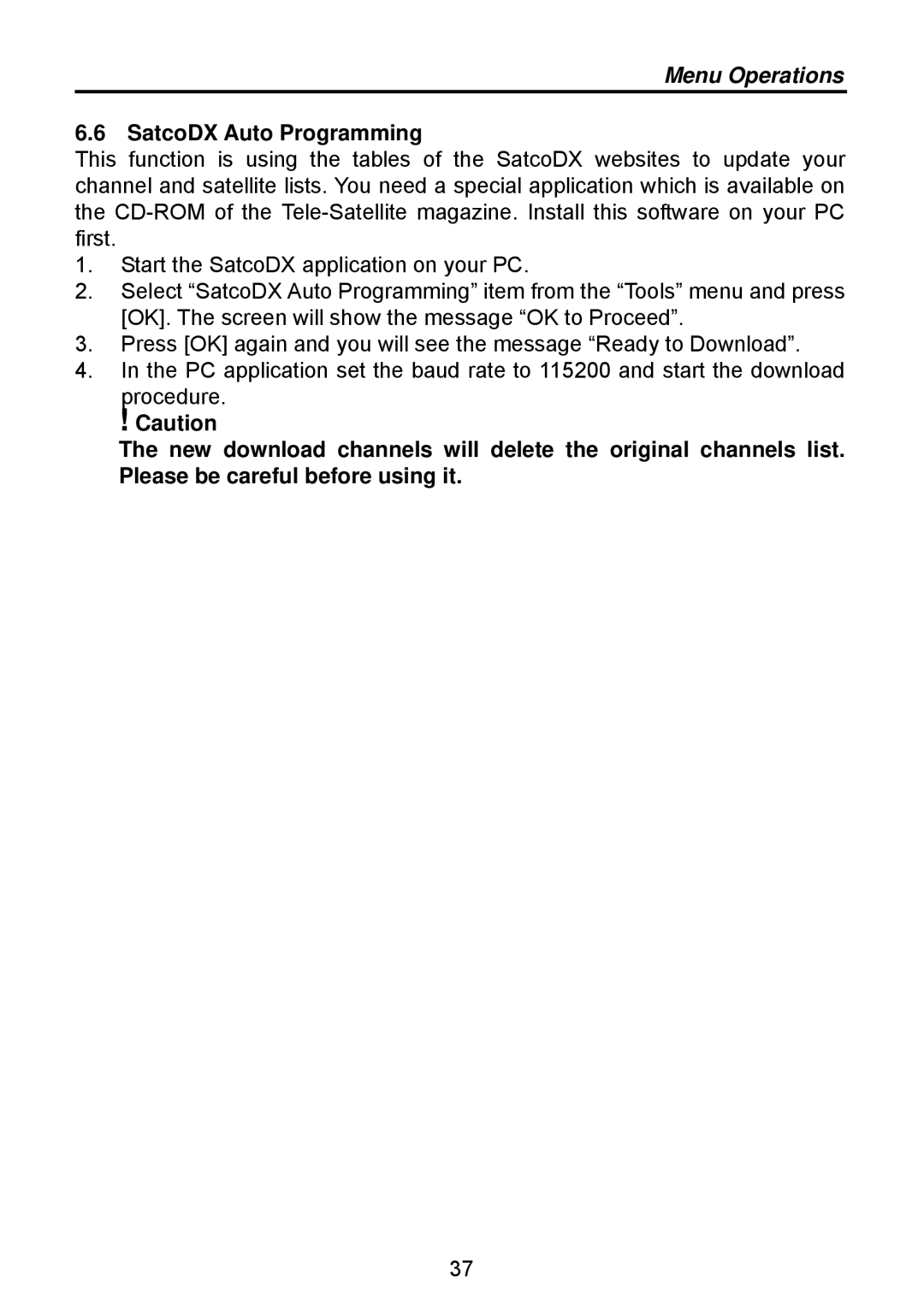37
Menu Operations
6.6 SatcoDX Auto Programming
This function is using the tables of the SatcoDX websites to update your channel and satellite lists. You need a special application which is available on the
1. Start the SatcoDX application on your PC.
2. Select “SatcoDX Auto Programming” item from the “Tools” menu and press [OK]. The screen will show the message “OK to Proceed”.
3. Press [OK] again and you will see the message “Ready to Download”.
4. In the PC application set the baud rate to 115200 and start the download procedure.
! Caution
The new download channels will delete the original channels list. Please be careful before using it.