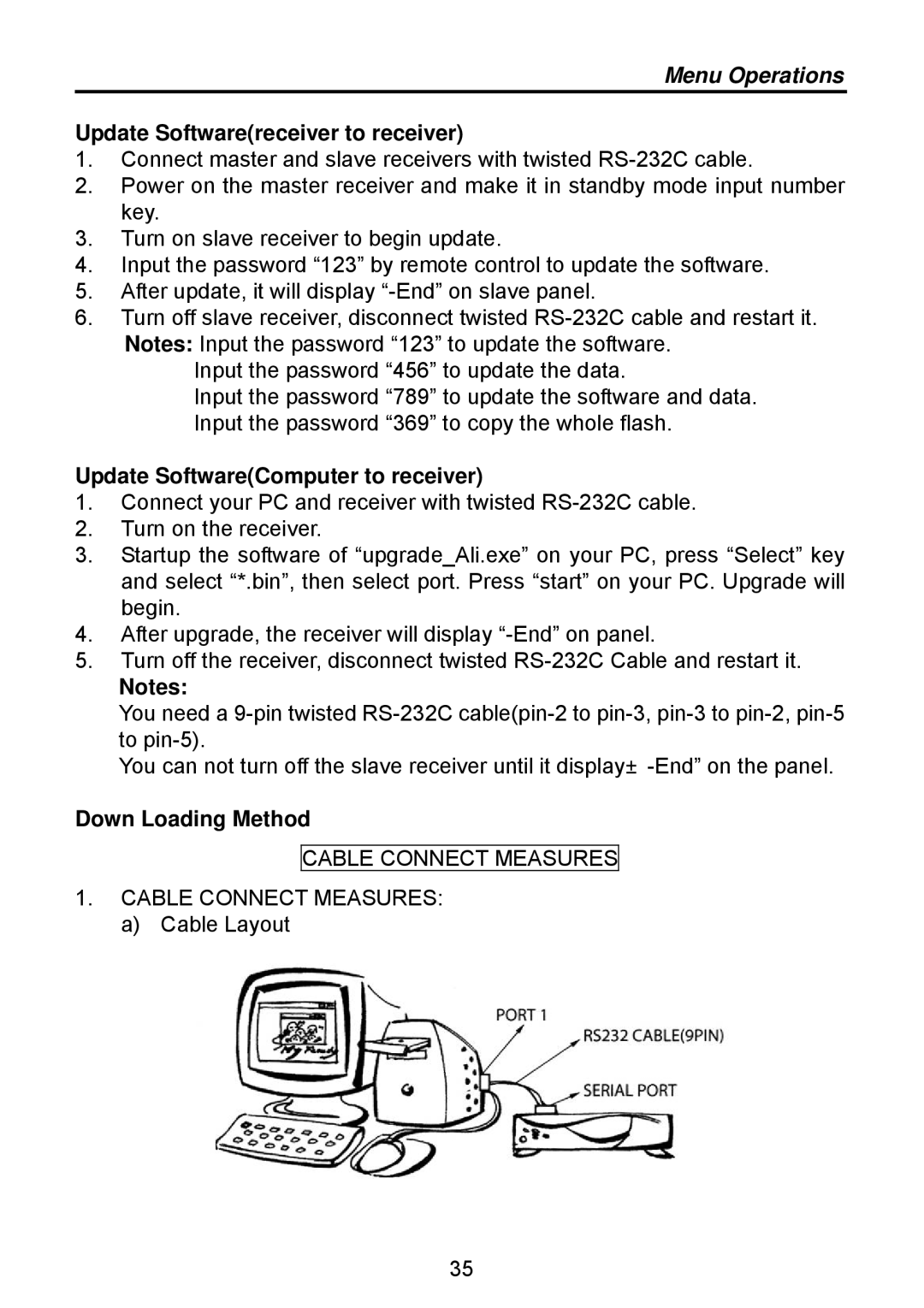Menu Operations
Update Software(receiver to receiver)
1.Connect master and slave receivers with twisted
2.Power on the master receiver and make it in standby mode input number key.
3.Turn on slave receiver to begin update.
4.Input the password “123” by remote control to update the software.
5.After update, it will display
6.Turn off slave receiver, disconnect twisted
Input the password “456” to update the data.
Input the password “789” to update the software and data. Input the password “369” to copy the whole flash.
Update Software(Computer to receiver)
1.Connect your PC and receiver with twisted
2.Turn on the receiver.
3.Startup the software of “upgrade_Ali.exe” on your PC, press “Select” key and select “*.bin”, then select port. Press “start” on your PC. Upgrade will begin.
4.After upgrade, the receiver will display
5.Turn off the receiver, disconnect twisted
Notes:
You need a
You can not turn off the slave receiver until it
Down Loading Method
CABLE CONNECT MEASURES
1.CABLE CONNECT MEASURES:
a)Cable Layout
35