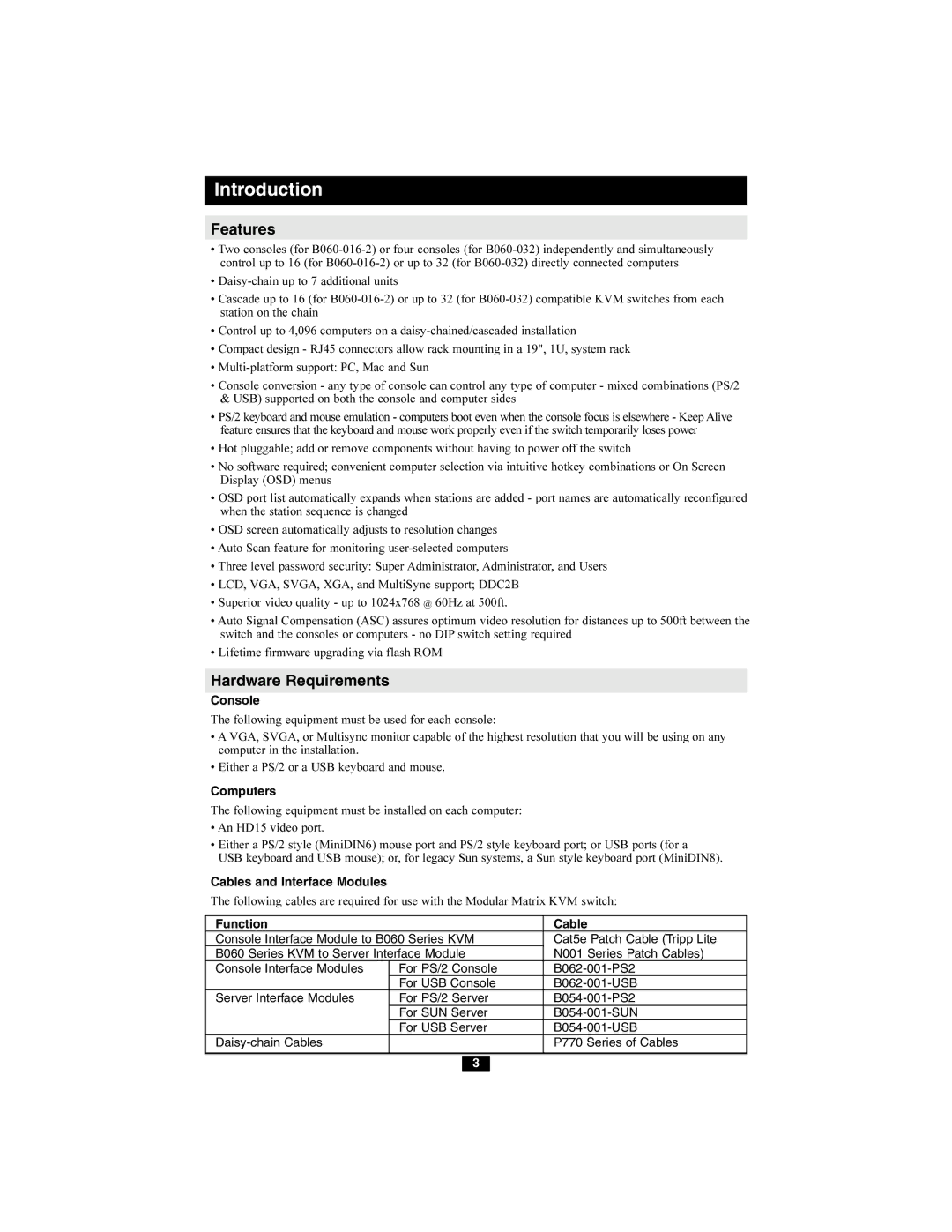Introduction
Features
•Two consoles (for
•
•Cascade up to 16 (for
•Control up to 4,096 computers on a
•Compact design - RJ45 connectors allow rack mounting in a 19", 1U, system rack
•
•Console conversion - any type of console can control any type of computer - mixed combinations (PS/2
&USB) supported on both the console and computer sides
•PS/2 keyboard and mouse emulation - computers boot even when the console focus is elsewhere - Keep Alive feature ensures that the keyboard and mouse work properly even if the switch temporarily loses power
•Hot pluggable; add or remove components without having to power off the switch
•No software required; convenient computer selection via intuitive hotkey combinations or On Screen Display (OSD) menus
•OSD port list automatically expands when stations are added - port names are automatically reconfigured when the station sequence is changed
•OSD screen automatically adjusts to resolution changes
•Auto Scan feature for monitoring
•Three level password security: Super Administrator, Administrator, and Users
•LCD, VGA, SVGA, XGA, and MultiSync support; DDC2B
•Superior video quality - up to 1024x768 @ 60Hz at 500ft.
•Auto Signal Compensation (ASC) assures optimum video resolution for distances up to 500ft between the switch and the consoles or computers - no DIP switch setting required
•Lifetime firmware upgrading via flash ROM
Hardware Requirements
Console
The following equipment must be used for each console:
•A VGA, SVGA, or Multisync monitor capable of the highest resolution that you will be using on any computer in the installation.
•Either a PS/2 or a USB keyboard and mouse.
Computers
The following equipment must be installed on each computer:
•An HD15 video port.
•Either a PS/2 style (MiniDIN6) mouse port and PS/2 style keyboard port; or USB ports (for a
USB keyboard and USB mouse); or, for legacy Sun systems, a Sun style keyboard port (MiniDIN8).
Cables and Interface Modules
The following cables are required for use with the Modular Matrix KVM switch:
Function |
| Cable |
Console Interface Module to B060 Series KVM | Cat5e Patch Cable (Tripp Lite | |
B060 Series KVM to Server Interface Module | N001 Series Patch Cables) | |
Console Interface Modules | For PS/2 Console | |
| For USB Console | |
Server Interface Modules | For PS/2 Server | |
| For SUN Server | |
| For USB Server | |
| P770 Series of Cables | |
|
|
|
3