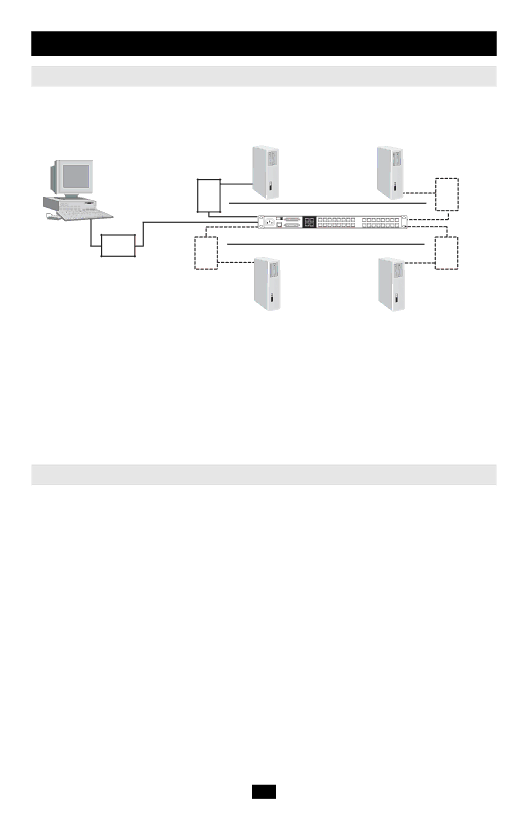
Installation
Overview
For convenience and flexibility that allows mixing the PS/2 and USB interfaces, the KVM’s design utilizes Console Interface Modules that act as signal translation intermediaries between the consoles and the switch, and Server Interface Modules, that serve as intermediaries between the switch and the computers:
B054 Series Console | B054 Series Console |
Interface Module | Interface Module |
| Multiple Modules |
| Multiple Modules |
B061 Series Console |
|
Interface Module | B054 Series Console |
B054 Series Console | |
Interface Module | Interface Module |
A separate Console Interface Module is required for each console you connect. Likewise, a separate Server Interface Module is required for each computer connection. The Server Interface Module model number for each interface is shown in the table below. The model numbers of the Console Interface Modules are given in the table on p. 4.
Interface | Server Interface Modules |
PS/2 | |
SUN | |
USB |
Before you Begin
1.Make sure that power to all the devices you will be connecting up have been turned off. You must unplug the power cords of any computers that have the Keyboard Power On function.
2.To prevent damage to your installation, make sure that all devices on the installation are properly grounded.
7
