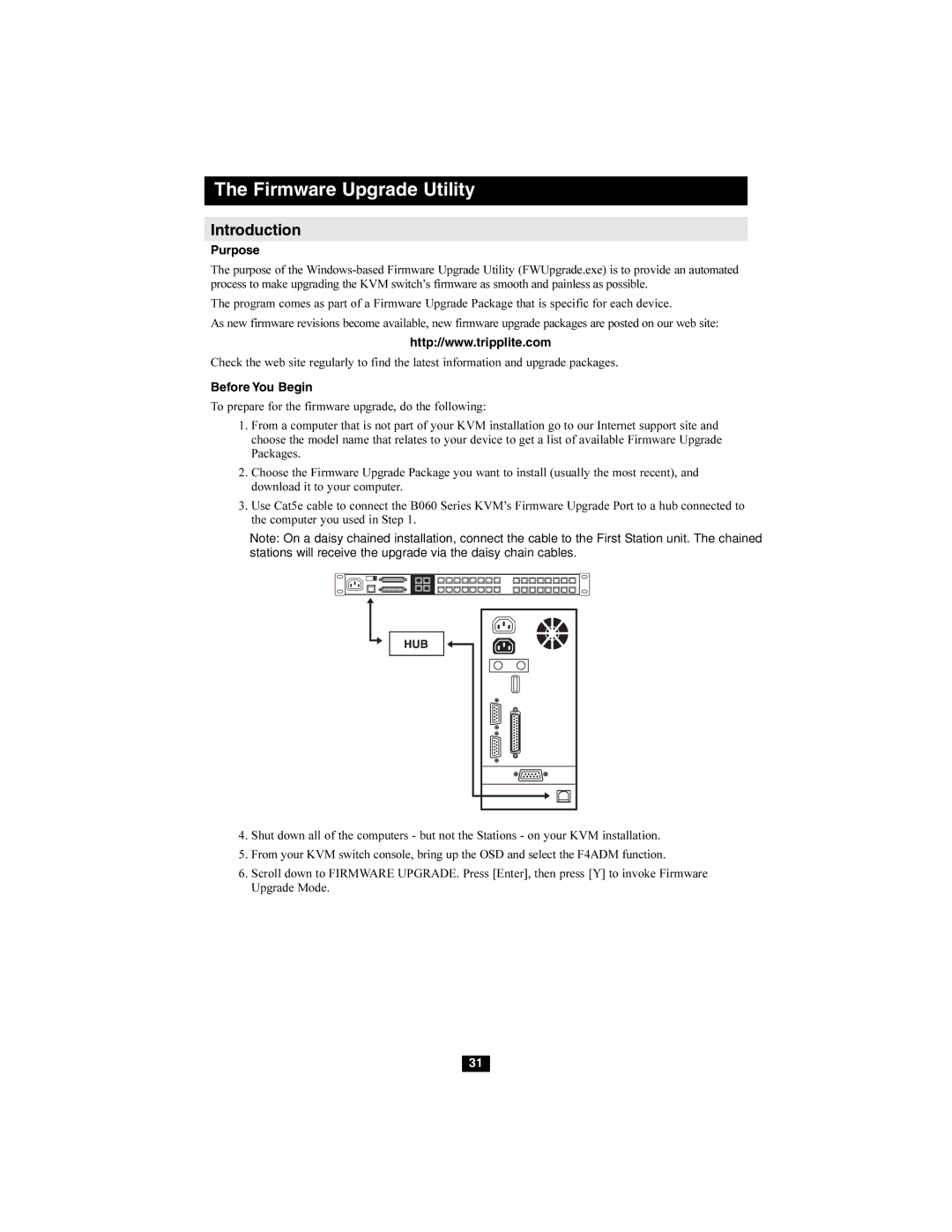The Firmware Upgrade Utility
Introduction
Purpose
The purpose of the
The program comes as part of a Firmware Upgrade Package that is specific for each device.
As new firmware revisions become available, new firmware upgrade packages are posted on our web site:
http://www.tripplite.com
Check the web site regularly to find the latest information and upgrade packages.
Before You Begin
To prepare for the firmware upgrade, do the following:
1.From a computer that is not part of your KVM installation go to our Internet support site and choose the model name that relates to your device to get a list of available Firmware Upgrade Packages.
2.Choose the Firmware Upgrade Package you want to install (usually the most recent), and download it to your computer.
3.Use Cat5e cable to connect the B060 Series KVM’s Firmware Upgrade Port to a hub connected to the computer you used in Step 1.
Note: On a daisy chained installation, connect the cable to the First Station unit. The chained stations will receive the upgrade via the daisy chain cables.
4.Shut down all of the computers - but not the Stations - on your KVM installation.
5.From your KVM switch console, bring up the OSD and select the F4ADM function.
6.Scroll down to FIRMWARE UPGRADE. Press [Enter], then press [Y] to invoke Firmware Upgrade Mode.
31