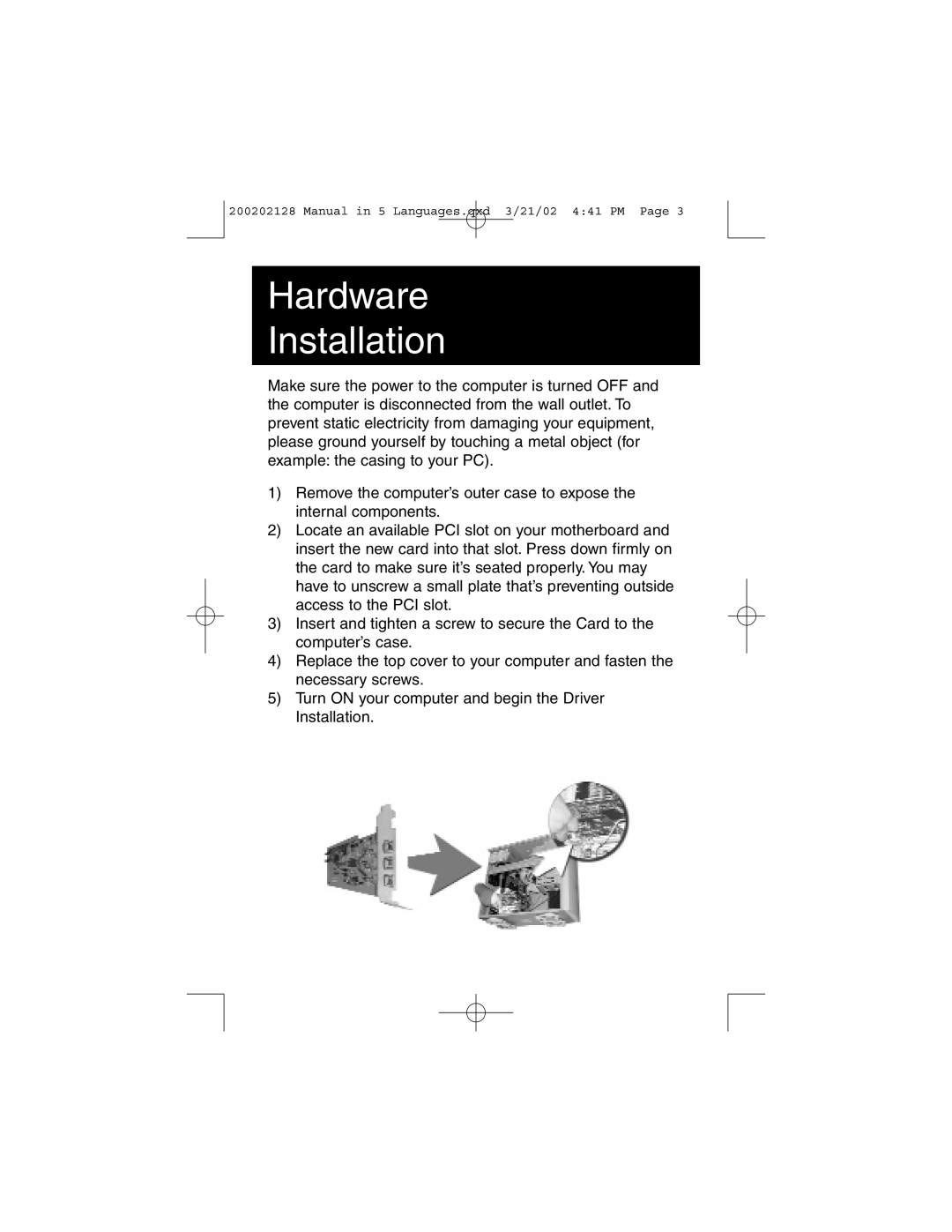200202128 Manual in 5 Languages.qxd 3/21/02 4:41 PM Page 3
Hardware
Installation
Make sure the power to the computer is turned OFF and the computer is disconnected from the wall outlet. To prevent static electricity from damaging your equipment, please ground yourself by touching a metal object (for example: the casing to your PC).
1)Remove the computer’s outer case to expose the internal components.
2)Locate an available PCI slot on your motherboard and insert the new card into that slot. Press down firmly on the card to make sure it’s seated properly. You may have to unscrew a small plate that’s preventing outside access to the PCI slot.
3)Insert and tighten a screw to secure the Card to the computer’s case.
4)Replace the top cover to your computer and fasten the necessary screws.
5)Turn ON your computer and begin the Driver Installation.