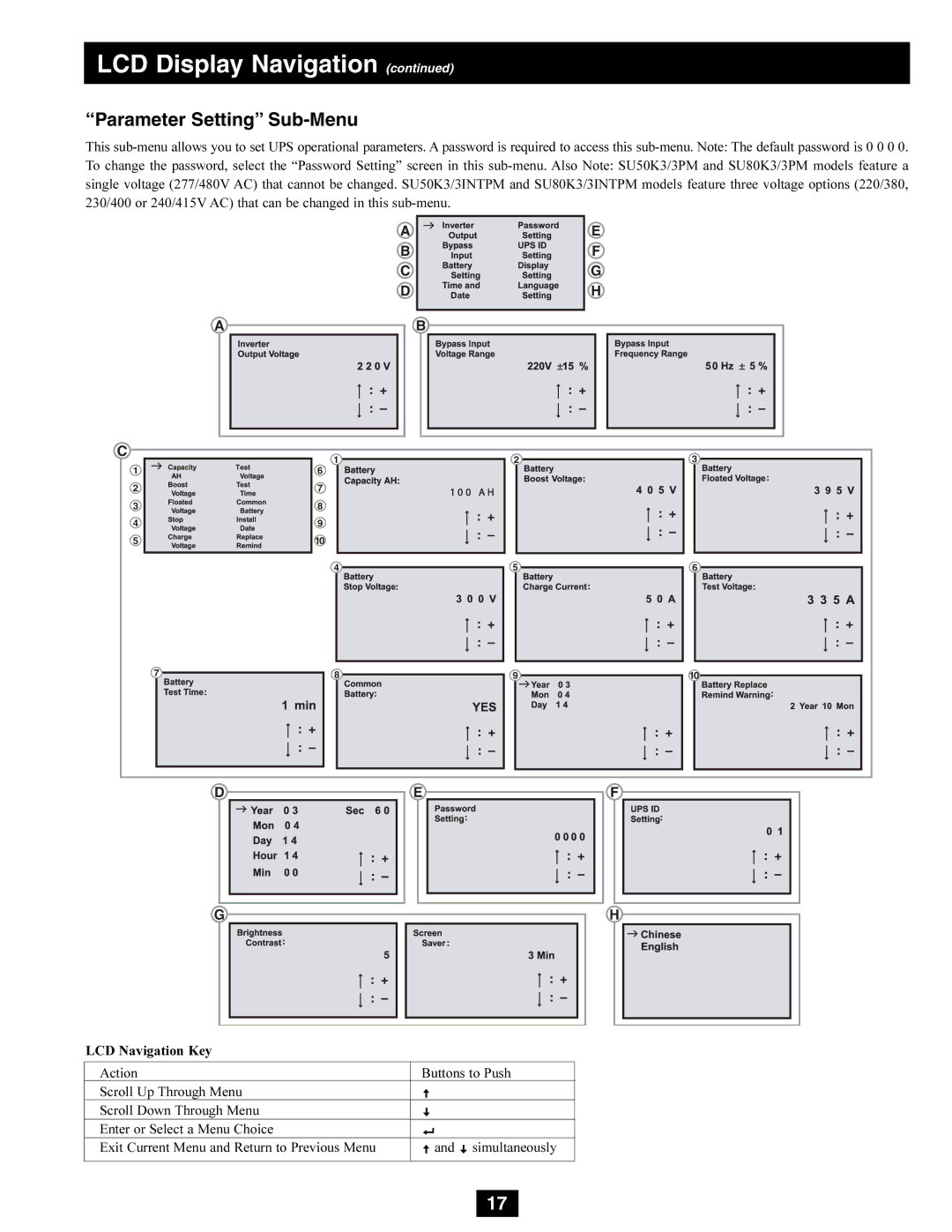LCD Display Navigation (continued)
“Parameter Setting” Sub-Menu
This
To change the password, select the “Password Setting” screen in this
A
B C
D
E
F
G
H
A | B |
C | 1 | 2 | 3 |
| |||
1 | 6 |
|
|
2 | 7 |
|
|
3 | 8 |
|
|
4 | 9 |
|
|
5 | 10 |
|
|
| 4 | 5 | 6 |
7 | 8 | 9 | 10 |
D |
| E | F |
|
|
| H |
G |
LCD Navigation Key
Action | Buttons to Push | |||||
Scroll Up Through Menu |
|
|
|
|
|
|
|
|
|
|
|
| |
Scroll Down Through Menu |
|
|
|
|
|
|
|
|
|
|
|
| |
|
|
|
|
|
|
|
Enter or Select a Menu Choice |
|
|
|
|
|
|
|
|
|
|
|
| |
Exit Current Menu and Return to Previous Menu |
|
|
| and |
| simultaneously |
|
|
|
|
|
|
|
17